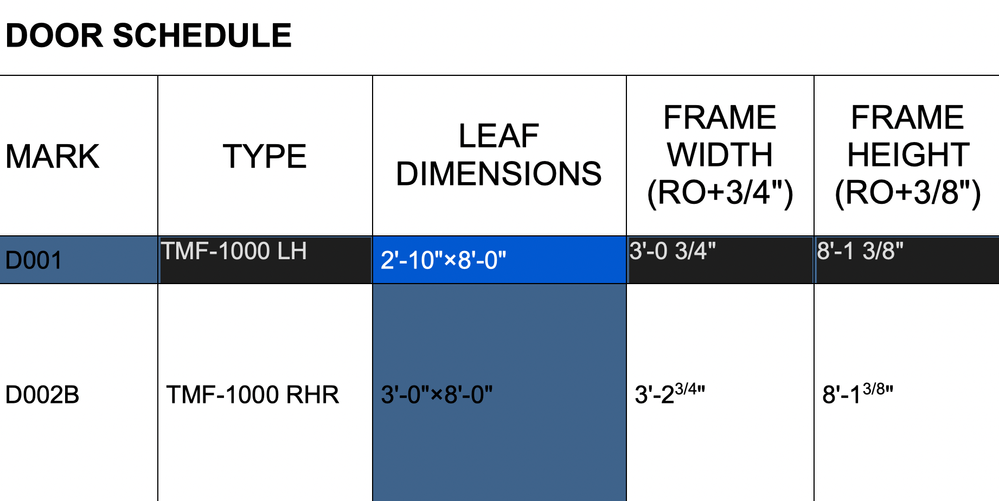- Graphisoft Community (INT)
- :
- Forum
- :
- Collaboration with other software
- :
- Cadimage D+W: Door Frame Size vs Door Panel Size
- Subscribe to RSS Feed
- Mark Topic as New
- Mark Topic as Read
- Pin this post for me
- Bookmark
- Subscribe to Topic
- Mute
- Printer Friendly Page
Cadimage D+W: Door Frame Size vs Door Panel Size
- Mark as New
- Bookmark
- Subscribe
- Mute
- Subscribe to RSS Feed
- Permalink
- Report Inappropriate Content
2010-07-27 01:38 AM
I build a door with a 2'-6" x 6'-8" PANEL (30"w x 80"h).
Using an AC library door I get schedules, door settings, pop-up info tags to read the PANEL size (this is what I want).
With D+W B I get the overall frame size (i.e.: width=frame+panel+frame).
This is really easy to change, right? I'm just missing some simple check box somewhere, right? Please?
Red Canoe Architecture, P. A.
Mac OS 10.15.7 (Catalina) //// Mac OS 14.2.1 (Sonoma)
Processor: 3.6 GHz 8-Core Intel Core i9 //// Apple M2 Max
Memory: 48 GB 2667 MHz DDR4 //// 32 GB
Graphics: Radeon Pro 580X 8GB //// 12C CPU, 30C GPU
ArchiCAD 25 (5010 USA Full) //// ArchiCAD 27 (4030 USA Full)
- Mark as New
- Bookmark
- Subscribe
- Mute
- Subscribe to RSS Feed
- Permalink
- Report Inappropriate Content
2010-07-27 03:59 PM
Are you using the CadImage Scheduler? I have used it and it generates the actual door and or window sizes as far as I remember.
Cheers,
"The simplification of anything is always sensational" GKC
AC 25-4013 USA, CadImage Tools
2019 MacBook Pro 16" w/ AMD Radeon Pro 5600M GPU
OS X 11.6
2.4 Ghz 8 core i9, 64 GB RAM
27" LG 5K Monitor
- Mark as New
- Bookmark
- Subscribe
- Mute
- Subscribe to RSS Feed
- Permalink
- Report Inappropriate Content
2010-07-28 06:32 AM
I know the Cadimage Scheduler has a setting to display door panel size in the schedule. However, I've never been able to create the simple schedule I desire. Is it even possible?
I was hoping D+W B had a "toggle" to set the Nominal door size, like the D1 USA door has (see attached).
It's more than just the schedule. If I create a 2-6 x 6-8 door.... I want it to be panel size. It's just quicker, faster, easier to type the size the contractor will be ordering.
Rant over
Red Canoe Architecture, P. A.
Mac OS 10.15.7 (Catalina) //// Mac OS 14.2.1 (Sonoma)
Processor: 3.6 GHz 8-Core Intel Core i9 //// Apple M2 Max
Memory: 48 GB 2667 MHz DDR4 //// 32 GB
Graphics: Radeon Pro 580X 8GB //// 12C CPU, 30C GPU
ArchiCAD 25 (5010 USA Full) //// ArchiCAD 27 (4030 USA Full)
- Mark as New
- Bookmark
- Subscribe
- Mute
- Subscribe to RSS Feed
- Permalink
- Report Inappropriate Content
2022-12-01 04:31 AM
Marc,
Old thread but hopefully you've found and added the leaf dimensions field in schedule scheme settings. I like to show both leaf and frame dimensions (per mfg.) because the doors might be a long lead and the frame is what defines framing / RO. But I also have some pretty tech doors for this project and could see standard leaf and frame dimensions being pretty straightforward for GC's.
I also noticed CI doors and AC doors were scheduling differently as I had two stragglers that were still AC doors. Definitely notable.
Thanks,
Ry Guy 🙂