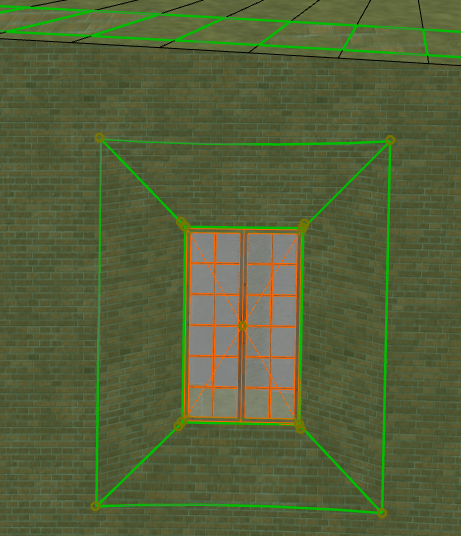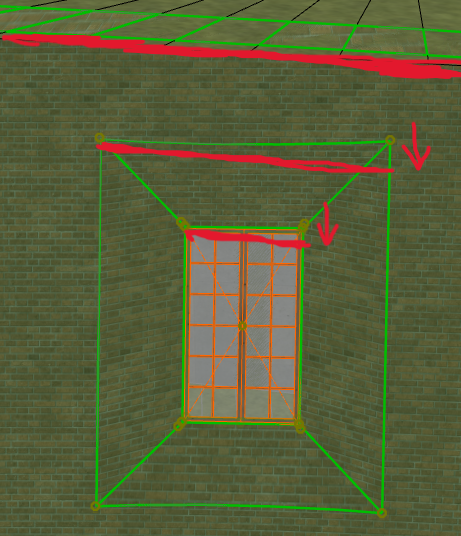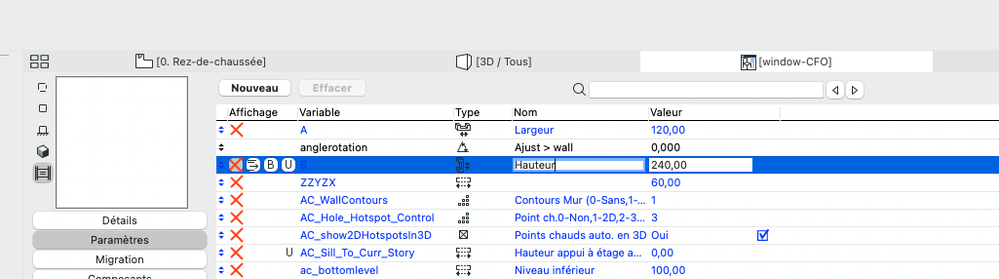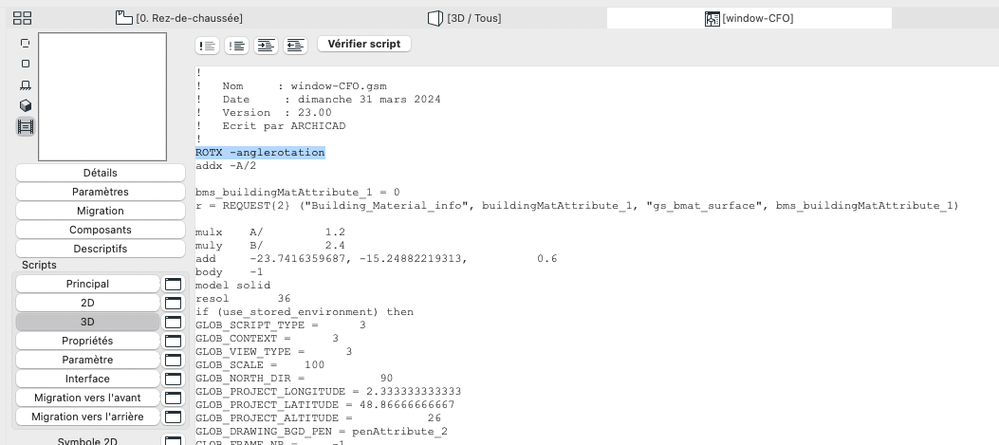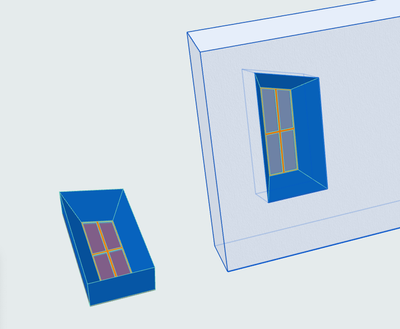- Graphisoft Community (INT)
- :
- Developer Hub
- :
- GDL
- :
- Is it possible to have the windows like this with ...
- Subscribe to RSS Feed
- Mark Topic as New
- Mark Topic as Read
- Pin this post for me
- Bookmark
- Subscribe to Topic
- Mute
- Printer Friendly Page
Is it possible to have the windows like this with a splayed reveal/opening?
- Mark as New
- Bookmark
- Subscribe
- Mute
- Subscribe to RSS Feed
- Permalink
- Report Inappropriate Content
a month ago - last edited a month ago
Hello!
I am trying to adjust a window in ArchiCAD so that one corner of it would go slightly upwards to follow the direction of the roof. However, it seems that this adjustment is not possible within the ArchiCAD library window? The only way to achieve this is to save the window as a morph and then create a new window object? But in doing so, I would lose the slanted reveal/opening. Additionally, it seems that newly created window wallhole profiles can only be created perpendicular to the wall. Is it possible to have the windows like this with splayed reveal/opening without using Solid element operations?
Thanks!
Operating system used: Windows ARCHICAD 24
Solved! Go to Solution.
Accepted Solutions
- Mark as New
- Bookmark
- Subscribe
- Mute
- Subscribe to RSS Feed
- Permalink
- Report Inappropriate Content
a month ago
- last edited
4 weeks ago
by
Laszlo Nagy
Hello @0101 ,
I invite you to see my 4 print screens.
The red slab ID element is "wallhole".
I have added a little GDL line into 3D script and created a new angle parameter.
Archicad Designer and Teacher
Archicad 15 to 27 FRA FULL
OS 11.6 Big Sur - MacBook Pro 2017 - 16Go RAM
"Quality is never an accident ; it's always the result of an intelligent effort" John Ruskin
- Mark as New
- Bookmark
- Subscribe
- Mute
- Subscribe to RSS Feed
- Permalink
- Report Inappropriate Content
a month ago
Hello @0101,
You are able to create you own windows by modeling first off all the opening without the window and adding your window after into the first one.
Think to change ID element by "wallhole" to modify the opening outline.
Archicad Designer and Teacher
Archicad 15 to 27 FRA FULL
OS 11.6 Big Sur - MacBook Pro 2017 - 16Go RAM
"Quality is never an accident ; it's always the result of an intelligent effort" John Ruskin
- Mark as New
- Bookmark
- Subscribe
- Mute
- Subscribe to RSS Feed
- Permalink
- Report Inappropriate Content
a month ago
I tried to create a splayed reveal by modeling the opening without the window and changing its ID to wallhole. However, it only creates reveals perpendicular to the wall.
- Mark as New
- Bookmark
- Subscribe
- Mute
- Subscribe to RSS Feed
- Permalink
- Report Inappropriate Content
a month ago
- last edited
4 weeks ago
by
Laszlo Nagy
Hello @0101 ,
I invite you to see my 4 print screens.
The red slab ID element is "wallhole".
I have added a little GDL line into 3D script and created a new angle parameter.
Archicad Designer and Teacher
Archicad 15 to 27 FRA FULL
OS 11.6 Big Sur - MacBook Pro 2017 - 16Go RAM
"Quality is never an accident ; it's always the result of an intelligent effort" John Ruskin
- Mark as New
- Bookmark
- Subscribe
- Mute
- Subscribe to RSS Feed
- Permalink
- Report Inappropriate Content
a month ago
Thank you so much, it works!