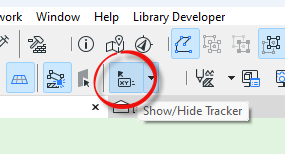- Graphisoft Community (INT)
- :
- Forum
- :
- Modeling
- :
- Blue Node & Tracker
- Subscribe to RSS Feed
- Mark Topic as New
- Mark Topic as Read
- Pin this post for me
- Bookmark
- Subscribe to Topic
- Mute
- Printer Friendly Page
Blue Node & Tracker
- Mark as New
- Bookmark
- Subscribe
- Mute
- Subscribe to RSS Feed
- Permalink
- Report Inappropriate Content
2 weeks ago
i was able to place a door a few minutes ago and now trying to place another door on the other side of the wall. i select my door element, hover over the intersection of wall for temporary blue circle, or if i use Q, to appear and move to the direction of distance needed to key-in using the tracker. for some odd reason the tracker refuses to pop-up.
Sonoma 14.4.1
- Mark as New
- Bookmark
- Subscribe
- Mute
- Subscribe to RSS Feed
- Permalink
- Report Inappropriate Content
2 weeks ago
You have probably just turned the tracker off.
I am not sure where (if) it is in the menus, as i have a custom Work Environment and have it in one of my tool bars.
Icon looks like this ...
Barry.
Versions 6.5 to 27
Dell XPS- i7-6700 @ 3.4Ghz, 16GB ram, GeForce GTX 960 (2GB), Windows 10
Lenovo Thinkpad - i7-1270P 2.20 GHz, 32GB RAM, Nvidia T550, Windows 11
- Mark as New
- Bookmark
- Subscribe
- Mute
- Subscribe to RSS Feed
- Permalink
- Report Inappropriate Content
2 weeks ago
thank you Barry and the icon does show on my end like yours. i did notice yesterday that it was only happening when trying to place a door? when i would draw a line or any other drafting element it would show. still learning...
Sonoma 14.4.1