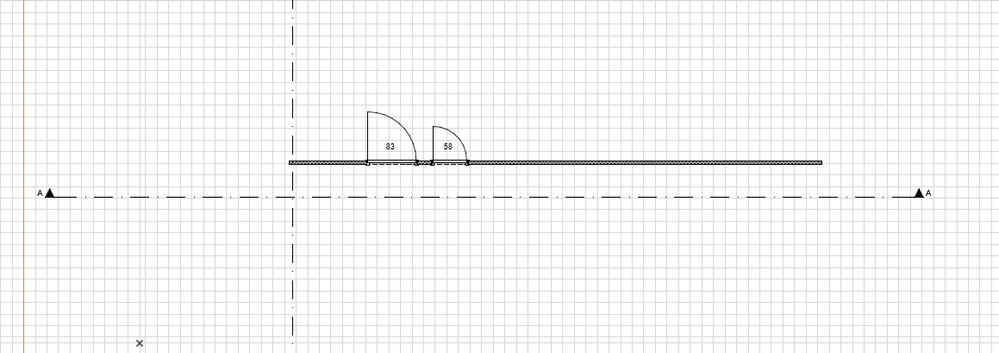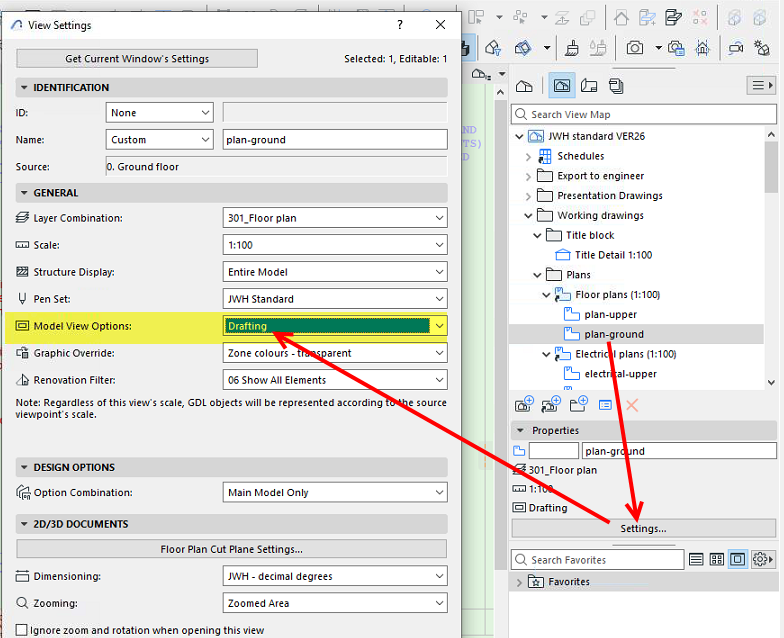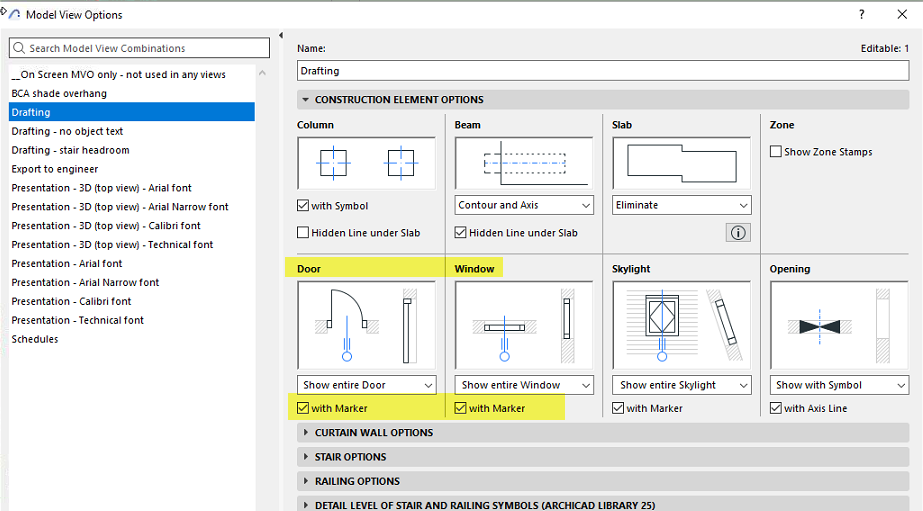- Graphisoft Community (INT)
- :
- Forum
- :
- Libraries & objects
- :
- Door marker does not show in publisher set.
- Subscribe to RSS Feed
- Mark Topic as New
- Mark Topic as Read
- Pin this post for me
- Bookmark
- Subscribe to Topic
- Mute
- Printer Friendly Page
Door marker does not show in publisher set.
- Mark as New
- Bookmark
- Subscribe
- Mute
- Subscribe to RSS Feed
- Permalink
- Report Inappropriate Content
2024-01-19
09:25 AM
- last edited on
2024-01-20
09:54 PM
by
Laszlo Nagy
Hey,
I have a problem with the door marker. I want to have the text that is in the door to be also visible on the publisher set. As you can see its not showing.
Does anyone know a solution? Thank you
Solved! Go to Solution.
Accepted Solutions
- Mark as New
- Bookmark
- Subscribe
- Mute
- Subscribe to RSS Feed
- Permalink
- Report Inappropriate Content
2024-01-19 10:00 AM - edited 2024-01-19 10:01 AM
Right mouse click on the view in the View Map of the Navigator and choose 'view settings' or press the 'settings' button.
It will tell you what MVO combination you are using for that view.
Then check the MVO settings for that MVO combination and make sure that the door and window markers are on.
Barry.
Versions 6.5 to 27
Dell XPS- i7-6700 @ 3.4Ghz, 16GB ram, GeForce GTX 960 (2GB), Windows 10
Lenovo Thinkpad - i7-1270P 2.20 GHz, 32GB RAM, Nvidia T550, Windows 11
- Mark as New
- Bookmark
- Subscribe
- Mute
- Subscribe to RSS Feed
- Permalink
- Report Inappropriate Content
2024-01-19 09:45 AM
I would be guessing that the view settings for the view you have placed on your layout are incorrect.
In particular the model View Option combination you have set for it.
Seems you might have turned the door and window markers off?
Barry.
Versions 6.5 to 27
Dell XPS- i7-6700 @ 3.4Ghz, 16GB ram, GeForce GTX 960 (2GB), Windows 10
Lenovo Thinkpad - i7-1270P 2.20 GHz, 32GB RAM, Nvidia T550, Windows 11
- Mark as New
- Bookmark
- Subscribe
- Mute
- Subscribe to RSS Feed
- Permalink
- Report Inappropriate Content
2024-01-19 09:51 AM
Hey Barry,
How can i get to those settings?
Thank you
- Mark as New
- Bookmark
- Subscribe
- Mute
- Subscribe to RSS Feed
- Permalink
- Report Inappropriate Content
2024-01-19 10:00 AM - edited 2024-01-19 10:01 AM
Right mouse click on the view in the View Map of the Navigator and choose 'view settings' or press the 'settings' button.
It will tell you what MVO combination you are using for that view.
Then check the MVO settings for that MVO combination and make sure that the door and window markers are on.
Barry.
Versions 6.5 to 27
Dell XPS- i7-6700 @ 3.4Ghz, 16GB ram, GeForce GTX 960 (2GB), Windows 10
Lenovo Thinkpad - i7-1270P 2.20 GHz, 32GB RAM, Nvidia T550, Windows 11
- Wish: Door/Window Markers to Show Automatically on Elevation in Wishes
- Window Markers in Elevation in Documentation
- Graphic Override to change the color of the window marker text based on the sill height of window??? in Documentation
- Depth in elevation markers in Documentation
- Door and Window markers only showing on SOME walls in plan view? in Documentation