- Graphisoft Community (INT)
- :
- Forum
- :
- Modeling
- :
- Complex profile - how to apply several surface tex...
- Subscribe to RSS Feed
- Mark Topic as New
- Mark Topic as Read
- Pin this post for me
- Bookmark
- Subscribe to Topic
- Mute
- Printer Friendly Page
Complex profile - how to apply several surface textures to one profile
- Mark as New
- Bookmark
- Subscribe
- Mute
- Subscribe to RSS Feed
- Permalink
- Report Inappropriate Content
2023-06-27 05:09 AM - edited 2023-06-27 05:25 AM
When using complex profiles, how do people apply different colours or surface textures to different surfaces of a complex profile.
I seem to recall in earlier ArchiCAD versions it was possible to select a fill edge for individual surface definition - but this no longer works (the pet pallet offering the option no longer appears for me)
In Profile Manager, I am finding that the 'various' option is always greyed out when I try to override surfaces, so the only option are 'Uniform' or to untick override surfaces - neither of which allow control of individual surfaces.
Why is 'various' always grayed out?
In fact, I find that unrelated fills in the same complex profile pick up individual surface definitions from other nearby fills, for no obvious reason, even when these fills were set to override and to a completely different surface texture. So individual control of surfaces seems to be possible, but just not intentionally.
Has anyone ever managed to master this problem?
ArchiCAD 8-27 | Twinmotion 2023
Windoze 11 PC | Intel Core i9 10900K | Nvidia Gforce RTX 3080 | 32 Gb DDR3 | 2x4K monitor extended desktop
- Labels:
-
Complex Profiles
- Mark as New
- Bookmark
- Subscribe
- Mute
- Subscribe to RSS Feed
- Permalink
- Report Inappropriate Content
2023-06-27 05:25 AM
OK, in answer to own question:
Act as if you are about to offset a polygon edge in the normal way to trigger the pet pallet, but instead of the edge offset icon, select the endmost item, which is the 'Custom Edge Settings' option.
ArchiCAD 8-27 | Twinmotion 2023
Windoze 11 PC | Intel Core i9 10900K | Nvidia Gforce RTX 3080 | 32 Gb DDR3 | 2x4K monitor extended desktop
- Mark as New
- Bookmark
- Subscribe
- Mute
- Subscribe to RSS Feed
- Permalink
- Report Inappropriate Content
2023-06-27 05:40 AM - edited 2023-06-27 06:15 AM
However any settings applied this way are still ignored - applying an override surface to just the clicked edge (not all clicked edges) then saving profile, most of the time when I reopen the profile, the edge definition has changed back again.
And even if the change 'sticks' after saving and reopening, what displays is still not even what is defined in the profile editor - edges of placed instances are still ignoring profile override surface definitions - even when all edges in placed instances have all their local surface overrides off.
In the example below, a single edge (only) of one of the defining profile fills is allocated the 'boarded concrete' surface texture, yet this override is ignored and the texture associated with the wall material displays instead if local overrides are turned of in placed instances. If I use a local override to a placed instance I can apply the boarded concrete texture, but then this is not confined to that one face, but appears on multiple faces.

Is this a bug? Has anyone actually mastered this monster of counterintuitive behaviour?
I have attached a zipped mod file containing this example, if anyone is interested.
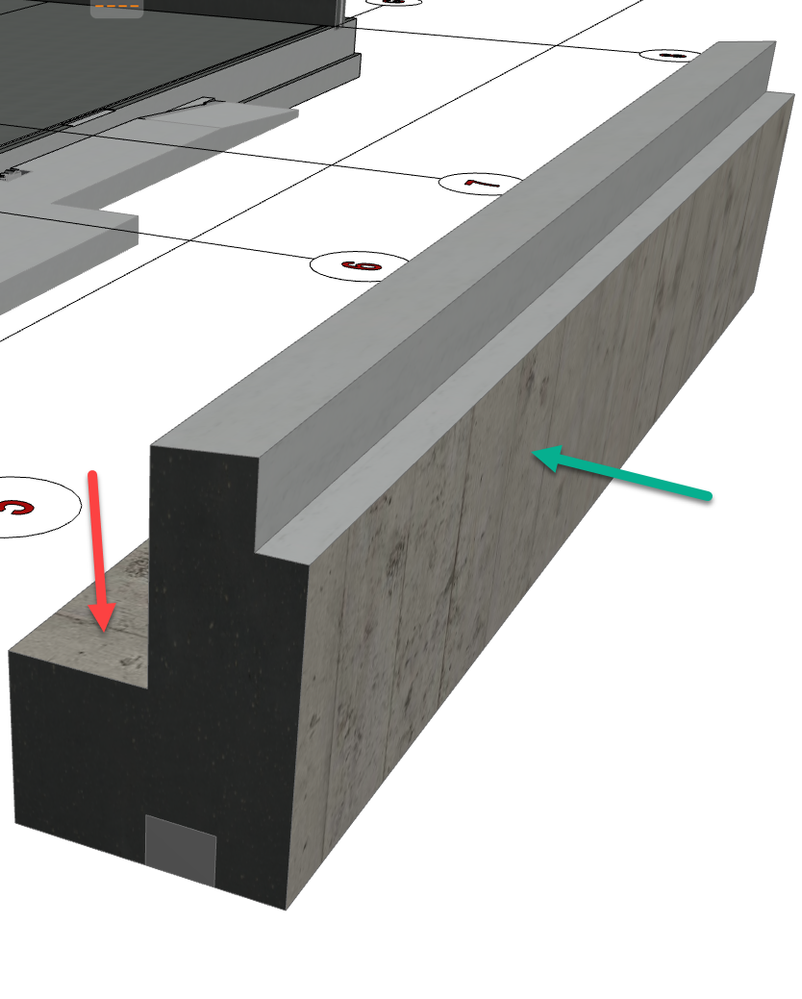
ArchiCAD 8-27 | Twinmotion 2023
Windoze 11 PC | Intel Core i9 10900K | Nvidia Gforce RTX 3080 | 32 Gb DDR3 | 2x4K monitor extended desktop
- Mark as New
- Bookmark
- Subscribe
- Mute
- Subscribe to RSS Feed
- Permalink
- Report Inappropriate Content
2023-06-27 06:56 AM
I can't say I have had any problems.
When you change a surface (edge) on the fill, it should show with the 'Override Surfaces' activated when you select it.
Barry.
Versions 6.5 to 27
Dell XPS- i7-6700 @ 3.4Ghz, 16GB ram, GeForce GTX 960 (2GB), Windows 10
Lenovo Thinkpad - i7-1270P 2.20 GHz, 32GB RAM, Nvidia T550, Windows 11
- Mark as New
- Bookmark
- Subscribe
- Mute
- Subscribe to RSS Feed
- Permalink
- Report Inappropriate Content
2023-06-27 07:04 AM
Hi, yes it does that for me too, but then more or less ignores the override surfaces applied
ArchiCAD 8-27 | Twinmotion 2023
Windoze 11 PC | Intel Core i9 10900K | Nvidia Gforce RTX 3080 | 32 Gb DDR3 | 2x4K monitor extended desktop
- Mark as New
- Bookmark
- Subscribe
- Mute
- Subscribe to RSS Feed
- Permalink
- Report Inappropriate Content
2023-06-27 07:16 AM
OK, suddenly behaving as expected! Possibly some thing to do with teamwork?
ArchiCAD 8-27 | Twinmotion 2023
Windoze 11 PC | Intel Core i9 10900K | Nvidia Gforce RTX 3080 | 32 Gb DDR3 | 2x4K monitor extended desktop
- Mark as New
- Bookmark
- Subscribe
- Mute
- Subscribe to RSS Feed
- Permalink
- Report Inappropriate Content
2023-06-27 07:39 AM
@Paul King wrote:
OK, suddenly behaving as expected! Possibly some thing to do with teamwork?
It could be.
You need the correct permissions to make changes.
I don't use teamwork so have not had any trouble.
Barry.
Versions 6.5 to 27
Dell XPS- i7-6700 @ 3.4Ghz, 16GB ram, GeForce GTX 960 (2GB), Windows 10
Lenovo Thinkpad - i7-1270P 2.20 GHz, 32GB RAM, Nvidia T550, Windows 11
- Brick on edge window sill texture displaying mortar joints in one direction only in Modeling
- Archicad Texture Error on Curved Surfaces in Modeling
- Integrating existing materials, profiles, surfaces, layers and objects on each new Archicad version in Installation & update
- Snapping issue in Modeling
- SURFACE PAINTER: Does it allow per face application now ie in v27? in Visualization


