- Graphisoft Community (INT)
- :
- Forum
- :
- Modeling
- :
- Composite structure
- Subscribe to RSS Feed
- Mark Topic as New
- Mark Topic as Read
- Pin this post for me
- Bookmark
- Subscribe to Topic
- Mute
- Printer Friendly Page
Composite structure
- Mark as New
- Bookmark
- Subscribe
- Mute
- Subscribe to RSS Feed
- Permalink
- Report Inappropriate Content
2008-09-09
02:57 PM
- last edited on
2023-05-23
03:08 PM
by
Rubia Torres
What is the advantage or otherwise of using a composite structure/material, instead of using the simple vectorial/symbol hatching for wall, slabs and roof. as these will also show in most windows.
Thank you.
- Mark as New
- Bookmark
- Subscribe
- Mute
- Subscribe to RSS Feed
- Permalink
- Report Inappropriate Content
2008-09-09 08:01 PM
femi wrote:Using a composite allows you to represent any number and size of skins all contained in a single linear structure. Correctly setting the skin priorities will help joining walls automatically give correct junctions.
What is the advantage or otherwise of using a composite structure/material, instead of using the simple vectorial/symbol hatching...
A simple fill only gives you the option of accurately representing a single skin.
Does that help?
- Mark as New
- Bookmark
- Subscribe
- Mute
- Subscribe to RSS Feed
- Permalink
- Report Inappropriate Content
2008-09-09 08:20 PM
- Mark as New
- Bookmark
- Subscribe
- Mute
- Subscribe to RSS Feed
- Permalink
- Report Inappropriate Content
2008-09-09 09:21 PM
Tom wrote:Hi Tom,
Are you referring to the fact that composites don't show their different materials in section or in details. I seem to have that problem as well, but not with all composites. Mostly with composites that I create; and I can't figure out what I'm doing wrong. I'm sure it's human error, wish I knew what it was.
Upload a few screenshots of your problem. I've never knowingly had this problem myself! If you can't see the different skins in section this must make working drawings difficult to do!?
- Mark as New
- Bookmark
- Subscribe
- Mute
- Subscribe to RSS Feed
- Permalink
- Report Inappropriate Content
2008-09-09 09:57 PM
See the attachment for the setup for the wall. Maybe something is not set correctly there.
- Mark as New
- Bookmark
- Subscribe
- Mute
- Subscribe to RSS Feed
- Permalink
- Report Inappropriate Content
2008-09-09 10:08 PM
Check you haven't got the 'Vectorial Hatching' turned off on the 'On Screen View Options'. If you have no screen-only bitmap preview assigned, nothing will be displayed on your drawings with this setting!
- Mark as New
- Bookmark
- Subscribe
- Mute
- Subscribe to RSS Feed
- Permalink
- Report Inappropriate Content
2008-09-09 10:22 PM
- Mark as New
- Bookmark
- Subscribe
- Mute
- Subscribe to RSS Feed
- Permalink
- Report Inappropriate Content
2008-09-09 10:48 PM
Tom wrote:if they are the same fill, won't they 'heal' in section model views?
All three skins are now empty fill. Don't want any fills to show up, just the lines. Am assuming they should show up even with empty fill; if no fill, vectorial hatch on or off should not be an issue, right?
i have a set of different 'empty' fills for this purpose....
~/archiben
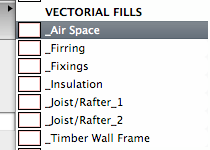
b f [a t ] p l a n b a r c h i t e c t u r e [d o t] n z
archicad | sketchup! | coffeecup
- Mark as New
- Bookmark
- Subscribe
- Mute
- Subscribe to RSS Feed
- Permalink
- Report Inappropriate Content
2008-09-09 10:58 PM
composites have several advantages over simple, single fills -
• they allow you to pick and choose a certain type of construction quickly and easily
• graphic conventions of different types of structures are saved with the composite: the same type of construction will always be represented the same way everywhere
• they allow you to orientate the fill with the direction of the structure: something simple fills don't. and for this reason i have composites set up that are only one skin thick.
• priorities - a tricky and inconsistent topic, but information can be found elsewhere on the forum if you perform a search. the idea is that construction types interact with others in certain ways: either 'healing' or abutting. priorities can control how this is interpreted by the model.
etc...?
~/archiben
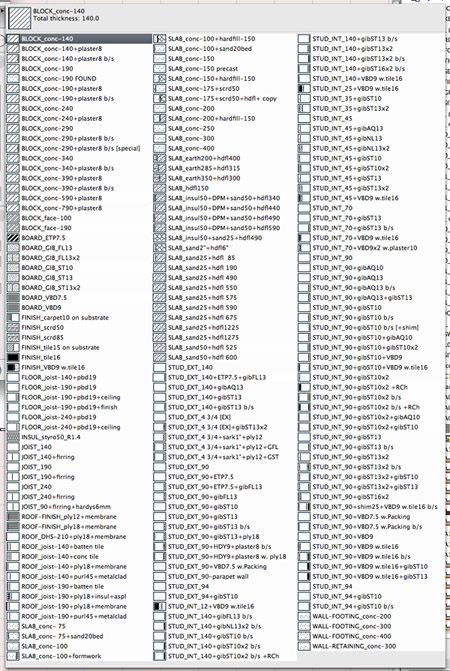
b f [a t ] p l a n b a r c h i t e c t u r e [d o t] n z
archicad | sketchup! | coffeecup
- Mark as New
- Bookmark
- Subscribe
- Mute
- Subscribe to RSS Feed
- Permalink
- Report Inappropriate Content
2008-09-09 11:01 PM
- Schedule crashes on layout - align to decimal point - AC 27.2.0 in Documentation
- Listing composite skin thickness in unit other than set calculation unit. in Project data & BIM
- Finish of complex profile to wrap at the top in Modeling
- Composite Wall Corner Not Cleaning Up Properly in Modeling
- Window shows double cutting line in composite wall in Modeling
