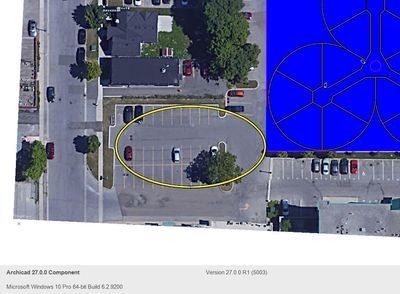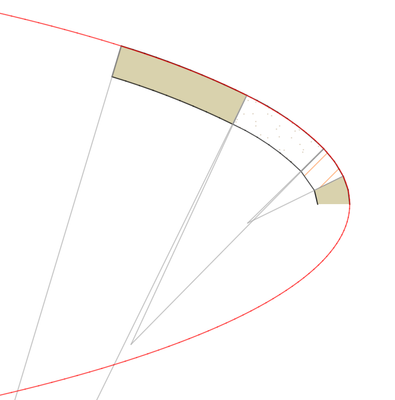- Graphisoft Community (INT)
- :
- Forum
- :
- Modeling
- :
- Creating Elliptical walls
- Subscribe to RSS Feed
- Mark Topic as New
- Mark Topic as Read
- Pin this post for me
- Bookmark
- Subscribe to Topic
- Mute
- Printer Friendly Page
Creating Elliptical walls
- Mark as New
- Bookmark
- Subscribe
- Mute
- Subscribe to RSS Feed
- Permalink
- Report Inappropriate Content
3 weeks ago
I am developing a new complex and one of the buildings is elliptical in shape. It is indicated in the picture with a yellow ellipse. While drawing and sizing the ellipse was easy, what I can't figure out is how to make/create an elliptical wall. I can approximate an elliptical shaped wall by breaking down the wall into segments but problem with that placing windows and openings as they cross segment lines which then requires 2 of an item (one in each wall on either side of the segment line) which becomes problematic. What I need is a way to make is a continuous wall around around the ellipse. I can even live with a split wall like those created when making a full circle wall. As this is apartment there will be lots of windows and balconies. In my MCAD software I would pick the ellipse as a sweep path for the wall cross section to be moved to create the elliptical shape. I did a lot of searching but I couldn't find such a function in AC.Is there anyone who can tell me how to make an elliptical wall?
Regards
Operating system used: Windows Pro 10 22h2
- Mark as New
- Bookmark
- Subscribe
- Mute
- Subscribe to RSS Feed
- Permalink
- Report Inappropriate Content
3 weeks ago - last edited 3 weeks ago
Have you tried magic wanding the ellipse with the wall tool active?
AC 27 USA and earlier • macOS Ventura 13.6.6, MacBook Pro M2 Max 12CPU/30GPU cores, 32GB
- Mark as New
- Bookmark
- Subscribe
- Mute
- Subscribe to RSS Feed
- Permalink
- Report Inappropriate Content
3 weeks ago
No I Haven't. I will try that later tonight when I will have some free time. I will let you know what happens.
Thanks.
- Mark as New
- Bookmark
- Subscribe
- Mute
- Subscribe to RSS Feed
- Permalink
- Report Inappropriate Content
3 weeks ago - last edited 3 weeks ago
There are no ellliptical Archicad walls. Magicwanding will approximate the ellipse by splitting it into segments, defined by points along the ellipse, with their positions and the circular arc wall curvatures following magic wand settings. Now those arcs with different radii meeting at those ellipse points defined by the magic wand settings *will not share the same tangent where they meet*, there will be a vertex at the point (for that not to happen the centers of the smaller-radius arcs in the sketch should be positioned along the edge of the larger-radius segment to the side; like juxtaposing slices of large and small pizzas) –which is almost OK for preliminary and perhaps schematic, but becomes a pain once you need to get moderately serious about geometry, need to define radii and centerpoints for those arcs; also at least some of those corners will show as lines in 3D. So if you care about all that your options are:
- laying out your approximation to the ellipse using lines and circular arcs, old school, juxtaposing those pizza slices along their edges
- [I last looked into this a few years ago, but I am fairly sure it is memory talking and not imagination:] with Grasshopper you can lay out that approximation with cotangent arcs; so if that ellipse will be moving during the design process or you want to try variations, and the project justifies the trouble, Grasshopper can help.
- Mark as New
- Bookmark
- Subscribe
- Mute
- Subscribe to RSS Feed
- Permalink
- Report Inappropriate Content
3 weeks ago
Hello Ignacio:
Karl suggested trying the magic wand approach which I did. The result was a wall created in segments which doesn't solve my window placement issues. I guess I will have to add another wish for a continuous ellipse wall like my wish for a continuous circle wall. Actually it would be nice if AC could create a continuous wall defined by a spline (with multiple radii curves) for more organic designs. It's easy to do in any MCAD software so there shouldn't be any issues in AC having that capability.
Thanks
- Mark as New
- Bookmark
- Subscribe
- Mute
- Subscribe to RSS Feed
- Permalink
- Report Inappropriate Content
3 weeks ago
I guess the problem is with the constantly changing radius of the wall if it were a true ellipse.
That is why the magic wand segments it into approximate curved sections - each section has a constant radius.
Doors and windows will have a very hard time in a wall with no constant radius.
Placing them would have to ignore the radius.
A bit like when you use the polygon wall geometry.
In fact you can try that but you will still have to split the wall in at least two halves.
And you still won't get the best results.
Barry.
Versions 6.5 to 27
Dell XPS- i7-6700 @ 3.4Ghz, 16GB ram, GeForce GTX 960 (2GB), Windows 10
Lenovo Thinkpad - i7-1270P 2.20 GHz, 32GB RAM, Nvidia T550, Windows 11
- Mark as New
- Bookmark
- Subscribe
- Mute
- Subscribe to RSS Feed
- Permalink
- Report Inappropriate Content
3 weeks ago - last edited 3 weeks ago
Wile: my suggestion was *not* to magicwand. Laying out the geometry yourself or doing it through Grasshopper is the solution to your current problem in the world as it is.
[Edit: Barry’s polygon wall is a great suggestion too, if you don't need wall layers, a typical wall assembly.]
If your window layouts change story to story,
- the ellipse layout including wall splits between different-radii arcs needs to be the same across all stories, because otherwise (even regardless of geometry for construction purposes etc.) the walls won't stack, the wall surface will not be continuous and it will show in 3D;
- so you could go either single-story or multistory Archicad walls (which I most absolutely hate; but one still sometimes needs; with sloped walls, or in this case if you want to modify the ellipse layout or wall splits across all stories, with windows placed differently on each story so that the envelope can't be modules),
- and in either case, the world being what it is, when you need to place windows across two different wall segments, the window will belong to one wall and you will need to cut the other one with a dummy untagged non-schedulable empty window or opening or such. Hopefully flat-frame windows, because for a varying-radii curved window you would need to create a custom object, to be placed on two dummy openings/windows.
- Mark as New
- Bookmark
- Subscribe
- Mute
- Subscribe to RSS Feed
- Permalink
- Report Inappropriate Content
3 weeks ago
Hello Barry and Ignacio: Thanks for the suggestions. Stupid me, I have an older designed building that does have a full 360 degree wall. It took me a while to figure out how I created it and it was not in AC. It turns out that I actually made the wall with my MCAD software, saved it as a .3ds file and then imported it into AC as a GDL object. I think I will try to see if I can create the elliptical wall that way. If it doesn't work I'll have to go with oblong.
Again thanks
- Mark as New
- Bookmark
- Subscribe
- Mute
- Subscribe to RSS Feed
- Permalink
- Report Inappropriate Content
3 weeks ago
You can make those walls in other software as you mention, and bring them into Archicad as objects.
But they won't be walls and you won't be able to place doors and windows in them.
You can create the same shape in many ways in Archicad.
An ellipse shaped tall slab with a hole in the middle.
Or a morph.
Again they won't be walls and you can't place doors and windows.
But another thing you can do is is cut holes in the morph or place openings in the slab.
Then insert a wall the size of the opening and place a door/window in that wall.
Barry.
Versions 6.5 to 27
Dell XPS- i7-6700 @ 3.4Ghz, 16GB ram, GeForce GTX 960 (2GB), Windows 10
Lenovo Thinkpad - i7-1270P 2.20 GHz, 32GB RAM, Nvidia T550, Windows 11