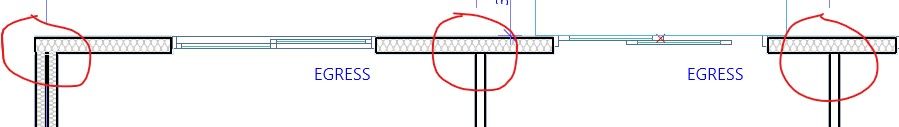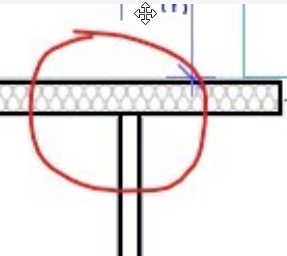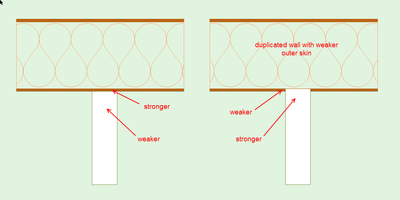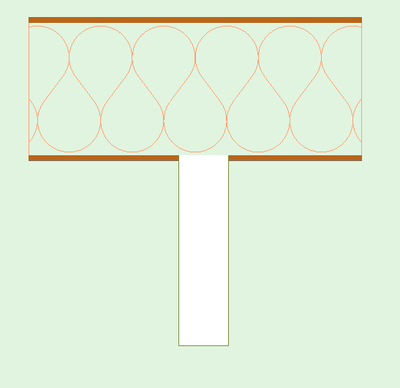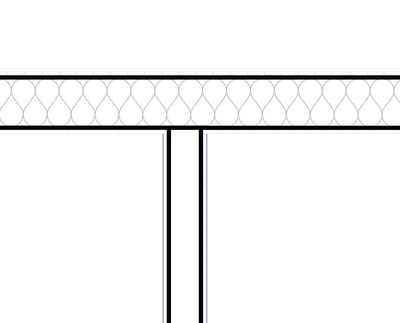- Graphisoft Community (INT)
- :
- Forum
- :
- Modeling
- :
- Exterior and interior walls not joining as should
- Subscribe to RSS Feed
- Mark Topic as New
- Mark Topic as Read
- Pin this post for me
- Bookmark
- Subscribe to Topic
- Mute
- Printer Friendly Page
Exterior and interior walls not joining as should
- Mark as New
- Bookmark
- Subscribe
- Mute
- Subscribe to RSS Feed
- Permalink
- Report Inappropriate Content
2023-12-12
02:08 AM
- last edited on
2024-01-03
04:48 PM
by
Rubia Torres
Hi, I am really struggling why my exterior and interior walls are not mending nicely. As you can see on the attachment, the party walls mend nicely with the exterior wall (same building material as core for both) but the uninsulated interior wall doesn't. While the walls have different cores as building materials, they have the exact same intersection priority numbers, the reference lines join perfectly, the layer number is the same (for intersecting) and the junction order is the same in the wall settings. I even made sure the walls are the exact same height. Any suggestions how can i have the thick black line disappear at the wall connection?
Solved! Go to Solution.
Accepted Solutions
- Mark as New
- Bookmark
- Subscribe
- Mute
- Subscribe to RSS Feed
- Permalink
- Report Inappropriate Content
2023-12-13 02:37 AM
The insulation (external wall) and structural wood (internal wall) are different materials and will never merge, even if they have the same strength.
One will always cut the other based on the building material strength.
This is exactly as it will be when you construct it.
The line is exactly what I would expect to see if you are wanting to see a line along the edge of the insulation (as you can see in my first image).
Barry.
Versions 6.5 to 27
Dell XPS- i7-6700 @ 3.4Ghz, 16GB ram, GeForce GTX 960 (2GB), Windows 10
Lenovo Thinkpad - i7-1270P 2.20 GHz, 32GB RAM, Nvidia T550, Windows 11
- Mark as New
- Bookmark
- Subscribe
- Mute
- Subscribe to RSS Feed
- Permalink
- Report Inappropriate Content
2023-12-12 02:27 AM
If the skin building materials are not the same, they will not merge.
Stronger building materials will cut weaker ones.
I am assuming in your case the interior wall skin is weaker - that is OK.
I would leave it as it is - the external wall is continuous.
Or, in the composite settings, try turning off the end wall lines.
This should hide the end lines, but may cause gaps in other areas where internal walls trim.
Barry.
Versions 6.5 to 27
Dell XPS- i7-6700 @ 3.4Ghz, 16GB ram, GeForce GTX 960 (2GB), Windows 10
Lenovo Thinkpad - i7-1270P 2.20 GHz, 32GB RAM, Nvidia T550, Windows 11
- Mark as New
- Bookmark
- Subscribe
- Mute
- Subscribe to RSS Feed
- Permalink
- Report Inappropriate Content
2023-12-12 03:46 AM
Thank you for this quick response! Unfortunately turning off the wall end line still doesn't eliminate the 'thru' line. My skin materials are also the same. Do you have any other ideas maybe?
- Mark as New
- Bookmark
- Subscribe
- Mute
- Subscribe to RSS Feed
- Permalink
- Report Inappropriate Content
2023-12-12 04:19 AM - edited 2023-12-12 05:23 AM
You will always have a line dividing different Building Materials... If you really wanted, you could change the line between what I assume is the core and the finish of your exterior wall to be thinner or white, or turn it off as Barry pointed out. This will extend beyond just the intersection though.
| AC22-23 AUS 7000 | Help Those Help You - Add a Signature |
| Self-taught, bend it till it breaks | Creating a Thread |
| Win11 | i9 10850K | 64GB | RX6600 | Win10 | R5 2600 | 16GB | GTX1660 |
- Mark as New
- Bookmark
- Subscribe
- Mute
- Subscribe to RSS Feed
- Permalink
- Report Inappropriate Content
2023-12-12 04:24 AM - edited 2023-12-12 04:27 AM
Your skin materials can't be the same because the exterior wall has an insulation hatch and the interior wall doesn't.
Can you show a closer screen shot of the connection?
I am assuming the external wall has a thin finish skin I can't see here?
You can see in this image I have duplicated a wall that has insulation and an outer skin on each side.
If the outer skin is stronger than the intersecting wall then it will not be cut.
If it is weaker then it will be cut - but the insulation is stronger, so that is not being cut.
Is this what you are trying to achieve?
There will still be a line unless you turn off the skin lines in the external wall composite.
Barry.
Versions 6.5 to 27
Dell XPS- i7-6700 @ 3.4Ghz, 16GB ram, GeForce GTX 960 (2GB), Windows 10
Lenovo Thinkpad - i7-1270P 2.20 GHz, 32GB RAM, Nvidia T550, Windows 11
- Mark as New
- Bookmark
- Subscribe
- Mute
- Subscribe to RSS Feed
- Permalink
- Report Inappropriate Content
2023-12-12
05:50 PM
- last edited on
2023-12-17
10:23 PM
by
Laszlo Nagy
Barry,
thanks for your help! Yes I am trying to achieve what you show on your last image. I included a better screenshot with true line weights. Unfortunately turning off the skin lines is not a great option for me because that is what is needed for structural exports, ect. My insulation material and the structural wood material have the same priority number. Gypsum board outer skin finish has a lower priority number. If I take a lower priority number for the structural wood than for insulation, than the non insulated walls 'runs out' to the outside face, where my reference line is.
- Mark as New
- Bookmark
- Subscribe
- Mute
- Subscribe to RSS Feed
- Permalink
- Report Inappropriate Content
2023-12-13 02:37 AM
The insulation (external wall) and structural wood (internal wall) are different materials and will never merge, even if they have the same strength.
One will always cut the other based on the building material strength.
This is exactly as it will be when you construct it.
The line is exactly what I would expect to see if you are wanting to see a line along the edge of the insulation (as you can see in my first image).
Barry.
Versions 6.5 to 27
Dell XPS- i7-6700 @ 3.4Ghz, 16GB ram, GeForce GTX 960 (2GB), Windows 10
Lenovo Thinkpad - i7-1270P 2.20 GHz, 32GB RAM, Nvidia T550, Windows 11
- On screen view options for door/window orientation in Wishes
- Hide Roof Ridge? in Wishes
- [ LONG POST ] - I'm a new user, hoping to ask if ArchiCAD is the best program for my use-case. in General discussions
- How do I change default settings for CI interior/exterior doors in template in Libraries & objects