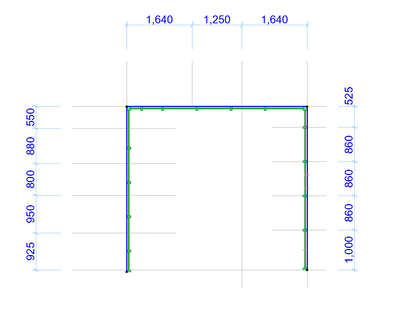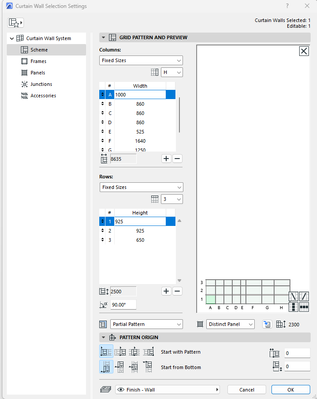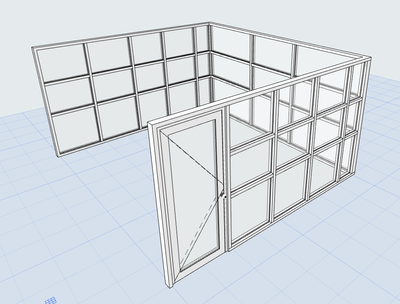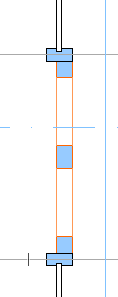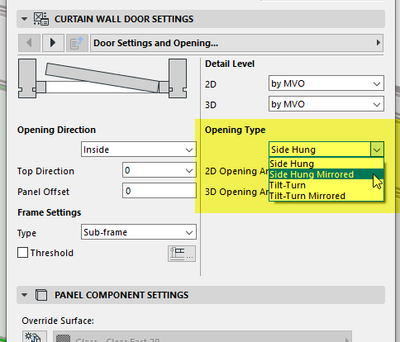- Graphisoft Community (INT)
- :
- Forum
- :
- Modeling
- :
- How to place the vertical frame in curtain wall ?
- Subscribe to RSS Feed
- Mark Topic as New
- Mark Topic as Read
- Pin this post for me
- Bookmark
- Subscribe to Topic
- Mute
- Printer Friendly Page
How to place the vertical frame in curtain wall ?
- Mark as New
- Bookmark
- Subscribe
- Mute
- Subscribe to RSS Feed
- Permalink
- Report Inappropriate Content
2023-06-20 04:21 PM - edited 2023-06-20 05:45 PM
How to place the vertical frame?
The first frame works, but the second seems to repeat again.
Is there any other way?
1. Should I make one?
2. Where can I watch the basic curtain wall tutorial video?
3.
3. Can you figure out how to change the direction of the door?
- Labels:
-
Curtain Walls
- Mark as New
- Bookmark
- Subscribe
- Mute
- Subscribe to RSS Feed
- Permalink
- Report Inappropriate Content
2023-06-21 04:30 AM
@LeeJaeYoung wrote:
2. Where can I watch the basic curtain wall tutorial video?
The Archicad YouTube channel is always a good place to start.
https://www.youtube.com/user/Archicad
Just search for "Curtain Walls" and you will find a lot of videos.
You can also try the Archicad Learn portal ... https://learn.graphisoft.com/
But you may need to pay unless you have a support subscription with your license.
Barry.
Versions 6.5 to 27
Dell XPS- i7-6700 @ 3.4Ghz, 16GB ram, GeForce GTX 960 (2GB), Windows 10
Lenovo Thinkpad - i7-1270P 2.20 GHz, 32GB RAM, Nvidia T550, Windows 11
- Mark as New
- Bookmark
- Subscribe
- Mute
- Subscribe to RSS Feed
- Permalink
- Report Inappropriate Content
2023-06-21 05:17 AM - edited 2023-06-21 05:36 AM
I made a curtain wall with 3 lines with this command.
However, the mullion interval is applied only to the first line, and the mullion interval cannot be specified for the second line.
1. I want to know how to specify mullion spacing on the 2nd 3rd line.
2. I put the door in, but I couldn't adjust the direction of the door.
Can you tell me how to adjust the orientation of the door?
Thank you so much. ^^
Strangely, archicad tutorial videos rarely provide the most basic explanation.
I don't see what beginners are curious about.
It shows only the insertion of the door and does not tell you how to change the direction of the door.
And the mullion interval of the first line in the question above can be specified.
This seems easy enough for anyone to understand.
However, I don't know how to specify the mullion interval of the second and third lines.
So I adjusted this in plane.
It wasn't the shape I wanted.
So I had to redo it in 3D.
I'm guessing this isn't the answer.
- Mark as New
- Bookmark
- Subscribe
- Mute
- Subscribe to RSS Feed
- Permalink
- Report Inappropriate Content
2023-06-21 07:45 AM
In Out knows.
I can't find anything to change left and right. ^^
- Mark as New
- Bookmark
- Subscribe
- Mute
- Subscribe to RSS Feed
- Permalink
- Report Inappropriate Content
2023-06-21 09:44 AM
It's fortunate that it's not difficult to get rid of the frame glass inlet.
However, it is inconvenient that the default setting value is not brought when the frame is changed.
In my small opinion, I have to bring the specifications before the change, but suddenly a strange value appears and needs to be modified.
Also, is it not possible to change the left and right of the door?
Do I need to generate GDL separately?
- Mark as New
- Bookmark
- Subscribe
- Mute
- Subscribe to RSS Feed
- Permalink
- Report Inappropriate Content
2023-06-21 09:52 AM
I don't use curtain walls, but a little investigation I found this.
Barry.
Versions 6.5 to 27
Dell XPS- i7-6700 @ 3.4Ghz, 16GB ram, GeForce GTX 960 (2GB), Windows 10
Lenovo Thinkpad - i7-1270P 2.20 GHz, 32GB RAM, Nvidia T550, Windows 11
- Mark as New
- Bookmark
- Subscribe
- Mute
- Subscribe to RSS Feed
- Permalink
- Report Inappropriate Content
2023-06-21 10:59 AM
I thought it wasn't here. ^^
thank you
- Mark as New
- Bookmark
- Subscribe
- Mute
- Subscribe to RSS Feed
- Permalink
- Report Inappropriate Content
2023-06-21 11:00 AM
Is the mullion bar spacing of the 2nd and 3rd lines only to be done manually?
- Mark as New
- Bookmark
- Subscribe
- Mute
- Subscribe to RSS Feed
- Permalink
- Report Inappropriate Content
2023-06-21 05:37 PM
Woo ha ha ha
I thought this wasn't really true, but I think it's a difference in words.
I never imagined that the open type could control the direction. ^^
I think I can fold my mind when I hear the answer that the 2nd and 3rd times are not possible with the default frame interval setting...
Since you don't answer, I have the idea that there is something. ^^
I'll wait for your answer.
If it doesn't work, I'm right. If there's a way to do it, Aki has a hidden way... ^^
- Mark as New
- Bookmark
- Subscribe
- Mute
- Subscribe to RSS Feed
- Permalink
- Report Inappropriate Content
2023-06-22 04:27 AM
@LeeJaeYoung wrote:
Since you don't answer, I have the idea that there is something. ^^
I'll wait for your answer.
If you are waiting for me personally to answer, then you might be waiting for a long time.
I rarely use curtain walls, so to answer your questions, I have to research them myself.
For easy questions I will offer an answer if I know what it is.
For more in depth questions, I will leave those for others.
Barry.
Versions 6.5 to 27
Dell XPS- i7-6700 @ 3.4Ghz, 16GB ram, GeForce GTX 960 (2GB), Windows 10
Lenovo Thinkpad - i7-1270P 2.20 GHz, 32GB RAM, Nvidia T550, Windows 11