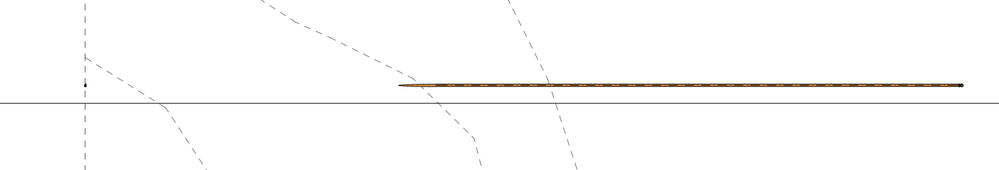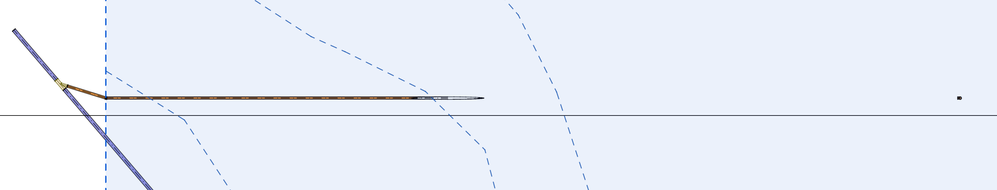- Graphisoft Community (INT)
- :
- Forum
- :
- Modeling
- :
- MEP Modeler - AC27 Update Preview - Little Improve...
- Subscribe to RSS Feed
- Mark Topic as New
- Mark Topic as Read
- Pin this post for me
- Bookmark
- Subscribe to Topic
- Mute
- Printer Friendly Page
MEP Modeler - AC27 Update Preview - Little Improvement
- Mark as New
- Bookmark
- Subscribe
- Mute
- Subscribe to RSS Feed
- Permalink
- Report Inappropriate Content
2024-03-17 03:28 AM - last edited on 2024-03-17 04:13 AM by Karl Ottenstein
Thought I would give the 'fixed' MEP Modeler another try, especially since I was getting an occasional 3d error on my earlier AC27 piping. I deleted the earlier piping and placed anew. Results:
- The first two lines placed well and Home Story visibility was good in plan, section, and 3d.
- When adding branches, things went downhill, but not in the way I wanted them (whether adding up or down the line):
- The connector, though the sub-elements were already set as non-insulated piping, was insulated.
- Sometimes it would not connect to the main line when the hammer icon showed, but just showed an end-of-line.
- The added line components show inconsistently on plan, sometimes not even showing at all.
- Every time I tried to fix the branch, it added another connector. Dragging to shorten worked in one case, not in others.
For a hundred feet of piping with three branches, I have spent about four hours trying to get them to work. No luck.
Fix it.
Operating system used: Mac Intel-based 27 USA 5001
AC27 USA on 16” 2019 MBP (2.4GHz i9 8-Core, 32GB DDR4, AMD Radeon Pro 5500M 8G GDDR5, 500GB SSD, T3s, Trackpad use) running Sonoma OS + extended w/ (2) 32" ASUS ProArt PAU32C (4K) Monitors
- Mark as New
- Bookmark
- Subscribe
- Mute
- Subscribe to RSS Feed
- Permalink
- Report Inappropriate Content
2024-03-20 09:30 AM
Hi @Marc H ,
Thanks for giving it a try and I'm sorry that you did not get the result you hoped for.
My comments and clarifying questions:
- Currently there are separate setting for insulation in each element and also each element inside the route have a separate insulation setting. While it gives customizability, we plan to have a more straightforward overall insulation setting. I'm very much interested in your thoughts on this area, where would you like to set the insulation (or turn it off)?
In the meantime how you can create sewage systems (which don't need insulation) is creating the connected elements and removing it from the afterwards (multi selection or find and select makes it faster). - Can you give me an example of when did it not connect? Were the routes the same system?
- What do you mean by line components?
- What were you trying to fix in the branches? Angle? Branch length?
I know you did not have a good experience with it right now, but clarifying the problems for me would help me to understand the changes needed.
Thanks!
Senior Product Manager
Graphisoft
- Mark as New
- Bookmark
- Subscribe
- Mute
- Subscribe to RSS Feed
- Permalink
- Report Inappropriate Content
2024-03-21
09:41 AM
- last edited on
2024-03-26
07:57 PM
by
Laszlo Nagy
Hi Balint,
I appreciate you inquiring on this. I've used MEP ever since it was available as an add-on. Even though I only use it for running main lines for feasibility, coordination, and such, I consider it an important tool for my work. To respond, I opened a generic GS template PLN, set up the piping and then re-created a few of these events, which I'll reference in my notes:
Re 1 - Insulation: I check the piping settings before I start the route. All looks good, until the connection is made, which consistently adds insulation to the connector, which I then have to go back in and remove [clip A]. As to where the insulation setting should be, it would seem to be a 'parent' setting in the routing setup. I cannot think of times where you insulate the pipe and not the connectors, or visa versa. Terminal end fixtures and the like would likely have to be handled on their own.
Re 2 & 4 - Connecting: Yes, all the lines are of the same system, layer, and home story. There are a few different; curious behaviors. It seems the trouble starts with edits and additional branches. Clip B shows that sometimes it will not allow a branch edit. Clip C shows how some connections provide some unexpected results. The one shown here is a strange disconnect within the connection. Sometimes, it adds a third leg, sometimes the entire pipe route will shoot up in another direction, or even break at the connection and place an elbow.
Re 3 - Pipe Route on Plan: Snip D1 and D2 show how the line will show the pipe line correctly with a fade out as it rises up. But, then, you will notice it shows the connector at the top of the line (seen at far right) on the lower leg section display, even though that is above the upper end of the leg (which is correctly not shown). (Sometimes in my current project, I will see only the connectors and not the pipes, no matter the slope elevation.)
It may be there should be a sub-setting for waste piping and conduits separately from supply piping as we know they follow different routing behavior (e.g., Ys vs Ts, transitions), or at least a few system-level settings to auto select the appropriate connectors for the applicable type of routing.
AC27 USA on 16” 2019 MBP (2.4GHz i9 8-Core, 32GB DDR4, AMD Radeon Pro 5500M 8G GDDR5, 500GB SSD, T3s, Trackpad use) running Sonoma OS + extended w/ (2) 32" ASUS ProArt PAU32C (4K) Monitors
- Mark as New
- Bookmark
- Subscribe
- Mute
- Subscribe to RSS Feed
- Permalink
- Report Inappropriate Content
2024-03-22 01:53 AM
Yes, I feel that the new version of the MEP module lacks sufficient practical testing, including poor adjustability of the T-type Ytype element. I hope that AC mep module can improve the functionality as soon as possible.
- Mark as New
- Bookmark
- Subscribe
- Mute
- Subscribe to RSS Feed
- Permalink
- Report Inappropriate Content
2024-03-22
04:19 AM
- last edited on
2024-03-26
08:01 PM
by
Laszlo Nagy
Hi Balint,
Here is another example of the plan view issues I've been experiencing. I just found this one today. Note the 3D view looks fine, but in plan it is in pieces. I looked at each point in the connection in 3D, and it looks fine, so I am unclear how it 'interprets' this to the visual it is presenting.
Another issue I experience is with the (in)ability to predict the results of a route edit in plan or section. I would expect a change in plan or section would be planer to that view, but I often find the route changes direction in two axis, not one. I then need try to go back to the other 2d view to correct. Often that does not work, so I return to the 3d view to rectify. Unfortunately, in certain situations, there is less axial control for pipe routing edits in 3d than we have with other elements. This situation also expends a lot of time.
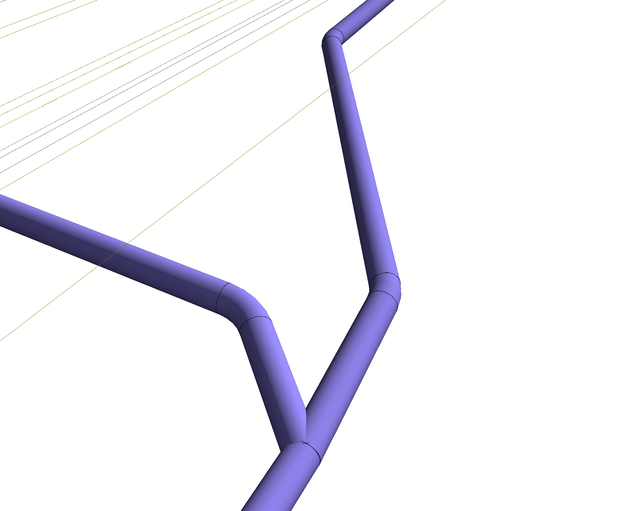
AC27 USA on 16” 2019 MBP (2.4GHz i9 8-Core, 32GB DDR4, AMD Radeon Pro 5500M 8G GDDR5, 500GB SSD, T3s, Trackpad use) running Sonoma OS + extended w/ (2) 32" ASUS ProArt PAU32C (4K) Monitors
- Mark as New
- Bookmark
- Subscribe
- Mute
- Subscribe to RSS Feed
- Permalink
- Report Inappropriate Content
2024-03-22 10:33 AM
Hi Marc,
Thank you very much for the detailed explanation. My comments:
- This is what we are thinking as well for the insulation. Actually our longer term plan is to have everything coming from the route elements and the branch (T or Y) will just inherit every relevant detail (insulation, connection type, etc.). Also we are planning to have predefined elements to be able to control the generated elements
- I believe there are two things here. One is moving already placed branch elements, which is less intuitive that manipulating a route at the moment. The branch element is bit dumber than the route element, so right now I would suggest reconnecting when moving is needed.
Second is the connection, which is clearly a bug. We will try to fix that as soon as possible. - Third topic where you provided very good explanations is one that we have been working on a while now. There are currently a few 2D visualization problems, which we are aiming to sort out. This is planned to be fixed in the next version as well.
Senior Product Manager
Graphisoft
- Mark as New
- Bookmark
- Subscribe
- Mute
- Subscribe to RSS Feed
- Permalink
- Report Inappropriate Content
2024-03-26 02:04 AM
HI Balint,
Thank you, again, for your follow-up response. I hope the update/fix goes well. While GS looks at the system workflow/s, there is another aspect you may want to consider: Adding linear system routing elements/types. For example, for a trench drain, I am currently using the Railing tool because I can put in a custom shape and slope the 'route'. I expect there may be others, such as linear diffusers or the like which may require a custom profile with the need to connect to routed lines. In any case, I thought it best to mention it here for what its worth.
AC27 USA on 16” 2019 MBP (2.4GHz i9 8-Core, 32GB DDR4, AMD Radeon Pro 5500M 8G GDDR5, 500GB SSD, T3s, Trackpad use) running Sonoma OS + extended w/ (2) 32" ASUS ProArt PAU32C (4K) Monitors
- Mark as New
- Bookmark
- Subscribe
- Mute
- Subscribe to RSS Feed
- Permalink
- Report Inappropriate Content
3 weeks ago
- Mark as New
- Bookmark
- Subscribe
- Mute
- Subscribe to RSS Feed
- Permalink
- Report Inappropriate Content
3 weeks ago - last edited 3 weeks ago
Hi Lina,
Thank you for your attention to these issues. Here is the OOTB PLN I used from which I ran the A, B, and C clips for your use.
AC27 USA on 16” 2019 MBP (2.4GHz i9 8-Core, 32GB DDR4, AMD Radeon Pro 5500M 8G GDDR5, 500GB SSD, T3s, Trackpad use) running Sonoma OS + extended w/ (2) 32" ASUS ProArt PAU32C (4K) Monitors