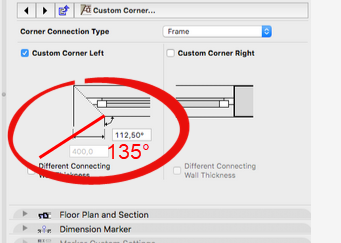- Graphisoft Community (INT)
- :
- Forum
- :
- Modeling
- :
- Re: Model custom bay window / join windows
- Subscribe to RSS Feed
- Mark Topic as New
- Mark Topic as Read
- Pin this post for me
- Bookmark
- Subscribe to Topic
- Mute
- Printer Friendly Page
Model custom bay window / join windows
- Mark as New
- Bookmark
- Subscribe
- Mute
- Subscribe to RSS Feed
- Permalink
- Report Inappropriate Content
2024-03-27
10:16 AM
- last edited
3 weeks ago
by
Laszlo Nagy
I’m working on a project with bay windows where I can’t use the bay window object, therefore I want to use separate windows and join the corners.
It looks good in 3D, but in plan there is a ”gap” between the windows and I can’t understand why. I’m using the correct angle for the connection, so what might be the problem here?
see screenshot below
- Labels:
-
Connections
-
Openings
-
Walls
- Mark as New
- Bookmark
- Subscribe
- Mute
- Subscribe to RSS Feed
- Permalink
- Report Inappropriate Content
2024-03-27 10:24 AM - edited 2024-03-27 10:24 AM
Try 67.5° (135° divided in half).
Barry.
Versions 6.5 to 27
Dell XPS- i7-6700 @ 3.4Ghz, 16GB ram, GeForce GTX 960 (2GB), Windows 10
Lenovo Thinkpad - i7-1270P 2.20 GHz, 32GB RAM, Nvidia T550, Windows 11
- Mark as New
- Bookmark
- Subscribe
- Mute
- Subscribe to RSS Feed
- Permalink
- Report Inappropriate Content
2024-03-27 10:39 AM - edited 2024-03-27 10:40 AM
That didn’t work but 135 degrees did! Don’t really understand why since it’s not the right angle but problem solved. Thanks!
- Mark as New
- Bookmark
- Subscribe
- Mute
- Subscribe to RSS Feed
- Permalink
- Report Inappropriate Content
a month ago
My bad.
You need to specify the full angle which is 135°.
The end of the window is at 67.5°.
Barry.
Versions 6.5 to 27
Dell XPS- i7-6700 @ 3.4Ghz, 16GB ram, GeForce GTX 960 (2GB), Windows 10
Lenovo Thinkpad - i7-1270P 2.20 GHz, 32GB RAM, Nvidia T550, Windows 11