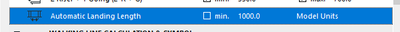- Graphisoft Community (INT)
- :
- Forum
- :
- Modeling
- :
- Stair help
- Subscribe to RSS Feed
- Mark Topic as New
- Mark Topic as Read
- Pin this post for me
- Bookmark
- Subscribe to Topic
- Mute
- Printer Friendly Page
Stair help
- Mark as New
- Bookmark
- Subscribe
- Mute
- Subscribe to RSS Feed
- Permalink
- Report Inappropriate Content
2024-03-13
09:47 AM
- last edited on
2024-03-18
06:02 PM
by
Laszlo Nagy
Hey,
Would like some help in customizing stairs. (See picture attached)
So, when I put correct dimensions and elevation on my stairs, it makes a different type of stair structure that I have. It makes 2 platforms to the stair, when in reality there's only one. How do I remove the other platform, and how can I move the platform to where I want it to be?
#Markus
Operating system used: Windows
- Mark as New
- Bookmark
- Subscribe
- Mute
- Subscribe to RSS Feed
- Permalink
- Report Inappropriate Content
2024-03-13 09:06 PM
Probably not the answer your looking for, but I think your better off modeling stairs with our the Stair Tool.
Are you just after a reasonable graphic approximation for that stair, or are you going to need shop drawings for its construction ?
ArchiCAD 25 7000 USA - Windows 10 Pro 64x - Dell 7720 64 GB 2400MHz ECC - Xeon E3 1535M v6 4.20GHz - (2) 1TB M.2 PCIe Class 50 SSD's - 17.3" UHD IPS (3840x2160) - Nvidia Quadro P5000 16GB GDDR5 - Maxwell Studio/Render 5.2.1.49- Multilight 2 - Adobe Acrobat Pro - ArchiCAD 6 -25
- Mark as New
- Bookmark
- Subscribe
- Mute
- Subscribe to RSS Feed
- Permalink
- Report Inappropriate Content
2024-03-13 09:25 PM
Hey Steve!
No shop drawings needed, just needing to recreate an existing stair from a pointcloud. Is this type of stair not possible with the Stair tool?
#Markus
- Mark as New
- Bookmark
- Subscribe
- Mute
- Subscribe to RSS Feed
- Permalink
- Report Inappropriate Content
2024-03-14 02:39 AM - edited 2024-03-14 02:41 AM
Turn off the Automatic Landing Length rule.
It will create a landing of the specified minimum length after every node you create, unless you define a segment as a landing.
Ling.
| AC22-23 AUS 7000 | Help Those Help You - Add a Signature |
| Self-taught, bend it till it breaks | Creating a Thread |
| Win11 | i9 10850K | 64GB | RX6600 | Win10 | R5 2600 | 16GB | GTX1660 |
- Mark as New
- Bookmark
- Subscribe
- Mute
- Subscribe to RSS Feed
- Permalink
- Report Inappropriate Content
2024-03-14 07:11 AM
Hey,
Thanks for reaching out!
turned off automatic landing length, and now it's more like the type of stair I'm trying to create, with just a one landing. Now I'd like to AT LEAST move it to the correct position, and in best case make it a little bit bigger. Is that possible?
#Markus
- Mark as New
- Bookmark
- Subscribe
- Mute
- Subscribe to RSS Feed
- Permalink
- Report Inappropriate Content
2024-03-14 07:12 AM - edited 2024-03-14 11:38 AM
Hey,
Thanks for reaching out!
turned off automatic landing length, and now it's more like the type of stair I'm trying to create, with just a one landing. Now I'd like to AT LEAST move the landing to the correct position, and in best case make it a little bit bigger. Is that possible? (See picture attached)
#Markus
(Accidentally replied to myself above)
- Mark as New
- Bookmark
- Subscribe
- Mute
- Subscribe to RSS Feed
- Permalink
- Report Inappropriate Content
2024-03-15 02:29 AM - last edited on 2024-03-15 03:50 AM by Barry Kelly
Set a note node where you want the landing to start and where you want it to end, then click on the edge between these two points. The last option is Select Segement Type. In there you can set the segment as a Landing. In your image you will probably need to do it on either side of your arc node. Flight, landing, landing, winder, flight.
ps. Unless the setting is disabled anyone who replies to a thread will automatically be subscribed to it and will recieve receive notifications when a new reply is made.
| AC22-23 AUS 7000 | Help Those Help You - Add a Signature |
| Self-taught, bend it till it breaks | Creating a Thread |
| Win11 | i9 10850K | 64GB | RX6600 | Win10 | R5 2600 | 16GB | GTX1660 |
Setup info provided by author
- Stair with opposite turn winders at top and bottom in Modeling
- Library part parameters not appearing in stair schedule in Project data & BIM
- visibility stair numbering & description stairs problem with home and relevant story in Documentation
- monolithic Stair with winder gives a curved bottom in Modeling
- Display order issuse with stairs in plan in Documentation