Turn on suggestions
Auto-suggest helps you quickly narrow down your search results by suggesting possible matches as you type.
Showing results for
Turn on suggestions
Auto-suggest helps you quickly narrow down your search results by suggesting possible matches as you type.
Showing results for
BIM Coordinator Program (INT) April 22, 2024
Find the next step in your career as a Graphisoft Certified BIM Coordinator!
Visualization
About built-in and 3rd party, classic and real-time rendering solutions, settings, workflows, etc.
- Graphisoft Community (INT)
- :
- Forum
- :
- Visualization
- :
- Best way to create movies from still images?
Options
- Subscribe to RSS Feed
- Mark Topic as New
- Mark Topic as Read
- Pin this post for me
- Bookmark
- Subscribe to Topic
- Mute
- Printer Friendly Page
Best way to create movies from still images?
Anonymous
Not applicable
Options
- Mark as New
- Bookmark
- Subscribe
- Mute
- Subscribe to RSS Feed
- Permalink
- Report Inappropriate Content
2009-04-28
01:42 PM
- last edited on
2023-05-11
01:23 PM
by
Noemi Balogh
I have tried with Premiere CS4 which proved too difficult to control in order to get high quality movie with smooth frame transitions without making a movie enormous in size (over 200mb for 15sec animation).
So, if some of you knows how to do it in Premiere or has an alternative software route let me know please.
Thanks
Ivan
6 REPLIES 6
Options
- Mark as New
- Bookmark
- Subscribe
- Mute
- Subscribe to RSS Feed
- Permalink
- Report Inappropriate Content
2009-04-28 03:55 PM
Almost any video editor allows you to treat a folder of images as frames for a movie.
This assumes that you generated those images as frames (that is - enough of them for at least 15 fps, if not NTSC or PAL standard).
The easiest way to do that is with QuickTime Pro ($29), as you can easily set frame rate and compression options, although you cannot save custom options by name (so need to make a note of them.
In particular, many video editors will only allow you to produce videos in standard frame sizes (NTSC, PAL, various HD formats), and so if your images do not have the same pixel dimensions, they will either be stretched, cropped (pillar boxed or letter boxed), etc by default. You can use 'moving path' functions in your video editor to crop or animate still images, or to crop/zoom on the individual frames if the original video was not to your liking. (Not an option with QT Pro.)
Unless you are used to doing video editing (or want to learn it), I'd go with QT Pro.
If you have just images - not really frames - then you need to generate a slide show. Either automatic software on Windows or Mac, or again, with your video editor with moving path (for Ken Burns) and cross-fade or other transitions.
Karl
This assumes that you generated those images as frames (that is - enough of them for at least 15 fps, if not NTSC or PAL standard).
The easiest way to do that is with QuickTime Pro ($29), as you can easily set frame rate and compression options, although you cannot save custom options by name (so need to make a note of them.
In particular, many video editors will only allow you to produce videos in standard frame sizes (NTSC, PAL, various HD formats), and so if your images do not have the same pixel dimensions, they will either be stretched, cropped (pillar boxed or letter boxed), etc by default. You can use 'moving path' functions in your video editor to crop or animate still images, or to crop/zoom on the individual frames if the original video was not to your liking. (Not an option with QT Pro.)
Unless you are used to doing video editing (or want to learn it), I'd go with QT Pro.
If you have just images - not really frames - then you need to generate a slide show. Either automatic software on Windows or Mac, or again, with your video editor with moving path (for Ken Burns) and cross-fade or other transitions.
Karl
One of the forum moderators
AC 27 USA and earlier • macOS Ventura 13.6.6, MacBook Pro M2 Max 12CPU/30GPU cores, 32GB
AC 27 USA and earlier • macOS Ventura 13.6.6, MacBook Pro M2 Max 12CPU/30GPU cores, 32GB
Anonymous
Not applicable
Options
- Mark as New
- Bookmark
- Subscribe
- Mute
- Subscribe to RSS Feed
- Permalink
- Report Inappropriate Content
2009-04-28 04:15 PM
Karl,
Thank you very much for a prompt answer and if you are the one who has some experience in video editing you are kind of expert I was looking for.
I have actually considered QTime as well but since there was no Demo/Trial version and technical reference was poor I didn't have enough confidence to buy and maybe discover I can't control the speed of my movies without compromising movie quality significantly. The problem is that I have still images at 25fps rate and if still image can not be set to less than 1 second duration my movies I way too long and file size too big. This is the most common problem with free or cheap software as still images are intended for slide shows hence minimum frame/still image duration.
If you are a proud owner of QT I would be grateful if you check this setting as would probably go for it as I don't need anything advanced. BTW issues with image size I ususaly resolve by ACDSee resizing.
Thanks
Ivan
Thank you very much for a prompt answer and if you are the one who has some experience in video editing you are kind of expert I was looking for.
I have actually considered QTime as well but since there was no Demo/Trial version and technical reference was poor I didn't have enough confidence to buy and maybe discover I can't control the speed of my movies without compromising movie quality significantly. The problem is that I have still images at 25fps rate and if still image can not be set to less than 1 second duration my movies I way too long and file size too big. This is the most common problem with free or cheap software as still images are intended for slide shows hence minimum frame/still image duration.
If you are a proud owner of QT I would be grateful if you check this setting as would probably go for it as I don't need anything advanced. BTW issues with image size I ususaly resolve by ACDSee resizing.
Thanks
Ivan
Options
- Mark as New
- Bookmark
- Subscribe
- Mute
- Subscribe to RSS Feed
- Permalink
- Report Inappropriate Content
2009-04-28 06:47 PM
I'd back up what Karl is saying ... go with QT Pro. Its quick and simple, great for when you don't want or need to mess around with complex video production applications like Premiere or Final Cut.
As is best practice i always render animations out as frames to give flexibility and security, and then assemble them into the final animation ... most often with QT Pro. It has a ton of high quality compressors so you should have not problems getting your movies down to a decent size whilst keeping image quality.
As is best practice i always render animations out as frames to give flexibility and security, and then assemble them into the final animation ... most often with QT Pro. It has a ton of high quality compressors so you should have not problems getting your movies down to a decent size whilst keeping image quality.
Options
- Mark as New
- Bookmark
- Subscribe
- Mute
- Subscribe to RSS Feed
- Permalink
- Report Inappropriate Content
2009-04-28 07:46 PM
owen wrote:And, let me back up with Owen is saying.
As is best practice i always render animations out as frames to give flexibility and security, and then assemble them into the final animation ... most often with QT Pro. It has a ton of high quality compressors so you should have not problems getting your movies down to a decent size whilst keeping image quality.
I learned the lesson above years ago with discussions here about Artlantis 4.0. Back then, part of the reason was that Artlantis (or ArchiCAD) might crash either before rendering all frames, or during the video compression. So, generating images saved your work and posterior.
What was true then is more so now, as we typically have many targets for which to 'repurpose' our imagery. So, if you render out to a lossless sequence of images, you can then use QTPro/etc to generate compact video for iPhone, great video for DVD, etc.
If you let ArchiCAD (or Artlantis) generate the video - then you are stuck with the level of compression / quality produced as your 'best' quality. So much more flexibility with a folder of saved images.
Cheers,
Karl
One of the forum moderators
AC 27 USA and earlier • macOS Ventura 13.6.6, MacBook Pro M2 Max 12CPU/30GPU cores, 32GB
AC 27 USA and earlier • macOS Ventura 13.6.6, MacBook Pro M2 Max 12CPU/30GPU cores, 32GB
Options
- Mark as New
- Bookmark
- Subscribe
- Mute
- Subscribe to RSS Feed
- Permalink
- Report Inappropriate Content
2009-04-28 07:54 PM
TRIBU wrote:Well, QT is free of course. But, I am the proud (?) owner of QTPro on both Mac and PC. (Have to pay $29 for each platform. Not sure why.)
If you are a proud owner of QT I would be grateful if you check this setting as would probably go for it as I don't need anything advanced. BTW issues with image size I ususaly resolve by ACDSee resizing.
Even though I use Final Cut Express on Mac and Media Studio Pro on PC for video editing, QTPro is just easier/faster for this kind of thing, or even just compressing an existing video to send off in an email.
Attached is a screenshot of the QuickTime Pro compression dialog (reached from Export > Options > Settings) showing the standard frame rates - as well as 'custom'. So, you can use that to speed up or slow down your movie from the fps at which it was generated.
You also have a range of Filters that can be applied during the export, as well as the ability to resize the video and change the sound encoding to save space.
Finally, you can create in/out points to export only the desired portion of a video. So, you might for example read in your entire image folder so that you can then scrub the video to find if the beginning or ending images are all needed (for example with a sun study, some times there are extra moments that are not of interest) and set the in (I key) and out (O key) points and then export.
Cheers,
Karl
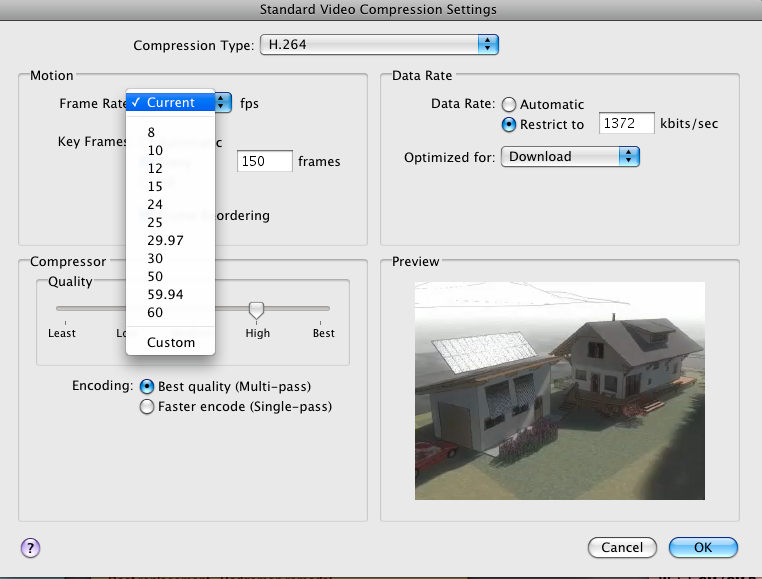
One of the forum moderators
AC 27 USA and earlier • macOS Ventura 13.6.6, MacBook Pro M2 Max 12CPU/30GPU cores, 32GB
AC 27 USA and earlier • macOS Ventura 13.6.6, MacBook Pro M2 Max 12CPU/30GPU cores, 32GB
Anonymous
Not applicable
Options
- Mark as New
- Bookmark
- Subscribe
- Mute
- Subscribe to RSS Feed
- Permalink
- Report Inappropriate Content
2009-04-29 10:43 AM
Thanks for your answers, QT Pro it is.
Since codecs and compression standards evolve and change rapidly, may I ask you if you use some web source to keep up with what it latest and recommended for animations in our business?
Cheers
Ivan
Since codecs and compression standards evolve and change rapidly, may I ask you if you use some web source to keep up with what it latest and recommended for animations in our business?
Cheers
Ivan

