Turn on suggestions
Auto-suggest helps you quickly narrow down your search results by suggesting possible matches as you type.
Showing results for
Turn on suggestions
Auto-suggest helps you quickly narrow down your search results by suggesting possible matches as you type.
Showing results for
BIM Coordinator Program (INT) April 22, 2024
Find the next step in your career as a Graphisoft Certified BIM Coordinator!
Visualization
About built-in and 3rd party, classic and real-time rendering solutions, settings, workflows, etc.
- Graphisoft Community (INT)
- :
- Forum
- :
- Visualization
- :
- Missing background fill in Photoshop CS:
Options
- Subscribe to RSS Feed
- Mark Topic as New
- Mark Topic as Read
- Pin this post for me
- Bookmark
- Subscribe to Topic
- Mute
- Printer Friendly Page
Missing background fill in Photoshop CS:
Options
- Mark as New
- Bookmark
- Subscribe
- Mute
- Subscribe to RSS Feed
- Permalink
- Report Inappropriate Content
2005-06-23
07:02 AM
- last edited on
2023-05-11
02:37 PM
by
Noemi Balogh
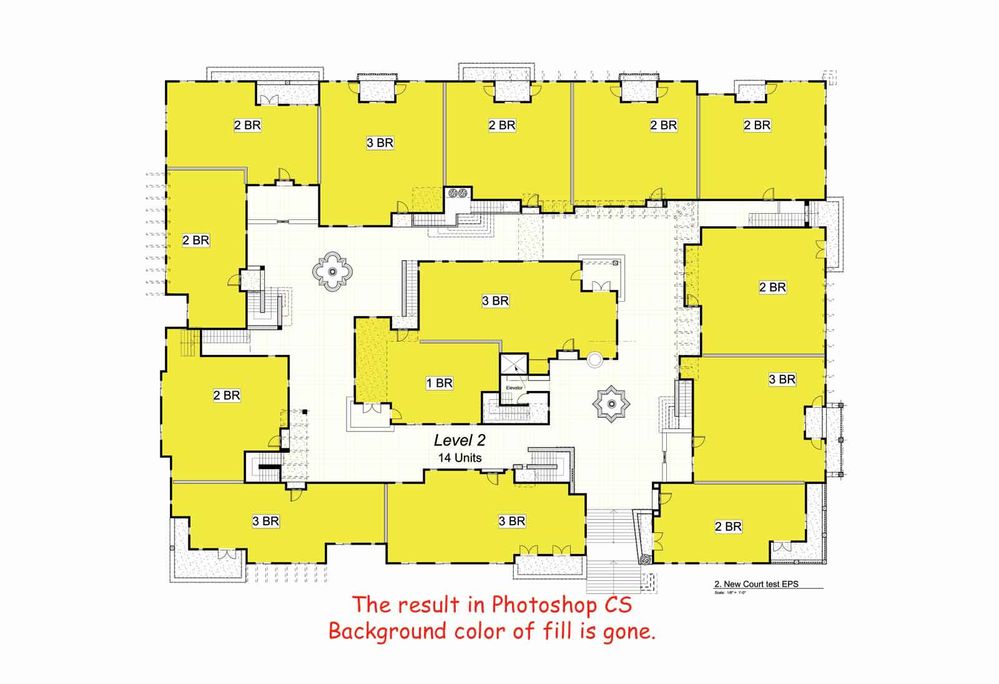
AC27 v. 4060 w/ MEP, Cadimage, Twinmotion 2023.2.2 using AC from AC6.0, 2021 MacPro M1 chip, Adobe CC. Used AC on both platforms.
4 REPLIES 4
Options
- Mark as New
- Bookmark
- Subscribe
- Mute
- Subscribe to RSS Feed
- Permalink
- Report Inappropriate Content
2005-06-23 07:03 AM
Attached is the image as it appears in PM9.
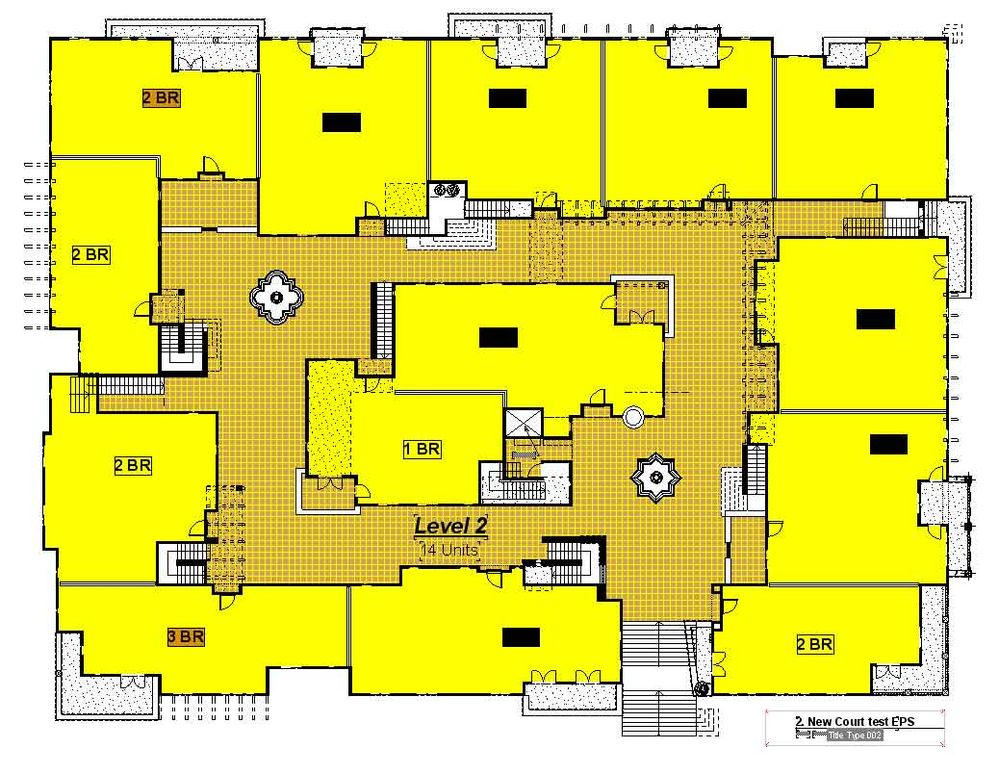
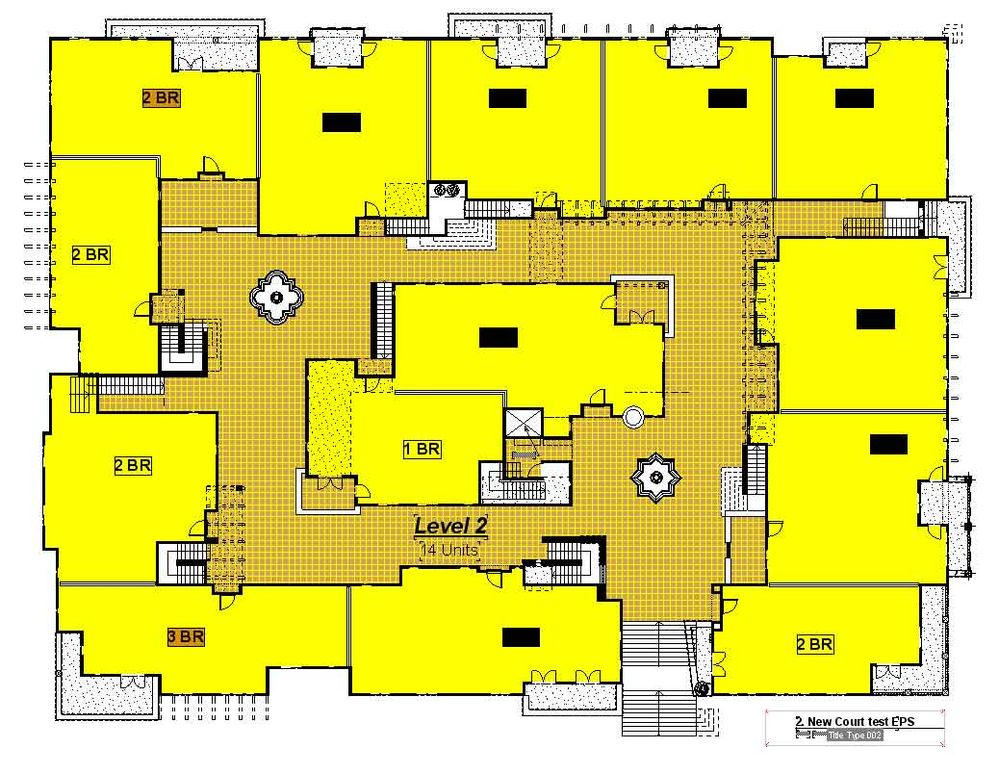
AC27 v. 4060 w/ MEP, Cadimage, Twinmotion 2023.2.2 using AC from AC6.0, 2021 MacPro M1 chip, Adobe CC. Used AC on both platforms.
Anonymous
Not applicable
Options
- Mark as New
- Bookmark
- Subscribe
- Mute
- Subscribe to RSS Feed
- Permalink
- Report Inappropriate Content
2005-06-23 02:16 PM
A few things i can think of:
1. Very often these problems have to do with the display option settings ie Vectorial hatching or bitmap etc. Play with those setting and see if it will make a difference.
2. Why not export it as a PDF or JPG? Also, depending on what resolution you need what about cheating and using print screen and pasting it into photoshop?
3. Maybe try publishing it from plotmaker?
Good luck
1. Very often these problems have to do with the display option settings ie Vectorial hatching or bitmap etc. Play with those setting and see if it will make a difference.
2. Why not export it as a PDF or JPG? Also, depending on what resolution you need what about cheating and using print screen and pasting it into photoshop?
3. Maybe try publishing it from plotmaker?
Good luck
Options
- Mark as New
- Bookmark
- Subscribe
- Mute
- Subscribe to RSS Feed
- Permalink
- Report Inappropriate Content
2005-06-23 03:46 PM
Patric, Thank you so much. The images were originally published from PM9 and I double checked the display output fill settings (good idea), and JPG is too low of quality, BUT I didn't realize that CS can open/rasterize a PDF file. Until now we've had been using EPS, but the PDF rout seems to work better (EPS still seems to have an issue wth this)! Excellent job.
AC27 v. 4060 w/ MEP, Cadimage, Twinmotion 2023.2.2 using AC from AC6.0, 2021 MacPro M1 chip, Adobe CC. Used AC on both platforms.
Anonymous
Not applicable
Options
- Mark as New
- Bookmark
- Subscribe
- Mute
- Subscribe to RSS Feed
- Permalink
- Report Inappropriate Content
2005-06-23 06:32 PM
Yep, Photoshop started supporting Vectors I from Version 7 I think...
I am glad I could help.
I am glad I could help.
Related articles
- Can't get slabs to display cover fills with pen colour as defined for surface foreground fill in Modeling
- How to convert a 3D drawing created in Archicad to a 2D drawing in Documentation
- Incorrect Section representation with Renovation-Filter in Documentation
- Rendering the missing link: A matching tool. in Wishes
- Colors in Archicad in Modeling

