Turn on suggestions
Auto-suggest helps you quickly narrow down your search results by suggesting possible matches as you type.
Showing results for
Turn on suggestions
Auto-suggest helps you quickly narrow down your search results by suggesting possible matches as you type.
Showing results for
BIM Coordinator Program (INT) April 22, 2024
Find the next step in your career as a Graphisoft Certified BIM Coordinator!
Modeling
About Archicad's design tools, element connections, modeling concepts, etc.
- Graphisoft Community (INT)
- :
- Forum
- :
- Modeling
- :
- Re: curtain wall problem again
Options
- Subscribe to RSS Feed
- Mark Topic as New
- Mark Topic as Read
- Pin this post for me
- Bookmark
- Subscribe to Topic
- Mute
- Printer Friendly Page
curtain wall problem again
Anonymous
Not applicable
Options
- Mark as New
- Bookmark
- Subscribe
- Mute
- Subscribe to RSS Feed
- Permalink
- Report Inappropriate Content
2008-09-18 11:06 AM
15 REPLIES 15
Anonymous
Not applicable
Options
- Mark as New
- Bookmark
- Subscribe
- Mute
- Subscribe to RSS Feed
- Permalink
- Report Inappropriate Content
2008-09-25 05:15 AM
whatever wrote:THX!!!
the example is not that complicated ..no need to do it manually ...
place first curved CW no frames ( turn off boundry and mullions ) just transoms rotated... then just copy the same CW and change the angle ... quite easy ..unfortunately i am on vacation so don't have my computer around .. i helped a client with a structure similar to that ... i will just re-create it and post it when possible
still think that this tool needs alot of work from both GS ( on the tool it self and to show people possible ways of using it ) and from users side to help other users to think in a different way about this tool.
.... i guess
I USE YOUR METHOD
THERE ARE ACTUALLY 2 CW
BUT ONE IS MIRROR AND THE GLASS PANEL MAKE TO BE 0 THICKNESS
AND turn off boundry and mullions AND MAKE THE D=0
DONE!!!!
Anonymous
Not applicable
Options
- Mark as New
- Bookmark
- Subscribe
- Mute
- Subscribe to RSS Feed
- Permalink
- Report Inappropriate Content
2008-09-25 11:02 AM
angus wrote:
THX!!!
I USE YOUR METHOD
THERE ARE ACTUALLY 2 CW
BUT ONE IS MIRROR AND THE GLASS PANEL MAKE TO BE 0 THICKNESS
AND turn off boundry and mullions AND MAKE THE D=0
DONE!!!!
Glad that I helped..one last thing ..u don't have to set panel thickness to 0 you can simply select the panels in one of the CW and delete them ... I don't know..but personally don't like that workaround ( the zero value ) had enough troubles with it !!
well .. now the -not-so-pleasant- news...is that u can't place junction elements ( i.e spider system ) at the intersections ... well sure you can .. but manually ( as in creating an object and place it manually) .
good luck
Options
- Mark as New
- Bookmark
- Subscribe
- Mute
- Subscribe to RSS Feed
- Permalink
- Report Inappropriate Content
2008-09-25 06:02 PM
Thanks for reminding me of the rotation angle feature.
If we could also rotate the Primary grid lines then we could do this quite easily and not have to also do custom panels and junction pieces...
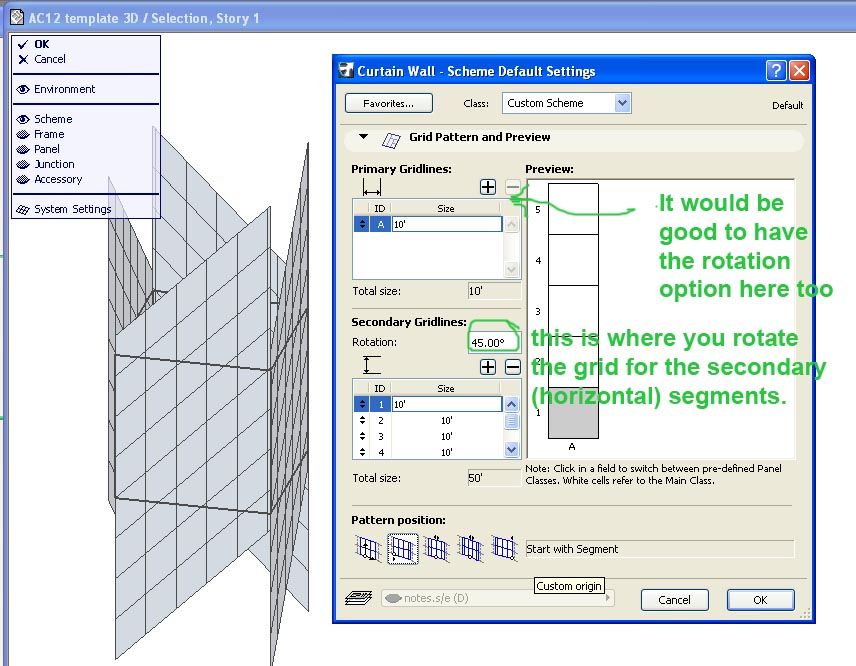
If we could also rotate the Primary grid lines then we could do this quite easily and not have to also do custom panels and junction pieces...
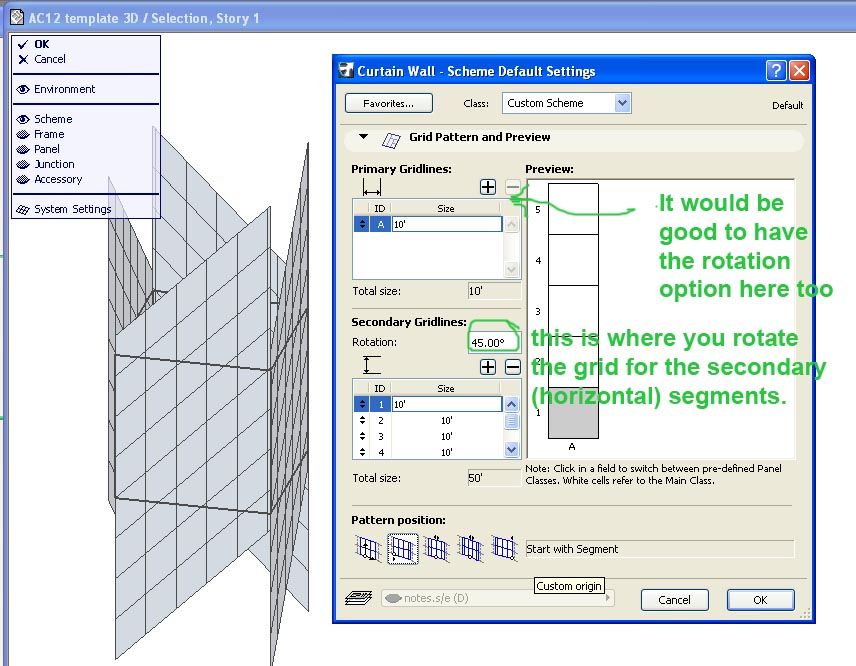
Erika
Architect, Consultant
MacBook Pro Retina, 15-inch Yosemite 2.8 GHz Intel Core i7 16 GB 1600 MHz DDR3
Mac OSX 10.11.1
AC5-18
Onuma System
"Implementing Successful Building Information Modeling"
Architect, Consultant
MacBook Pro Retina, 15-inch Yosemite 2.8 GHz Intel Core i7 16 GB 1600 MHz DDR3
Mac OSX 10.11.1
AC5-18
Onuma System
"Implementing Successful Building Information Modeling"
Anonymous
Not applicable
Options
- Mark as New
- Bookmark
- Subscribe
- Mute
- Subscribe to RSS Feed
- Permalink
- Report Inappropriate Content
2008-09-26 04:11 AM
Erika wrote:yes, this is the main point of my question
Thanks for reminding me of the rotation angle feature.
If we could also rotate the Primary grid lines then we could do this quite easily and not have to also do custom panels and junction pieces...
i wonder why there is no rotation in the primary one which limit the combination of curtain wall
Options
- Mark as New
- Bookmark
- Subscribe
- Mute
- Subscribe to RSS Feed
- Permalink
- Report Inappropriate Content
2008-10-10 02:33 AM
Been meaning to add this. You can actually rotate the scheme in both directions in one rotation. But, as the book says, it only works on individual sections, not part of a chain, and they cannot be curved in plan.
In the CW edit window, select the scheme, moving the edge frame if it aligns with the scheme edge if necessary. Click on the edge and choose rotate in the pop-up button.
In the CW edit window, select the scheme, moving the edge frame if it aligns with the scheme edge if necessary. Click on the edge and choose rotate in the pop-up button.
Erika
Architect, Consultant
MacBook Pro Retina, 15-inch Yosemite 2.8 GHz Intel Core i7 16 GB 1600 MHz DDR3
Mac OSX 10.11.1
AC5-18
Onuma System
"Implementing Successful Building Information Modeling"
Architect, Consultant
MacBook Pro Retina, 15-inch Yosemite 2.8 GHz Intel Core i7 16 GB 1600 MHz DDR3
Mac OSX 10.11.1
AC5-18
Onuma System
"Implementing Successful Building Information Modeling"
Anonymous
Not applicable
Options
- Mark as New
- Bookmark
- Subscribe
- Mute
- Subscribe to RSS Feed
- Permalink
- Report Inappropriate Content
2009-05-01 09:29 PM
heey everyone, i'am sorry i know that it is a stupid question, but can anyone tell me how to reach the rotation angle option for the transom for the curved curtain wall so that i can change reach the shape of the curtain wall as shown in the replies?? thanks I really appreciate your help
- « Previous
-
- 1
- 2
- Next »
- « Previous
-
- 1
- 2
- Next »

