Turn on suggestions
Auto-suggest helps you quickly narrow down your search results by suggesting possible matches as you type.
Showing results for
Turn on suggestions
Auto-suggest helps you quickly narrow down your search results by suggesting possible matches as you type.
Showing results for
BIM Coordinator Program (INT) April 22, 2024
Find the next step in your career as a Graphisoft Certified BIM Coordinator!
Libraries & objects
About Archicad and BIMcloud libraries, their management and migration, objects and other library parts, etc.
- Graphisoft Community (INT)
- :
- Forum
- :
- Libraries & objects
- :
- Re: Reveal for Terrace Door
Options
- Subscribe to RSS Feed
- Mark Topic as New
- Mark Topic as Read
- Pin this post for me
- Bookmark
- Subscribe to Topic
- Mute
- Printer Friendly Page
Reveal for Terrace Door
Anonymous
Not applicable
Options
- Mark as New
- Bookmark
- Subscribe
- Mute
- Subscribe to RSS Feed
- Permalink
- Report Inappropriate Content
2008-11-07
11:07 AM
- last edited on
2023-05-24
12:41 PM
by
Rubia Torres

15 REPLIES 15
Options
- Mark as New
- Bookmark
- Subscribe
- Mute
- Subscribe to RSS Feed
- Permalink
- Report Inappropriate Content
2008-11-11 09:17 PM
OK, now that I have read the whole thread I found that all my questions were actually answered in previous posts.
So here is what I now think about the original question:
If you set a Reveal for this particular type of library part, ArchiCAD would not be able to generate it in such a way that it is shorter on one side (Window side) and longer on the other (Door side). This is not within the capabilities of an ArchiCAD Reveal. This is why it is disabled to avoid it.
This is my guess.
So here is what I now think about the original question:
If you set a Reveal for this particular type of library part, ArchiCAD would not be able to generate it in such a way that it is shorter on one side (Window side) and longer on the other (Door side). This is not within the capabilities of an ArchiCAD Reveal. This is why it is disabled to avoid it.
This is my guess.
Loving Archicad since 1995 - Find Archicad Tips at x.com/laszlonagy
AMD Ryzen9 5900X CPU, 64 GB RAM 3600 MHz, Nvidia GTX 1060 6GB, 500 GB NVMe SSD
2x28" (2560x1440), Windows 10 PRO ENG, Ac20-Ac27
AMD Ryzen9 5900X CPU, 64 GB RAM 3600 MHz, Nvidia GTX 1060 6GB, 500 GB NVMe SSD
2x28" (2560x1440), Windows 10 PRO ENG, Ac20-Ac27
Anonymous
Not applicable
Options
- Mark as New
- Bookmark
- Subscribe
- Mute
- Subscribe to RSS Feed
- Permalink
- Report Inappropriate Content
2008-11-11 09:27 PM
Not yet entirely 
For once I do not want different sides left or right.... that's another thread.
that's another thread.
Could it be a bug?
Thanks for your input.
For once I do not want different sides left or right....
laszlonagy wrote:This is my point : how do you actually set a simple reveal for this type ?
...If you set a Reveal for this particular type of library part....
Could it be a bug?
Thanks for your input.
Options
- Mark as New
- Bookmark
- Subscribe
- Mute
- Subscribe to RSS Feed
- Permalink
- Report Inappropriate Content
2008-11-11 10:17 PM
What I was trying to do is explain the rationale behind what you see in the Dialog.
The general case for such a Terrace Door is that the Window has Sill and the Door does not, therefore the vertical lengths of the two sides are not equal. This is why setting the Reveal is disabled by default, because the Reveal would not be correctly displayed (save the special case of the two sides being of equal height).
What you are trying to do is a specialized case for which this object was not meant.
But I also tell you a secret now that I dug into this thing:
I checked into the object and the last parameter it has on its parameter list has the name "Reveal Tab page Control". It actually lets you enable/disable the Reveal Tab page. Just by experiment, if you set a value of 0 or 1 then the Reveal Tab page will be enabled. To do this you will have to either extract the LCF container so you can open the library part for editing or you have to save it under a new name and edit that.
When you open it for editing, uncheck the Hide button before its name and save it, so it will appear in the Parameter list in the Window Settings Dialog.
Then set the value to 0 or 1, click OK to close the Dialog and then Open the Dialog again. It seems this close and open is needed for any change in the value of this parameter to take effect.
But keep in mind that the Reveal will be fine only if the vertical height of the Window and the Door are the same.
If they are not there will be a reveal towards the Door on the side of parapet below the Window.
The general case for such a Terrace Door is that the Window has Sill and the Door does not, therefore the vertical lengths of the two sides are not equal. This is why setting the Reveal is disabled by default, because the Reveal would not be correctly displayed (save the special case of the two sides being of equal height).
What you are trying to do is a specialized case for which this object was not meant.
But I also tell you a secret now that I dug into this thing:
I checked into the object and the last parameter it has on its parameter list has the name "Reveal Tab page Control". It actually lets you enable/disable the Reveal Tab page. Just by experiment, if you set a value of 0 or 1 then the Reveal Tab page will be enabled. To do this you will have to either extract the LCF container so you can open the library part for editing or you have to save it under a new name and edit that.
When you open it for editing, uncheck the Hide button before its name and save it, so it will appear in the Parameter list in the Window Settings Dialog.
Then set the value to 0 or 1, click OK to close the Dialog and then Open the Dialog again. It seems this close and open is needed for any change in the value of this parameter to take effect.
But keep in mind that the Reveal will be fine only if the vertical height of the Window and the Door are the same.
If they are not there will be a reveal towards the Door on the side of parapet below the Window.
Loving Archicad since 1995 - Find Archicad Tips at x.com/laszlonagy
AMD Ryzen9 5900X CPU, 64 GB RAM 3600 MHz, Nvidia GTX 1060 6GB, 500 GB NVMe SSD
2x28" (2560x1440), Windows 10 PRO ENG, Ac20-Ac27
AMD Ryzen9 5900X CPU, 64 GB RAM 3600 MHz, Nvidia GTX 1060 6GB, 500 GB NVMe SSD
2x28" (2560x1440), Windows 10 PRO ENG, Ac20-Ac27
Options
- Mark as New
- Bookmark
- Subscribe
- Mute
- Subscribe to RSS Feed
- Permalink
- Report Inappropriate Content
2008-11-11 10:20 PM
Here is the image for the Parameter you need to unhide.
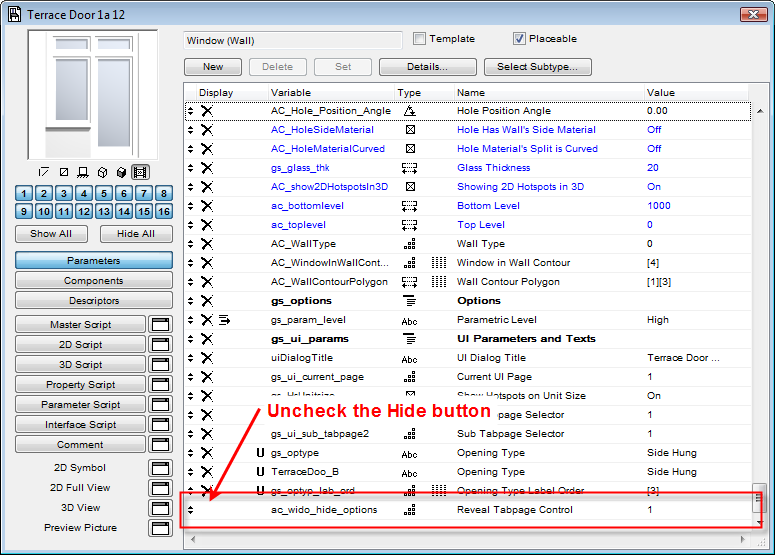
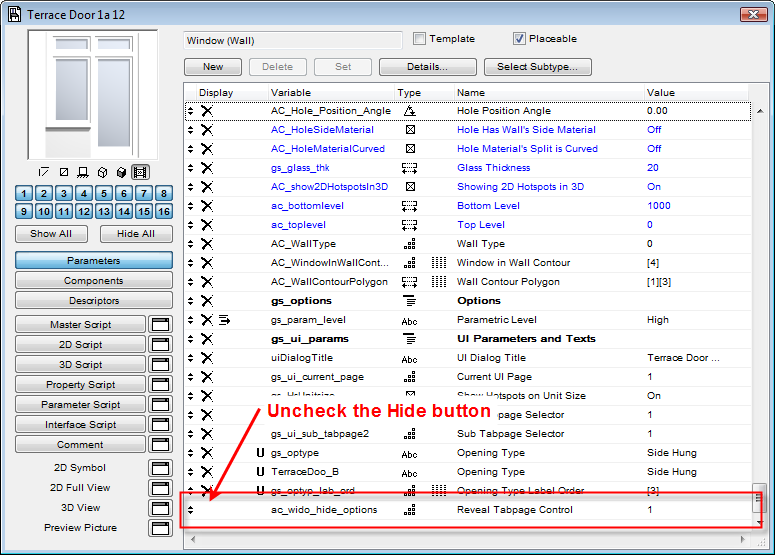
Loving Archicad since 1995 - Find Archicad Tips at x.com/laszlonagy
AMD Ryzen9 5900X CPU, 64 GB RAM 3600 MHz, Nvidia GTX 1060 6GB, 500 GB NVMe SSD
2x28" (2560x1440), Windows 10 PRO ENG, Ac20-Ac27
AMD Ryzen9 5900X CPU, 64 GB RAM 3600 MHz, Nvidia GTX 1060 6GB, 500 GB NVMe SSD
2x28" (2560x1440), Windows 10 PRO ENG, Ac20-Ac27
Anonymous
Not applicable
Options
- Mark as New
- Bookmark
- Subscribe
- Mute
- Subscribe to RSS Feed
- Permalink
- Report Inappropriate Content
2008-11-14 01:58 PM
Laszlo,
I enabled the parameter, it works fine for me. I have always done seperate sills with slabs so I don't mind.
Thank you.
I enabled the parameter, it works fine for me. I have always done seperate sills with slabs so I don't mind.
Thank you.
Options
- Mark as New
- Bookmark
- Subscribe
- Mute
- Subscribe to RSS Feed
- Permalink
- Report Inappropriate Content
2008-11-17 03:19 PM
Cool. 
Loving Archicad since 1995 - Find Archicad Tips at x.com/laszlonagy
AMD Ryzen9 5900X CPU, 64 GB RAM 3600 MHz, Nvidia GTX 1060 6GB, 500 GB NVMe SSD
2x28" (2560x1440), Windows 10 PRO ENG, Ac20-Ac27
AMD Ryzen9 5900X CPU, 64 GB RAM 3600 MHz, Nvidia GTX 1060 6GB, 500 GB NVMe SSD
2x28" (2560x1440), Windows 10 PRO ENG, Ac20-Ac27
- « Previous
-
- 1
- 2
- Next »
- « Previous
-
- 1
- 2
- Next »
Related articles

