- Graphisoft Community (INT)
- :
- Forum
- :
- Visualization
- :
- Re: Archicad-Artlantis glass issues
- Subscribe to RSS Feed
- Mark Topic as New
- Mark Topic as Read
- Pin this post for me
- Bookmark
- Subscribe to Topic
- Mute
- Printer Friendly Page
Archicad-Artlantis glass issues
- Mark as New
- Bookmark
- Subscribe
- Mute
- Subscribe to RSS Feed
- Permalink
- Report Inappropriate Content
2008-10-22
10:24 PM
- last edited on
2023-05-11
12:19 PM
by
Noemi Balogh
(Rant alert:
the project is a proposed application for planning permit - up here, the process is extremely convoluted, we in effect have to design the building up to building permit application standard before we even know that we'll get a go for the planning permit - and then it's a couple of years more...)

- Mark as New
- Bookmark
- Subscribe
- Mute
- Subscribe to RSS Feed
- Permalink
- Report Inappropriate Content
2008-10-22 10:37 PM
As you can see in these details, when I attached the background picture, Artlantis, having no way of determining what's behind the camera, instead decides to render the window reflections as a just a color-faded see-through to the background picture behind the building model. That might have been OK under other circumstances, but in this case I had to edit away the tree in the background picture because it stands on site in the way for the proposed building. And there is no tree behind the camera big enough to make the reflection shown. So the reflected tree in the windows shouldn't be there! On the other hand, I can't use the Heliodon rendering with this background either, because the Heliodon sky and the background sky don't match.
So my question is: Is there some easy way around this? Can I convince Artlantis to render reflections from another picture some way? If I could, I'd rather just turn around on site and take a shot of the scene behind the camera to use for this purpose? Or is there a way to adjust the Heliodon sky color without changing the lighting of the scene, to match the Heliodon sky to a background added in Photoshop?
Or do you guys have some other ideas of how to fix this?
- Mark as New
- Bookmark
- Subscribe
- Mute
- Subscribe to RSS Feed
- Permalink
- Report Inappropriate Content
2008-10-22 10:46 PM
These details show another issue. In the glass balcony front, spots have emerged in Artlantis. The spots are more heavily pronounced in the image rendered with a background picture as shown (It has sharper shadows as well, perhaps a mistake). What is this?
The glass is rendered with Artlantis default clear glass shader. Is there any setting that's wrong? or should I perhaps change the thickness of the glass within Archicad (edited: it's 20mm thick as rendered)?

- Mark as New
- Bookmark
- Subscribe
- Mute
- Subscribe to RSS Feed
- Permalink
- Report Inappropriate Content
2008-10-22 10:47 PM
- Mark as New
- Bookmark
- Subscribe
- Mute
- Subscribe to RSS Feed
- Permalink
- Report Inappropriate Content
2008-10-22 11:17 PM
The first things that come to my mind at the moment;
Artlantis 2.03 has no 'default clear glass' shader. Last time we used that was version 4.5 If I am correct. If you use that oldy, skip it. Try the fresnel shader, but even better in situations like this use the basic shader. Set it to a pale grey with shinines to the max and reflection at about 0.24--0.30. Then play a bit with the transparency slider. You will get a nice glass with low rendertimes. If you persist on having fresnel effect you can also use the fresnel water shader. set flatnes to almost 0,0 and set the wavelength very long...nice glass.
I have no idea what causes your 'wrong tree reflection' problem. I need to test on hat one myself.
The spots in the balcony. My advice is to use a simple plane with no thickness at all. Two polygons close to eachother will cause a nasty repetative reflection between the planes of glas and strange dots, stripes and other issues can happen........one simple polygon will do.
If you want to use the heliodon sky together with a background image you need to prepare your background image in a photo-editor. Cut the sky from your background image. Leave the sky part transparent and you will have full benefit of the heliodon sky feature without having to match it with your background image. But, like I said, it takes some preparation.
I hope this helps you.
Sjaak
- Mark as New
- Bookmark
- Subscribe
- Mute
- Subscribe to RSS Feed
- Permalink
- Report Inappropriate Content
2008-10-23 09:31 AM
Sjaak wrote:Thanks, Sjaak!
...I hope this helps you.
Sjaak
First, the 'default clear glass' shader. My mistake. It's the Default shader, set for transparency, as you can see from the setting I posted. I did use the Fresnel shader for the windows, but not for the balcony. I thought the Default shader and the Basic shader was the same? (just typically Abvent-wise translated differently in different dialogs?)
In this case, I'm perfectly all right with the glass balcony front, except for the spots.
And that's the other issue. Archicad, as a Virtual Building program, doesn't allow single polygons (zero thickness). Everything has to have thickness, even if very thin, which gives you two parallel surfaces. So I was hoping for another solution for this spot issue. Maybe Dwight?
As for the Heliodon sky issue, I have realised that I need to insert the background afterwards in the photo editor because Artlantis doesn't allow to use a background and the Heliodon sky simultaneously.
My questions were two:
a) is it possible to make Artlantis render reflections from a separate or specially prepared image showing it what's behind the camera, or
b) can I change (maybe filter) the heliodon's sky color someway (without filtering the sun light or sky light color)?
This is because the Heliodon sky color, as you can see, is not realistic here at this particular time of day and year. The lighting is, but not the rendered sky color. I realize this may be because I'm living 60° north, so I don't expect the program to handle this perfectly, but a positive answer to either of the above questions would handle it perfectly.
- Mark as New
- Bookmark
- Subscribe
- Mute
- Subscribe to RSS Feed
- Permalink
- Report Inappropriate Content
2008-10-23 06:52 PM
First thing for me to do now is to rectify a mistake I made in my previous answer. (Thank you Dwight for pointing me) The trick I described about using a background image with a transparent sky was not complete. I forgot to mention that you need to put the image on a large plane or a large cylinder placed around your scene.
I promise you all to not answer questions anymore when I should be in bed
Thomas, there's workaround in artlantis to solve the double plane problem. MAke a new material. Use the glass you want to use on it. Then use the 'reapply material' procedure for just one plane of your original Archcad glass. By doing so you will have a single polygon for your glass. When done you can make the other polygons, with the other glass material, invisible. Or you can remove them by making an object from the geometry (select by material) and delete the object from your scene.
Question A: Yes you can place a plane behind your camera with a 'backgroundlike' image. It will be reflected in your glas.
Another trick to simulate reflection is placing a 'backgroundlike' image on your glass material. experiment with transparency to simulate the desired reflection.
Question B: There are 3 possibilities to have influence on the color of your light.
Postprocess feature of the camera-----> Check 'mix color' and choose a color. Try also Contrast brightness and saturation. It will help.
Filter sunlight.
Filter skylight.
I also live in a 60 degree North country (The Netherlands) and I get the best effect with the first solution. Here we allways have this greyish light and mixing with a little grey in post process gives me the best realism for lighting conditions here.
Hope this helps you
Sjaak
- Mark as New
- Bookmark
- Subscribe
- Mute
- Subscribe to RSS Feed
- Permalink
- Report Inappropriate Content
2008-10-24 12:33 PM
I think your answer covers it - maybe except Q.B: I wanted to filter the color of the heliodon
Thanks a lot!
- Mark as New
- Bookmark
- Subscribe
- Mute
- Subscribe to RSS Feed
- Permalink
- Report Inappropriate Content
2008-10-24 03:49 PM
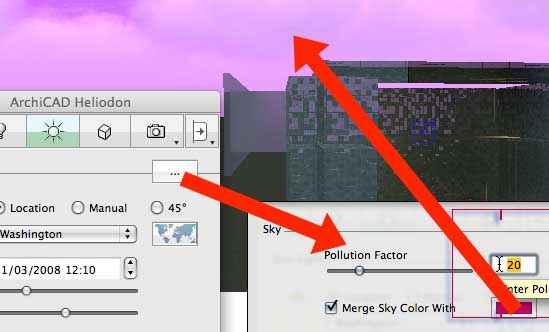
- Mark as New
- Bookmark
- Subscribe
- Mute
- Subscribe to RSS Feed
- Permalink
- Report Inappropriate Content
2008-10-25 12:53 PM
As for 'Question A' - how to get reflections from an image of the view behind the camera - I guess I'll have to dig deeper into the '3D image' and '3D cube' background options. Putting a plane with a pasted image on behind each camera as suggested adds very much work if you want more than one view from the model, since you can't turn off layers in Artlantis.
As for the 3D image background, the Help file is very sparse, and the background tutorial just jumps over it.
And I found next to nothing in the Abvent forums.
I downloaded a panorama sky from http://cgtextures.com/skies.php (excellent texture site, btw) to use as a 3D Image background, but it doesn't work very well. I guess I'll have to wait for Dwight's book

