Find the next step in your career as a Graphisoft Certified BIM Coordinator!
- Graphisoft Community (INT)
- :
- Forum
- :
- Documentation
- :
- Re: Get to "save" Navigator settings command
- Subscribe to RSS Feed
- Mark Topic as New
- Mark Topic as Read
- Pin this post for me
- Bookmark
- Subscribe to Topic
- Mute
- Printer Friendly Page
Get to "save" Navigator settings command
- Mark as New
- Bookmark
- Subscribe
- Mute
- Subscribe to RSS Feed
- Permalink
- Report Inappropriate Content
2008-10-16 09:30 AM
anyone that can enlighten my day by helping me with something that has slipped my mind somehow
How to get to the command of saving a pre-set of the Navigator palette and then import the very same Navigator's settings in to another tpl in the very same or a newer version of AC?
I remember doing something like this once before (in AC 10 maybe?) on a PC with the help of Regedit, but now I can't seem to find the darn Navigator command in there (- set the zero data to one and by that get extra commands for the Navigator) to see if it works.
I also need to to be guide on the very same matter on OSX, because that is really the issue at the moment.
- Labels:
-
Construction
-
Documentation
- Mark as New
- Bookmark
- Subscribe
- Mute
- Subscribe to RSS Feed
- Permalink
- Report Inappropriate Content
2008-10-16 10:05 AM
Hope all is well. Regards to the team.
What do you mean by pre-set? If you're talking about the view map/layout book structure, then you can open the other file (not tpl though, it would have to be saved as pln), by using the Project Chooser in the Organizer.
If you mean something else, I'll need more info, but can't promise an answer!
Cheers,
Link.
- Mark as New
- Bookmark
- Subscribe
- Mute
- Subscribe to RSS Feed
- Permalink
- Report Inappropriate Content
2008-10-16 10:17 AM
All good in Sweden - not as good in the U.S at the moment I guess (fires in L.A and statewide cash problems
Link wrote:Anyway, back to business:
If you mean something else, I'll need more info, but can't promise an answer!
Cheers,
Link.
What I meant was that you, through Regedit > one of the subfolders containing AC data, could get to the Navigator data and switch the 0 value to value 1 and (by that) the next time you launched AC you would have an extra command button in the Navigator allowing you to save the actual Navigator settings (settings for View Sets, layouts etc).
Any clue as of what I'm talking about. I would ask Benny boy - but he's back in Aussi land visiting friends and relatives ...
- Mark as New
- Bookmark
- Subscribe
- Mute
- Subscribe to RSS Feed
- Permalink
- Report Inappropriate Content
2008-10-16 10:31 AM
- Mark as New
- Bookmark
- Subscribe
- Mute
- Subscribe to RSS Feed
- Permalink
- Report Inappropriate Content
2008-10-16 10:41 AM
thanx for the info. let's see if I can work it out on the Mac.
Link wrote:Ben is somewhere on the Gold coast. That's not that far from you is it?
BTW I am back in (Noosa) Australia now too!
Cheers,
Link.
- Mark as New
- Bookmark
- Subscribe
- Mute
- Subscribe to RSS Feed
- Permalink
- Report Inappropriate Content
2008-10-16 10:44 AM
Yes, the Goldy is only 2.5 hours from here!
Cheers,
Link.
- Mark as New
- Bookmark
- Subscribe
- Mute
- Subscribe to RSS Feed
- Permalink
- Report Inappropriate Content
2008-10-16 11:51 PM
been a long time since thailand . . . hope you're all well up there on the flip side.
you can do the same thing on a mac by editing the plist file for the archicad version you're using. there are several free or shareware 'plist' editors out there, but i use the one that comes with the apple developer tools: 'Property List Editor'.
find your archicad preference file here ...
<your user home directory>/Library/Preferences/com.graphisoft.AC 12.0.0 INT v1.plist
... and double-click it - if 'Property List Editor' is pre-installed it'll open, otherwise open it with whichever app you can find to do the job. (actually, i think any XML editor should work but don't quote me on that!). you'll see all of the same tweaks that are available to you using the REGEDIT stuff on windows. see the screenshot . . .
hope that helps!
the other benny boy
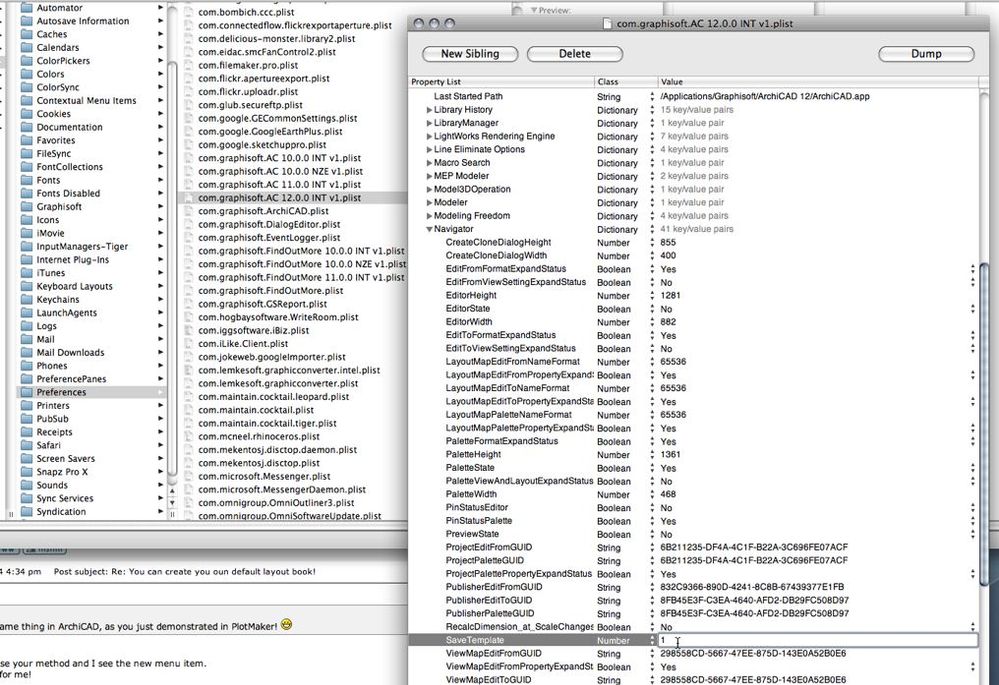
b f [a t ] p l a n b a r c h i t e c t u r e [d o t] n z
archicad | sketchup! | coffeecup
- Mark as New
- Bookmark
- Subscribe
- Mute
- Subscribe to RSS Feed
- Permalink
- Report Inappropriate Content
2008-10-17 02:01 PM
all fine here up north, busy as usual though. I never seem to find enough time to spend on just localising the Swe AC, writing user manuals or playing around in AC these days. It feels like I'm always stuck somewhere in between it all - need to do a "Polly" cloning I guess, but I am not alone on this planet with that particular problem - right!
~/archiben wrote:... anyways, let me try it out and get back to U and Link with my results.
hi susanne
been a long time since thailand . . . hope you're all well up there on the flip side.
you can do the same thing on a mac by editing the plist file for the archicad version you're using. there are several free or shareware 'plist' editors out there, but i use the one that comes with the apple developer tools: 'Property List Editor'.
find your archicad preference file here ...
<your user home directory>/Library/Preferences/com.graphisoft.AC 12.0.0 INT v1.plist
Take care down there
- Mark as New
- Bookmark
- Subscribe
- Mute
- Subscribe to RSS Feed
- Permalink
- Report Inappropriate Content
2008-10-17 03:50 PM
without any good results though ...
Susanne wrote:the "PNTemplate.bin" that is created - and that I rename to xx.tpl to then re-open through the File > New dialogue - does not remember the Navigator palette's settings. Any clue U 2 smart duds?
... anyways, let me try it out and get back to U and Link with my results.
I'm quite sure this worked in older versions
- Mark as New
- Bookmark
- Subscribe
- Mute
- Subscribe to RSS Feed
- Permalink
- Report Inappropriate Content
2008-10-17 11:05 PM
Susanne wrote:now that i try it, i can't even get that far . . . whenever i try to open the resulting template file i just get the 'unknown document version' alert. maybe because i'm running without a dongle at the moment . . ?
the "PNTemplate.bin" that is created - and that I rename to xx.tpl to then re-open through the File > New dialogue - does not remember the Navigator palette's settings.
i'll give it a try next time i'm back in the office . . .
b
b f [a t ] p l a n b a r c h i t e c t u r e [d o t] n z
archicad | sketchup! | coffeecup

