Turn on suggestions
Auto-suggest helps you quickly narrow down your search results by suggesting possible matches as you type.
Showing results for
Turn on suggestions
Auto-suggest helps you quickly narrow down your search results by suggesting possible matches as you type.
Showing results for
BIM Coordinator Program (INT) April 22, 2024
Find the next step in your career as a Graphisoft Certified BIM Coordinator!
Modeling
About Archicad's design tools, element connections, modeling concepts, etc.
- Graphisoft Community (INT)
- :
- Forum
- :
- Modeling
- :
- Re: CurtainWall elevation
Options
- Subscribe to RSS Feed
- Mark Topic as New
- Mark Topic as Read
- Pin this post for me
- Bookmark
- Subscribe to Topic
- Mute
- Printer Friendly Page
CurtainWall elevation
Anonymous
Not applicable
Options
- Mark as New
- Bookmark
- Subscribe
- Mute
- Subscribe to RSS Feed
- Permalink
- Report Inappropriate Content
2009-04-14 05:29 PM
6 REPLIES 6
Options
- Mark as New
- Bookmark
- Subscribe
- Mute
- Subscribe to RSS Feed
- Permalink
- Report Inappropriate Content
2009-04-14 10:52 PM
Did you try to place one?
There are many placing methods, and each has it's own settings... better to read some essential info from the online help.
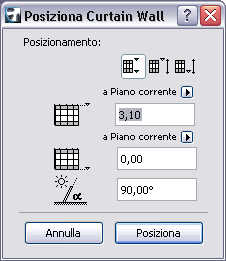
There are many placing methods, and each has it's own settings... better to read some essential info from the online help.
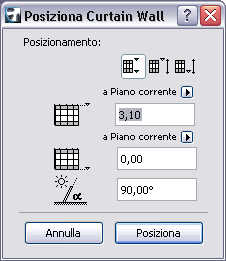
_________________
--Roberto Corona--
www.archiradar.com
AC18 - ITA full on Win10
_________________
_________________
--Roberto Corona--
www.archiradar.com
AC18 - ITA full on Win10
_________________
_________________
Anonymous
Not applicable
Options
- Mark as New
- Bookmark
- Subscribe
- Mute
- Subscribe to RSS Feed
- Permalink
- Report Inappropriate Content
2009-04-15 08:04 AM
I was meaning, no elevation after the placement...
Options
- Mark as New
- Bookmark
- Subscribe
- Mute
- Subscribe to RSS Feed
- Permalink
- Report Inappropriate Content
2009-04-15 11:31 AM
Please post screenshots of both your Floor Plan and 3D. It is not quite clear what the exact problem is.
Also, put your system and ArchiCAD info into your signature, it can be useful later, althought i nthis case we know you are on AC12 since that is the only version that has Curtain Wall Tool in it.
Also, put your system and ArchiCAD info into your signature, it can be useful later, althought i nthis case we know you are on AC12 since that is the only version that has Curtain Wall Tool in it.
Loving Archicad since 1995 - Find Archicad Tips at x.com/laszlonagy
AMD Ryzen9 5900X CPU, 64 GB RAM 3600 MHz, Nvidia GTX 1060 6GB, 500 GB NVMe SSD
2x28" (2560x1440), Windows 10 PRO ENG, Ac20-Ac27
AMD Ryzen9 5900X CPU, 64 GB RAM 3600 MHz, Nvidia GTX 1060 6GB, 500 GB NVMe SSD
2x28" (2560x1440), Windows 10 PRO ENG, Ac20-Ac27
Anonymous
Not applicable
Options
- Mark as New
- Bookmark
- Subscribe
- Mute
- Subscribe to RSS Feed
- Permalink
- Report Inappropriate Content
2009-04-17 05:09 PM
riccardo wrote:You're right. There isn't.
I was meaning, no elevation after the placement...
To do that you must move them manually through a section/elevation window.
Options
- Mark as New
- Bookmark
- Subscribe
- Mute
- Subscribe to RSS Feed
- Permalink
- Report Inappropriate Content
2009-04-17 11:33 PM
avcamara wrote:Or via the normal Elevate command.
To do that you must move them manually through a section/elevation window.
The CW is a new special kind of element. At last we get one that can be freely rotated in the 3D space. It is hard in this situation to have a simple field with the quote of the "base", when the same element can be horizontal, vertical, slanted, linear, curve, simple or complex (extruded from a polyline).
_________________
--Roberto Corona--
www.archiradar.com
AC18 - ITA full on Win10
_________________
_________________
--Roberto Corona--
www.archiradar.com
AC18 - ITA full on Win10
_________________
_________________
Anonymous
Not applicable
Options
- Mark as New
- Bookmark
- Subscribe
- Mute
- Subscribe to RSS Feed
- Permalink
- Report Inappropriate Content
2009-04-18 12:32 AM
rocorona wrote:Yes, there is the Elevate command too. I forgot it, sorry.
Or via the normal Elevate command.
That's because I never use it. All my elevations are done through the Default Settings window or Info box.
But by elevating the CW element through the Z axis, GS could have placed a base height field into the Curtain Wall default settings window.
Just to make things easier.
Related articles
- Hiding other elevation level in Documentation
- Rename Interior Elevations in Wishes
- background fills in elevation in Documentation
- How to make shower screen glass see through in internal elevations? in Documentation
- Issue with Generating Sections/Elevations and 3D Marked Zones in Archicad 27 in Visualization

