Turn on suggestions
Auto-suggest helps you quickly narrow down your search results by suggesting possible matches as you type.
Showing results for
Turn on suggestions
Auto-suggest helps you quickly narrow down your search results by suggesting possible matches as you type.
Showing results for
BIM Coordinator Program (INT) April 22, 2024
Find the next step in your career as a Graphisoft Certified BIM Coordinator!
Project data & BIM
About BIM-based management of attributes, schedules, templates, favorites, hotlinks, projects in general, quality assurance, etc.
- Graphisoft Community (INT)
- :
- Forum
- :
- Project data & BIM
- :
- wall section can't show
Options
- Subscribe to RSS Feed
- Mark Topic as New
- Mark Topic as Read
- Pin this post for me
- Bookmark
- Subscribe to Topic
- Mute
- Printer Friendly Page
wall section can't show
Anonymous
Not applicable
Options
- Mark as New
- Bookmark
- Subscribe
- Mute
- Subscribe to RSS Feed
- Permalink
- Report Inappropriate Content
2008-09-26
04:15 AM
- last edited on
2023-05-30
01:12 PM
by
Rubia Torres
then i use the complex profile to do so.
after creating the wall, i use marquee to choose part of the wall and show it in 3D while the section only show a black color instead of layers.
some setting wrong?
Labels:
- Labels:
-
Project Management
6 REPLIES 6
Anonymous
Not applicable
Options
- Mark as New
- Bookmark
- Subscribe
- Mute
- Subscribe to RSS Feed
- Permalink
- Report Inappropriate Content
2008-09-26 04:16 AM
this is the one in the feature overview pdf, that is what i aim to do.
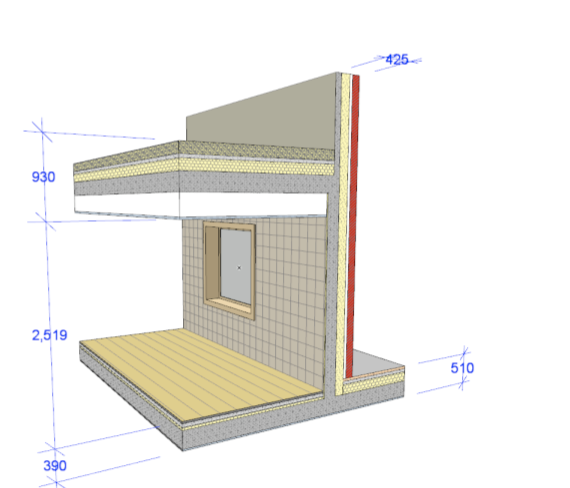
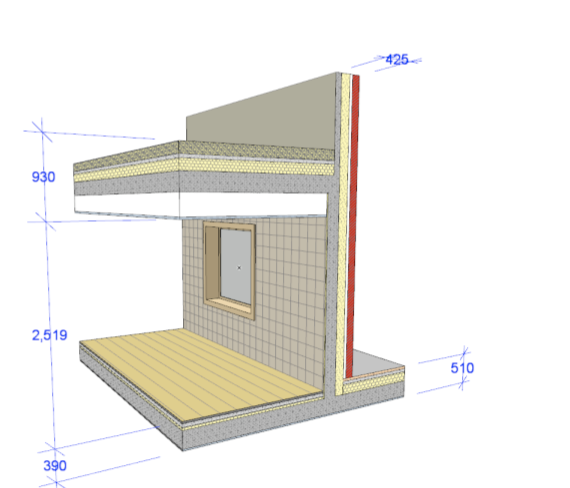
Options
- Mark as New
- Bookmark
- Subscribe
- Mute
- Subscribe to RSS Feed
- Permalink
- Report Inappropriate Content
2008-09-26 04:21 AM
you have assigned each skin "core" and "finish" parameters in the composite structures dialogue?
and have you actually switched the display between "entire structure", "core only" and "without finish" using the 'partial structure display' command?
~/archiben
and have you actually switched the display between "entire structure", "core only" and "without finish" using the 'partial structure display' command?
~/archiben
b e n f r o s t
b f [a t ] p l a n b a r c h i t e c t u r e [d o t] n z
archicad | sketchup! | coffeecup
b f [a t ] p l a n b a r c h i t e c t u r e [d o t] n z
archicad | sketchup! | coffeecup
Options
- Mark as New
- Bookmark
- Subscribe
- Mute
- Subscribe to RSS Feed
- Permalink
- Report Inappropriate Content
2008-09-26 04:28 AM
sorry - i misread: what it appears you're looking for is the actual hatching on the wall sectional cut, right?
this feature is only possible in the new '3D document' viewpoint. the normal 3D window will only display the cut material as defined in your '3D cutting planes...' dialogue.
whilst in the 3D window with your desired view set up, right click and choose "capture window for 3D document...". use the Document>3D Document Settings... dialogue to define the appearance of the 3D document (i.e. turn on vectorial hatching).
also note: the display of any cut fills are also determined by your model view options. make sure that they aren't being over-ridden with 'solid' settings.
archicad getting complicated? never!

~/archiben
this feature is only possible in the new '3D document' viewpoint. the normal 3D window will only display the cut material as defined in your '3D cutting planes...' dialogue.
whilst in the 3D window with your desired view set up, right click and choose "capture window for 3D document...". use the Document>3D Document Settings... dialogue to define the appearance of the 3D document (i.e. turn on vectorial hatching).
also note: the display of any cut fills are also determined by your model view options. make sure that they aren't being over-ridden with 'solid' settings.
archicad getting complicated? never!
~/archiben
b e n f r o s t
b f [a t ] p l a n b a r c h i t e c t u r e [d o t] n z
archicad | sketchup! | coffeecup
b f [a t ] p l a n b a r c h i t e c t u r e [d o t] n z
archicad | sketchup! | coffeecup
Anonymous
Not applicable
Options
- Mark as New
- Bookmark
- Subscribe
- Mute
- Subscribe to RSS Feed
- Permalink
- Report Inappropriate Content
2008-09-26 05:16 AM
Options
- Mark as New
- Bookmark
- Subscribe
- Mute
- Subscribe to RSS Feed
- Permalink
- Report Inappropriate Content
2008-09-26 05:20 PM
angus wrote:angus:
furthermore, how can i have color on the section?
because it is only black and white
You will need to look at the materials assigned, the pens assigned, and the settings under 3D Document Settings > Model Display.
David
David Maudlin / Architect
www.davidmaudlin.com
Digital Architecture
AC27 USA • iMac 27" 4.0GHz Quad-core i7 OSX11 | 24 gb ram • MacBook Pro M3 Pro | 36 gb ram OSX14
www.davidmaudlin.com
Digital Architecture
AC27 USA • iMac 27" 4.0GHz Quad-core i7 OSX11 | 24 gb ram • MacBook Pro M3 Pro | 36 gb ram OSX14
Anonymous
Not applicable
Options
- Mark as New
- Bookmark
- Subscribe
- Mute
- Subscribe to RSS Feed
- Permalink
- Report Inappropriate Content
2008-09-29 04:05 AM
David wrote:i've tried but also can't .angus wrote:angus:
furthermore, how can i have color on the section?
because it is only black and white
You will need to look at the materials assigned, the pens assigned, and the settings under 3D Document Settings > Model Display.
David
can you do me an example? and show me more detail?
Related articles
- Cant open .pln files automatically with Archicad 27 in Installation & update
- Classification Manager: Actual Masterspec Divisions and Sections file in Project data & BIM
- Railing view above current story in Modeling
- Zone-on-zone transparency / zone display order - in section in Documentation
- How can you tell if a Delta Cache server is actually doing anything? in Teamwork & BIMcloud

