Find the next step in your career as a Graphisoft Certified BIM Coordinator!
- Graphisoft Community (INT)
- :
- Forum
- :
- Documentation
- :
- Dimensioning
- Subscribe to RSS Feed
- Mark Topic as New
- Mark Topic as Read
- Pin this post for me
- Bookmark
- Subscribe to Topic
- Mute
- Printer Friendly Page
Dimensioning
- Mark as New
- Bookmark
- Subscribe
- Mute
- Subscribe to RSS Feed
- Permalink
- Report Inappropriate Content
2007-02-13
06:32 PM
- last edited on
2023-05-30
03:22 PM
by
Rubia Torres
Is this true? And if so, what settings do I alter?
Thanks in advance!
- Labels:
-
Dimension Tools
- Mark as New
- Bookmark
- Subscribe
- Mute
- Subscribe to RSS Feed
- Permalink
- Report Inappropriate Content
2007-02-13 09:25 PM
It depends some on what version of ArchiCAD you are using.
You could do this in Layout similar to using ghost stories in Layout.
Two views in the same place.
One view with imperial dimensions and one view with metric dimensions only.
There are other ways as well.
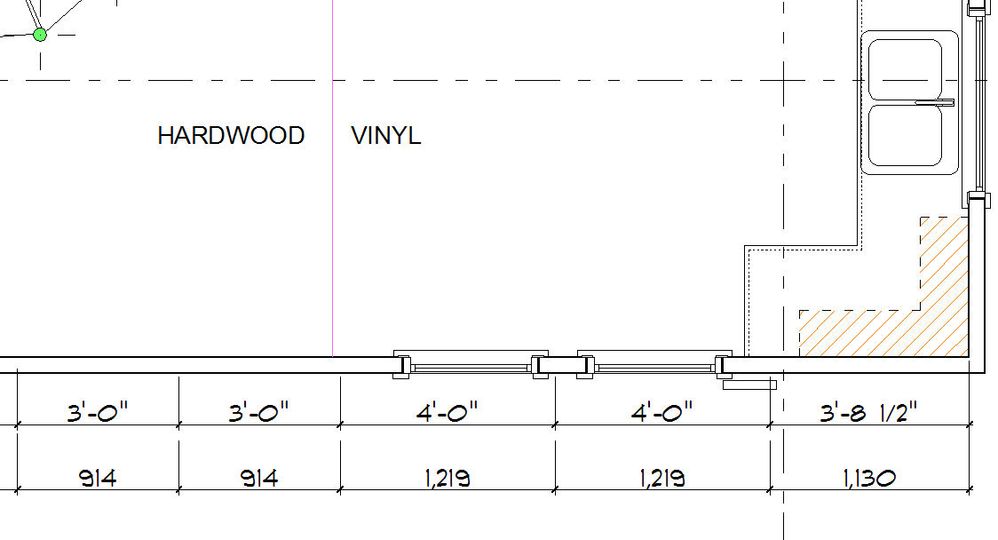
ArchiCAD 25 7000 USA - Windows 10 Pro 64x - Dell 7720 64 GB 2400MHz ECC - Xeon E3 1535M v6 4.20GHz - (2) 1TB M.2 PCIe Class 50 SSD's - 17.3" UHD IPS (3840x2160) - Nvidia Quadro P5000 16GB GDDR5 - Maxwell Studio/Render 5.2.1.49- Multilight 2 - Adobe Acrobat Pro - ArchiCAD 6 -25
- Mark as New
- Bookmark
- Subscribe
- Mute
- Subscribe to RSS Feed
- Permalink
- Report Inappropriate Content
2007-02-13 10:21 PM
I've searched for help and is think the secondary dimensions (add-on)
Does anyone know how to set that up?
Thanks,
- Mark as New
- Bookmark
- Subscribe
- Mute
- Subscribe to RSS Feed
- Permalink
- Report Inappropriate Content
2007-02-13 10:28 PM
Oreosh8ke wrote:Dimension Standards (Options>Project Preferences>Dimensions...) are saved with each view (View Map).
I've been told that we're able to display the dimensions in feet/in AND in metric at the SAME time.
Is this true? And if so, what settings do I alter?
Thanks in advance!
Cheers,
Link.
- Mark as New
- Bookmark
- Subscribe
- Mute
- Subscribe to RSS Feed
- Permalink
- Report Inappropriate Content
2007-02-13 10:38 PM
Oreosh8ke wrote:Ah yes, secondary dimensions will give you what you want. Assuming you have the add-on loaded (you will see it under Document>Document Extras>Secondary Dimensions), you simply dimension your model in one format (eg. imperial/metric), then convert them all to another format. You can select specific dimensions if you just want to convert a select amount. This will add the other format to the existing string. If the model changes, you will need to 'refresh' these converted dimension strings to make sure the extra format updtaes too, as it is not automatic, even if the dimension is associative.
Archicad 10
I've searched for help and is think the secondary dimensions (add-on)
Does anyone know how to set that up?
Thanks,
Cheers,
Link.
- Mark as New
- Bookmark
- Subscribe
- Mute
- Subscribe to RSS Feed
- Permalink
- Report Inappropriate Content
2007-02-13 11:28 PM
- line drawing dimension off in Documentation
- Define window dimensions in Grasshopper in Parametric design
- Custom Fill Pattern Unit size shows wrong dimensions in Documentation
- Dimensions: Zone anchor for individual texts in Wishes
- Please add choice for text/dimension background to choose a fill in Wishes

