Find the next step in your career as a Graphisoft Certified BIM Coordinator!
- Graphisoft Community (INT)
- :
- Forum
- :
- Installation & update
- :
- Skylight Tool errors
- Subscribe to RSS Feed
- Mark Topic as New
- Mark Topic as Read
- Pin this post for me
- Bookmark
- Subscribe to Topic
- Mute
- Printer Friendly Page
Skylight Tool errors
- Mark as New
- Bookmark
- Subscribe
- Mute
- Subscribe to RSS Feed
- Permalink
- Report Inappropriate Content
2008-02-05 11:51 AM
Continue working... AC is messing up seriously. The files are getting corrupt this bad that I spent twice the amount of hours I should.
Difficulties seem to occur when manually creating holes in a roof or dealing with Skylights while roof option “projected” or “projected with overhead” is turned on !
Situation A:
One file AC10 working perfectly in AC10 : total crash upon opening in AC11. The file was sent to local support as well to Graphisoft for technical diagnostic (months ago), no answer yet…
Situation B:
One file AC10 finishing up in AC10 : Skylight Tool warning… : elevations show up on top of each other…, triangulating walls and roofs in section / elevation, roof planes expand hundreds of meters, can’t select at all in 3D, some walls continue over window and door openings in section / elevation (openings show up correct on plan and in 3D), …
Situation C:
Another file AC10 transferred to AC11 : Skylight Tool warning… : no more 3D window, it takes 20+ minutes to rebuild any section or elevation even when no changes are made to the model, triangulating roofs again in section / elevation, etc.
Diagnostic :
AC10 and AC11 both latest built. All libraries are up to date. We deleted all user preferences and even tried a clean install : no solution so far.
Opening the files on 4 different workstations / various operating systems (XP/Vista/OSX Intel/PPC) : the same result.
So far I’ve found 1 temporary solution : deleting all openings that were created in roofs by AC itself. Skylights become loose objects on top of the roof but I get the model running stable.
I didn’t solve the representation of the triangulating roofs : elevations set to drawing show up a bunch of different roof fills instead of one!
If you guys don’t mind, I will post various images to show it’s not just another minor inconvenience…
Any help would be grateful.
- Labels:
-
Performance
- Mark as New
- Bookmark
- Subscribe
- Mute
- Subscribe to RSS Feed
- Permalink
- Report Inappropriate Content
2008-02-05 11:53 AM
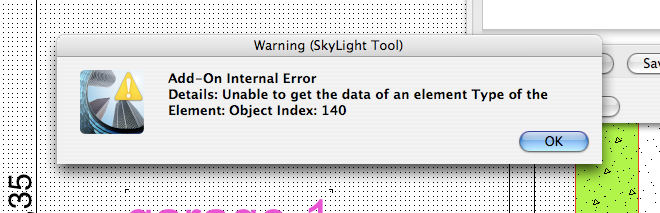
- Mark as New
- Bookmark
- Subscribe
- Mute
- Subscribe to RSS Feed
- Permalink
- Report Inappropriate Content
2008-02-05 11:53 AM
- Mark as New
- Bookmark
- Subscribe
- Mute
- Subscribe to RSS Feed
- Permalink
- Report Inappropriate Content
2008-02-05 11:56 AM
- Mark as New
- Bookmark
- Subscribe
- Mute
- Subscribe to RSS Feed
- Permalink
- Report Inappropriate Content
2008-02-05 11:56 AM
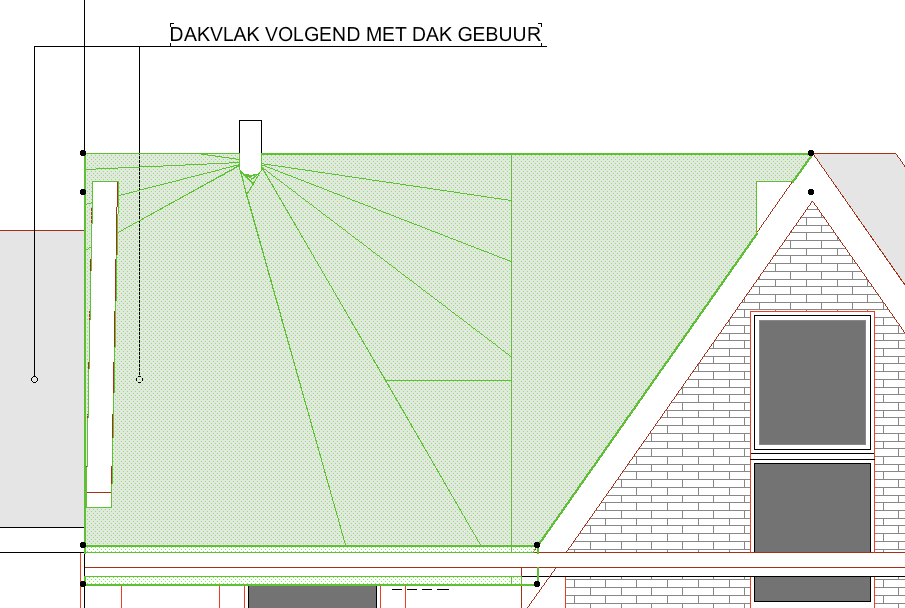
- Mark as New
- Bookmark
- Subscribe
- Mute
- Subscribe to RSS Feed
- Permalink
- Report Inappropriate Content
2008-02-05 11:57 AM
- Mark as New
- Bookmark
- Subscribe
- Mute
- Subscribe to RSS Feed
- Permalink
- Report Inappropriate Content
2008-02-05 11:58 AM
- Mark as New
- Bookmark
- Subscribe
- Mute
- Subscribe to RSS Feed
- Permalink
- Report Inappropriate Content
2008-02-05 11:58 AM
- Mark as New
- Bookmark
- Subscribe
- Mute
- Subscribe to RSS Feed
- Permalink
- Report Inappropriate Content
2008-02-05 07:23 PM
- Mark as New
- Bookmark
- Subscribe
- Mute
- Subscribe to RSS Feed
- Permalink
- Report Inappropriate Content
2008-02-05 07:47 PM
- License Manager Tool gives error message in Licensing
- Joint modeling error when using the roof and wall tool in Modeling
- License Tool Manager error installation in Installation & update
- Error Code 1032: Can't Sign in GS License Manager Tool in Licensing
- Archicad 25 takes 5 minutes to change skylight settings in Modeling

