Turn on suggestions
Auto-suggest helps you quickly narrow down your search results by suggesting possible matches as you type.
Showing results for
Turn on suggestions
Auto-suggest helps you quickly narrow down your search results by suggesting possible matches as you type.
Showing results for
BIM Coordinator Program (INT) April 22, 2024
Find the next step in your career as a Graphisoft Certified BIM Coordinator!
Collaboration with other software
About model and data exchange with 3rd party solutions: Revit, Solibri, dRofus, Bluebeam, structural analysis solutions, and IFC, BCF and DXF/DWG-based exchange, etc.
- Graphisoft Community (INT)
- :
- Forum
- :
- Collaboration with other software
- :
- Door leaf sizes in schedules
Options
- Subscribe to RSS Feed
- Mark Topic as New
- Mark Topic as Read
- Pin this post for me
- Bookmark
- Subscribe to Topic
- Mute
- Printer Friendly Page
Door leaf sizes in schedules
Anonymous
Not applicable
Options
- Mark as New
- Bookmark
- Subscribe
- Mute
- Subscribe to RSS Feed
- Permalink
- Report Inappropriate Content
2008-09-12 03:05 AM
For example. I’m putting a 720 internal door into a job. in Australia the 720 relates to the leaf size of a door. to get a leaf size of 720 I need to make the door 760.. due to reveals etc… The door marker allows me to pick the leaf size for the width marker which is perfect for plan.. But when I run a schedule for my doors it still recognizes the door as a 760… am I able to make the schedule recognize the leaf sizes? Instead of the actual “wall hole width”
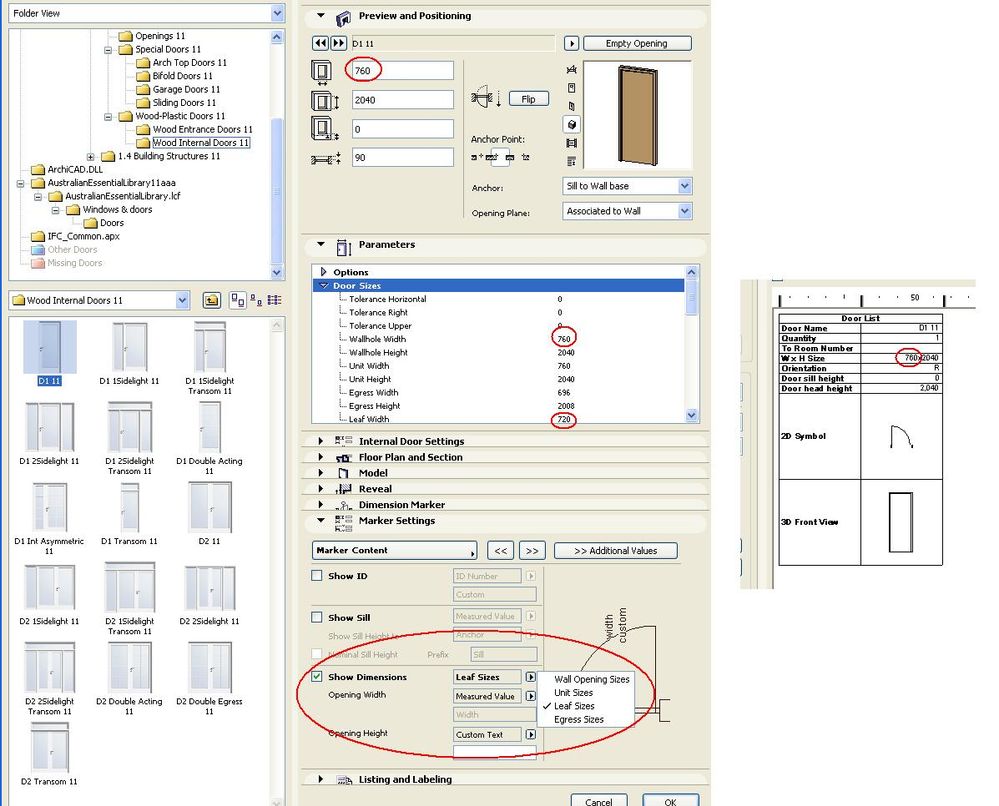
Labels:
- Labels:
-
Data management
4 REPLIES 4
Options
- Mark as New
- Bookmark
- Subscribe
- Mute
- Subscribe to RSS Feed
- Permalink
- Report Inappropriate Content
2008-09-12 06:07 AM
A mind-boggling array of data can be included in the schedule. You'll want to add fields similar to those shown in the screenshot attached.
Note, though, that some doors/windows have multiple leafs / sashes and then additional parameters are required to list all of them...and those fields will display blanks for the doors / windows with fewer leafs / sashes. Worse, some library parts may use completely different parameter names for things - so you may not get the results you want all in the same row / column...
Karl
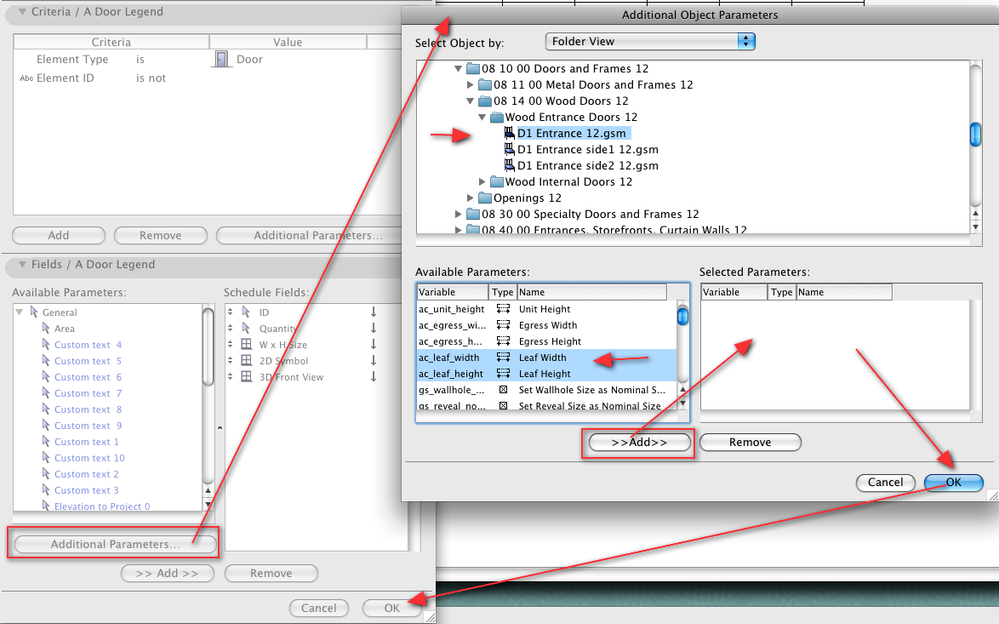
Note, though, that some doors/windows have multiple leafs / sashes and then additional parameters are required to list all of them...and those fields will display blanks for the doors / windows with fewer leafs / sashes. Worse, some library parts may use completely different parameter names for things - so you may not get the results you want all in the same row / column...
Karl
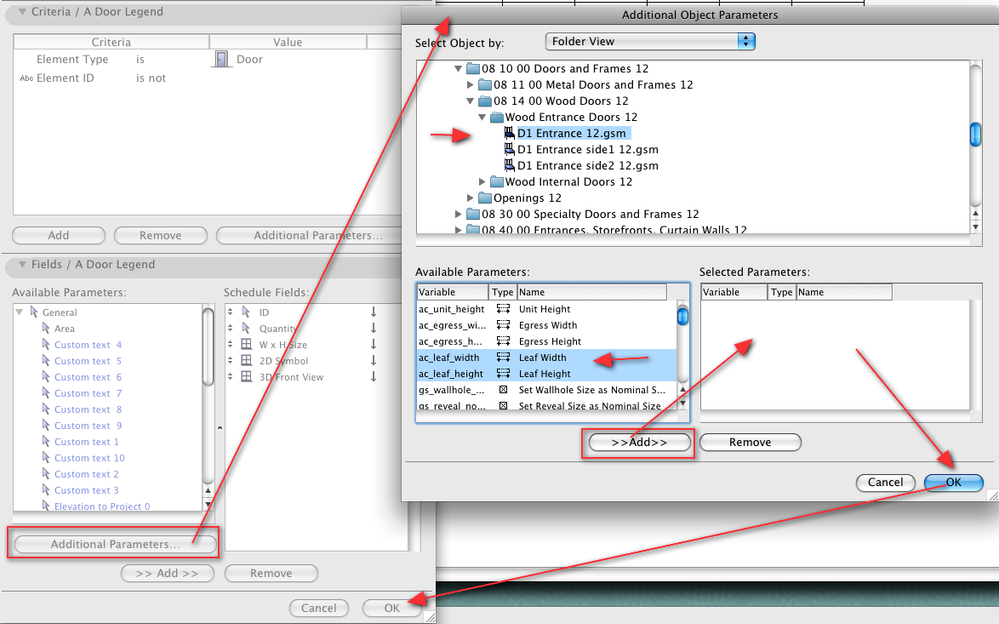
One of the forum moderators
AC 27 USA and earlier • macOS Ventura 13.6.6, MacBook Pro M2 Max 12CPU/30GPU cores, 32GB
AC 27 USA and earlier • macOS Ventura 13.6.6, MacBook Pro M2 Max 12CPU/30GPU cores, 32GB
Anonymous
Not applicable
Options
- Mark as New
- Bookmark
- Subscribe
- Mute
- Subscribe to RSS Feed
- Permalink
- Report Inappropriate Content
2008-09-12 07:12 AM
cheers for that  i'm starting to like this program more and more this week. appreciate the speed in which the members here are able to offer help and advice
i'm starting to like this program more and more this week. appreciate the speed in which the members here are able to offer help and advice
will that be a global setting for all my doors? or i have to select each door and pick leaf for them?
also am i able to tell it what doors i want in the schedule? say, if i only wanted external doors in it?
will that be a global setting for all my doors? or i have to select each door and pick leaf for them?
also am i able to tell it what doors i want in the schedule? say, if i only wanted external doors in it?
Options
- Mark as New
- Bookmark
- Subscribe
- Mute
- Subscribe to RSS Feed
- Permalink
- Report Inappropriate Content
2008-09-12 06:57 PM
GeNOS wrote:You're welcome.
will that be a global setting for all my doors? or i have to select each door and pick leaf for them?
also am i able to tell it what doors i want in the schedule? say, if i only wanted external doors in it?
You can create as many schedules as you want - they are just database queries that select elements based on criteria and display selected fields in the format you describe.
The settings will apply to all doors filtered by the schedule.
In the screenshot, you'll see the Criteria at the top left. That schedule filters all doors that have an ID that is set to anything other than blank. Explore the criteria options, and the help pages, and just try things out.
Karl
One of the forum moderators
AC 27 USA and earlier • macOS Ventura 13.6.6, MacBook Pro M2 Max 12CPU/30GPU cores, 32GB
AC 27 USA and earlier • macOS Ventura 13.6.6, MacBook Pro M2 Max 12CPU/30GPU cores, 32GB
Anonymous
Not applicable
Options
- Mark as New
- Bookmark
- Subscribe
- Mute
- Subscribe to RSS Feed
- Permalink
- Report Inappropriate Content
2008-09-15 01:13 AM
cheers for that.. il have a play around with Criteria options etc...

