Turn on suggestions
Auto-suggest helps you quickly narrow down your search results by suggesting possible matches as you type.
Showing results for
Turn on suggestions
Auto-suggest helps you quickly narrow down your search results by suggesting possible matches as you type.
Showing results for
BIM Coordinator Program (INT) April 22, 2024
Find the next step in your career as a Graphisoft Certified BIM Coordinator!
Modeling
About Archicad's design tools, element connections, modeling concepts, etc.
- Graphisoft Community (INT)
- :
- Forum
- :
- Modeling
- :
- Rotating Detail markers
Options
- Subscribe to RSS Feed
- Mark Topic as New
- Mark Topic as Read
- Pin this post for me
- Bookmark
- Subscribe to Topic
- Mute
- Printer Friendly Page
Rotating Detail markers
Anonymous
Not applicable
Options
- Mark as New
- Bookmark
- Subscribe
- Mute
- Subscribe to RSS Feed
- Permalink
- Report Inappropriate Content
2008-06-26 11:48 AM
I am trying to rotate a Detail Marker but on doing so the marker and reference marker separate, also the text marker moves off at a random distance.
Any one know how to simply rotate without this happening?
6 REPLIES 6
Anonymous
Not applicable
Options
- Mark as New
- Bookmark
- Subscribe
- Mute
- Subscribe to RSS Feed
- Permalink
- Report Inappropriate Content
2008-06-26 01:01 PM
if you figure that one out, let me know! i tore my hair out when i realised this was happening and never resolved it.... "feature"?
Options
- Mark as New
- Bookmark
- Subscribe
- Mute
- Subscribe to RSS Feed
- Permalink
- Report Inappropriate Content
2008-06-26 04:19 PM
If this is what you are talking about;
http://archicad-talk.graphisoft.com/viewtopic.php?t=17037&postdays=0&postorder=asc&highlight=marker&...
Welcome to the Club.
Welcome to the Club.
Eduardo Rolón AIA NCARB
AC27 US/INT -> AC08
AC27 US/INT -> AC08
Macbook Pro M1 Max 64GB ram, OS X 10.XX latest
another Moderator
Anonymous
Not applicable
Options
- Mark as New
- Bookmark
- Subscribe
- Mute
- Subscribe to RSS Feed
- Permalink
- Report Inappropriate Content
2008-06-26 05:36 PM
No the problem I am having is this;
1-draw a detail marker
2-select and rotate it by say 45 degrees
3-now note how the grayed box within the detail marker that denotes the area being referenced to the actual detail has jumped outside of the marker. thus the marker no longer covers the area being referenced!
Sorry I cant seem to attach a screen grab. hope this makes it clearer
1-draw a detail marker
2-select and rotate it by say 45 degrees
3-now note how the grayed box within the detail marker that denotes the area being referenced to the actual detail has jumped outside of the marker. thus the marker no longer covers the area being referenced!
Sorry I cant seem to attach a screen grab. hope this makes it clearer
Options
- Mark as New
- Bookmark
- Subscribe
- Mute
- Subscribe to RSS Feed
- Permalink
- Report Inappropriate Content
2008-06-26 06:52 PM
The way I do this kind of situation is to use the "rotated rectangle" geometry method for drawing the detail area in the first place.
Then you have to select the "Clip polygon" as in the image.
Then just draw a pline to connect the circle to the detail boundary. (yeah, manually...)
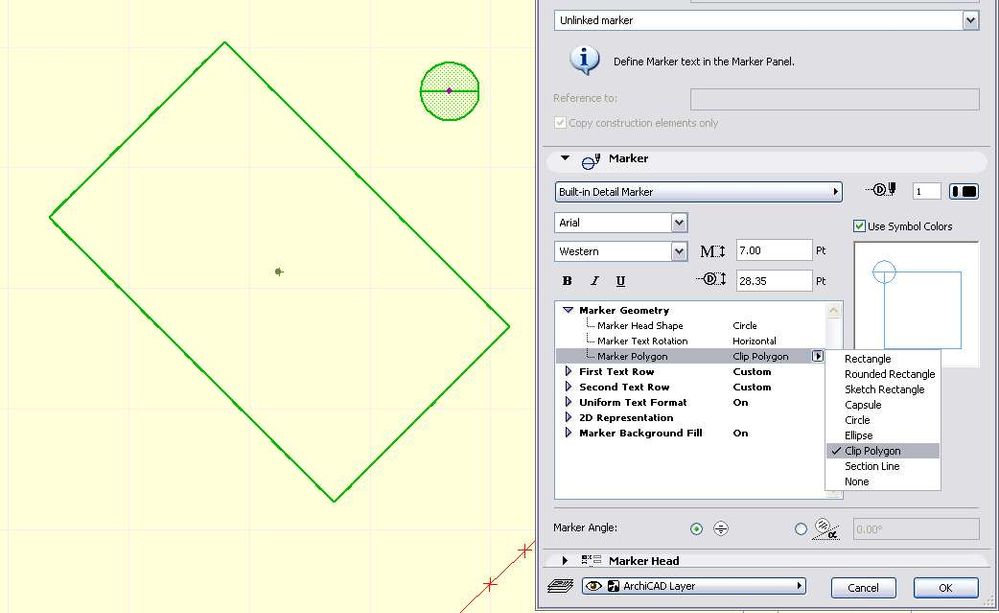
Then you have to select the "Clip polygon" as in the image.
Then just draw a pline to connect the circle to the detail boundary. (yeah, manually...)
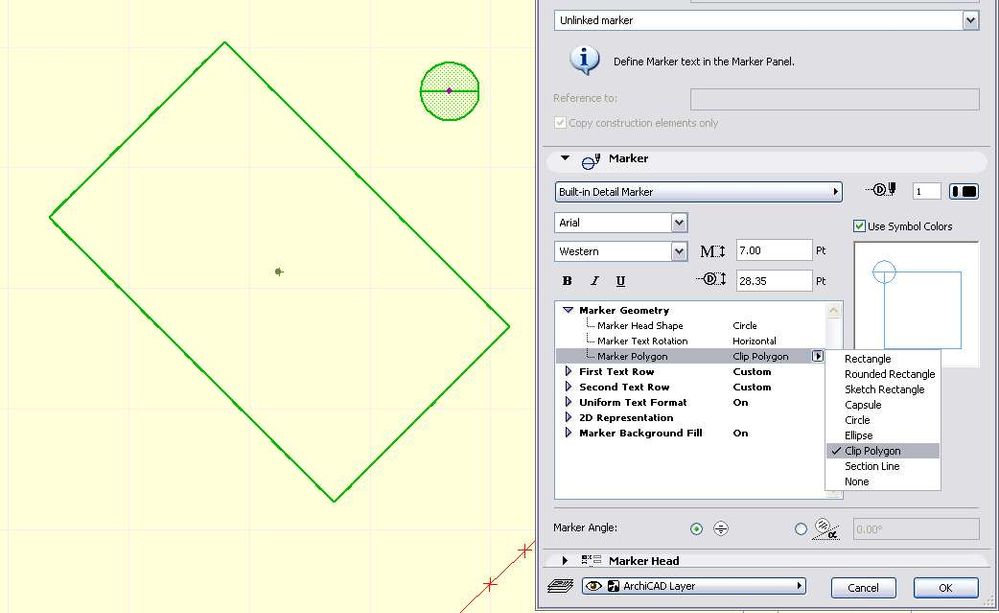
ArchiCAD 25 & 24 USA
Windows 10 x64
Since ArchiCAD 9
Windows 10 x64
Since ArchiCAD 9
Anonymous
Not applicable
Options
- Mark as New
- Bookmark
- Subscribe
- Mute
- Subscribe to RSS Feed
- Permalink
- Report Inappropriate Content
2008-06-27 09:20 AM
Thanks for this but its still not quite what im trying to achieve.
I also need the text and marker to be at the same angle. Im working on an area at an angle to the X-Y and want to display it as horizontal on a layout thus i need the text to be parallel to the area im working on.
Thanks
I also need the text and marker to be at the same angle. Im working on an area at an angle to the X-Y and want to display it as horizontal on a layout thus i need the text to be parallel to the area im working on.
Thanks
Anonymous
Not applicable
Options
- Mark as New
- Bookmark
- Subscribe
- Mute
- Subscribe to RSS Feed
- Permalink
- Report Inappropriate Content
2008-06-27 02:32 PM
Phil79 wrote:i think it's the marker polygon that moves randomly, not the clipping polygon.
3-now note how the grayed box within the detail marker that denotes the area being referenced to the actual detail has jumped outside of the marker. thus the marker no longer covers the area being referenced!
but anyway, yes, that 's what we get too.
even simpler, draw a detail marker. Select it and go to its settings/ Marker angle and change it to 45 (or whatever angle). Hit ok, look at the marker rotated to the desired angle but the point of rotation means that the marker moves 'randomly'* in relation to the clipping polygon.... it gets worse if you select the marker and try to rotate it via edit/rotate, as the point about which the marker is rotated is NOT the point on which the user clicks.
*the point about which the marker is rotated is on the break line, rather than the centre of the clipping polygon.

