Find the next step in your career as a Graphisoft Certified BIM Coordinator!
- Graphisoft Community (INT)
- :
- Forum
- :
- Visualization
- :
- ArchiCAD 12 & Artlantis 2
- Subscribe to RSS Feed
- Mark Topic as New
- Mark Topic as Read
- Pin this post for me
- Bookmark
- Subscribe to Topic
- Mute
- Printer Friendly Page
ArchiCAD 12 & Artlantis 2
- Mark as New
- Bookmark
- Subscribe
- Mute
- Subscribe to RSS Feed
- Permalink
- Report Inappropriate Content
2008-09-22
11:06 PM
- last edited on
2023-05-11
01:08 PM
by
Noemi Balogh
I thought I would try a night shot. I love the filters that can be used on the renderings. I used the exposure option on these. I tried to use the neon shader for the car lights but Art2 would crash or lock up every time. I did get the shader on the light post but I couldn't change the shader color from bright white. So I still have a lot to learn with this new version but it is really nice. My Dual G5 2.0 just doesn't cut it anymore either. You really need to upgrade your hardware with this software upgrade.
What do you guys think?

Miller Bosksus Lack Architects, P.A.
2x2.26GHz Quad-Core Intel Xeon w/10 GB RAM
Mac OSX 10.6.4, AC 14 (3004 USA Full)
- Mark as New
- Bookmark
- Subscribe
- Mute
- Subscribe to RSS Feed
- Permalink
- Report Inappropriate Content
2008-09-22 11:07 PM
- Mark as New
- Bookmark
- Subscribe
- Mute
- Subscribe to RSS Feed
- Permalink
- Report Inappropriate Content
2008-09-22 11:40 PM
As always - fantastic images! Pretty much perfect in my eyes!
The composition is spot-on, as is the lighting.
I hope your bosses appreciate your talents!
- Mark as New
- Bookmark
- Subscribe
- Mute
- Subscribe to RSS Feed
- Permalink
- Report Inappropriate Content
2008-09-23 11:17 AM
Certainly Artlantis having that preview eliminates the guesswork when arraying lights at night. The attached is one of my first night jobs, as they say down at the SkunkWorks - pre-dawn in Vancouver after a stormy night - gotta love that Artlantis sky. no radiosity makes it dark. BTW: SketchUP model.
But let me ask questions for my book - I am in the thick of it right now and wonder about:
- do you all have the fantasy of a dark sky? It rarely gets dark here because of street lights reacting against clouds,etc. this is part of night rendering...
- do users understand the "Golden hour" just before or after sunlight? This enlivens glazing to form the building against a sky.....
-- what am i not asking about that is important for night rendering?
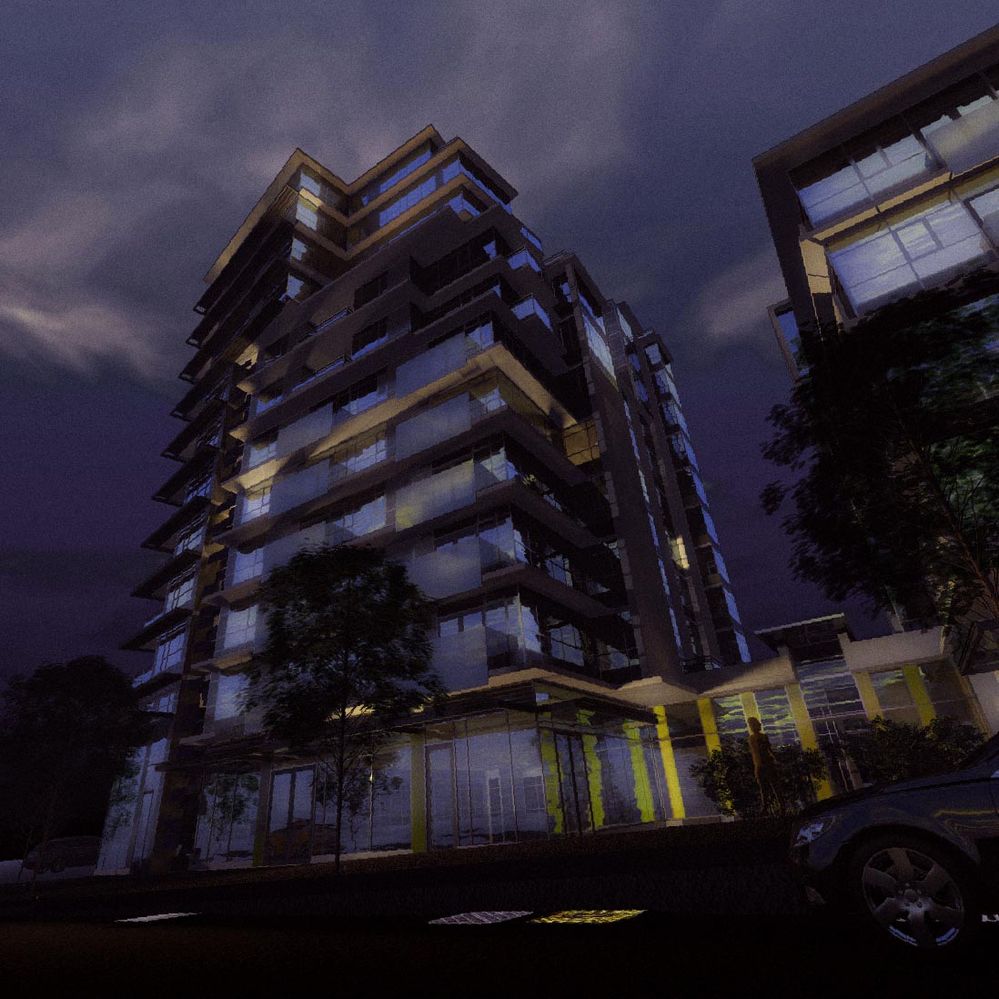
- Mark as New
- Bookmark
- Subscribe
- Mute
- Subscribe to RSS Feed
- Permalink
- Report Inappropriate Content
2008-09-23 06:22 PM
Dwight wrote:
- do users understand the "Golden hour" just before or after sunlight? This enlivens glazing to form the building against a sky.....
Aah, like Magritte!
Architect, Consultant
MacBook Pro Retina, 15-inch Yosemite 2.8 GHz Intel Core i7 16 GB 1600 MHz DDR3
Mac OSX 10.11.1
AC5-18
Onuma System
"Implementing Successful Building Information Modeling"
- Mark as New
- Bookmark
- Subscribe
- Mute
- Subscribe to RSS Feed
- Permalink
- Report Inappropriate Content
2008-09-23 06:53 PM
- Mark as New
- Bookmark
- Subscribe
- Mute
- Subscribe to RSS Feed
- Permalink
- Report Inappropriate Content
2008-09-23 08:35 PM
Peter wrote:Peter thanks for your wonderful comments.
Robert,
As always - fantastic images! Pretty much perfect in my eyes!
The composition is spot-on, as is the lighting.
I hope your bosses appreciate your talents!
I will have to keep you in mind when it is review time here at the office.
Maybe you can put in a good word for me
Miller Bosksus Lack Architects, P.A.
2x2.26GHz Quad-Core Intel Xeon w/10 GB RAM
Mac OSX 10.6.4, AC 14 (3004 USA Full)
- Mark as New
- Bookmark
- Subscribe
- Mute
- Subscribe to RSS Feed
- Permalink
- Report Inappropriate Content
2008-09-23 08:56 PM
Dwight wrote:Dwight, I have not tried these without radiosity. I didn't know you could turn it off in Art2. I will have to give that a try.
Have you tried these without radiosity?
Certainly Artlantis having that preview eliminates the guesswork when arraying lights at night. The attached is one of my first night jobs, as they say down at the SkunkWorks - pre-dawn in Vancouver after a stormy night - gotta love that Artlantis sky. no radiosity makes it dark. BTW: SketchUP model.
But let me ask questions for my book - I am in the thick of it right now and wonder about:
- do you all have the fantasy of a dark sky? It rarely gets dark here because of street lights reacting against clouds,etc. this is part of night rendering...
- do users understand the "Golden hour" just before or after sunlight? This enlivens glazing to form the building against a sky.....
-- what am i not asking about that is important for night rendering?
I would have to admit that I just recently started to look at photographs of projects we have done to get ideas on how lighting looks and reacts to materials and how the photographer framed the shot. I believe this has made the most improvement of my renderings so far.
I will tell you one thing about the night renderings I did. This was the first time we used a night rendering to show a client the reason for the design.
And the response was great. They loved the night renderings over the daytime shots. They had not seen anyone do it before.
Miller Bosksus Lack Architects, P.A.
2x2.26GHz Quad-Core Intel Xeon w/10 GB RAM
Mac OSX 10.6.4, AC 14 (3004 USA Full)
- Mark as New
- Bookmark
- Subscribe
- Mute
- Subscribe to RSS Feed
- Permalink
- Report Inappropriate Content
2008-09-23 09:16 PM
Depending on how you have customized your preview toolbar, the radiosity switch might not appear.
In setting up the rendering there are four levels of radiosity including "off", set in the rendering dialog.
Edit your toolbar and promote the radiosity switch to always appear.
In night shots, unradiositized surfaces will obviously be blacker and light will decay - i think that this is more realistic than the overly soft effects produced at night with radiosity. Artlantis will need to make a suite of dream characters with diaphinous nightgowns and white horned steeds if this keeps up.
- Mark as New
- Bookmark
- Subscribe
- Mute
- Subscribe to RSS Feed
- Permalink
- Report Inappropriate Content
2008-10-02 12:36 PM
Dwight wrote:Dwight, what glazing setting did you use for the windows in this amazing rendering?
- do users understand the "Golden hour" just before or after sunlight? This enlivens glazing to form the building against a sky.....
- Schedule quantities to an SQL server database in Project data & BIM
- Layer Elements become Invisible in Documentation
- Cant open .pln files automatically with Archicad 27 in Installation & update
- Classification Manager: Actual Masterspec Divisions and Sections file in Project data & BIM
- How to import Revit objects into Archicad Start Edition 2022? in Libraries & objects

