Find the next step in your career as a Graphisoft Certified BIM Coordinator!
- Graphisoft Community (INT)
- :
- Forum
- :
- Modeling
- :
- Re: Sequential Numbering
- Subscribe to RSS Feed
- Mark Topic as New
- Mark Topic as Read
- Pin this post for me
- Bookmark
- Subscribe to Topic
- Mute
- Printer Friendly Page
Sequential Numbering
- Mark as New
- Bookmark
- Subscribe
- Mute
- Subscribe to RSS Feed
- Permalink
- Report Inappropriate Content
2008-11-27 11:46 PM
It would be great to be able to do sequential numbering. I often do furniture or parking layouts and need to add one number after the next without making a mistake. So it would be really good to be able set the numbering system to sequential numbering and then click to add "1", "2", "3", etc straight onto the drawing without having to add text boxes and typing the number in.
Or perhaps it can already be done.
Comments welcome.
Thanks,
- Mark as New
- Bookmark
- Subscribe
- Mute
- Subscribe to RSS Feed
- Permalink
- Report Inappropriate Content
2008-11-28 12:38 AM
I'm sure you know that there is a preference to turn ID numbering (sequential) on or off ... but of course you don't have much control over the sequence, e.g., if elements are deleted, etc.
Element ID Manager (EIM) is designed for renumbering any elements into some continuous sequential pattern - which is fine if one wants unique ID's for all, or perhaps the same ID for identical elements and otherwise sequential. But, if what you want is to be able to point at items in a given sequence - for example, windows in a clockwise fashion - you're right, the only option today is to select and edit the ID in the Info Box.
As far as editing in the Info Box, note that the Work Environment lets you rearrange Info Box content however you like - for example putting the ID near the top so that it is always visible and ready to edit.
Cheers,
Karl
AC 27 USA and earlier • macOS Ventura 13.6.6, MacBook Pro M2 Max 12CPU/30GPU cores, 32GB
- Mark as New
- Bookmark
- Subscribe
- Mute
- Subscribe to RSS Feed
- Permalink
- Report Inappropriate Content
2008-11-28 01:09 AM
Julia has been quiet on the forum but perhaps she might make it available or remind us where it can be had?
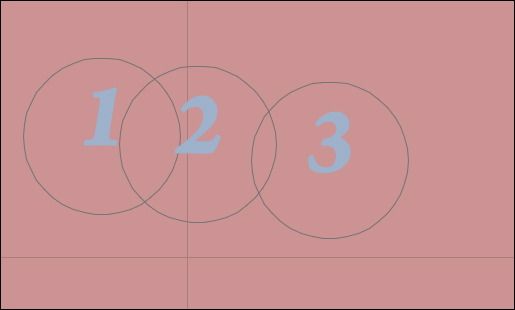
- Mark as New
- Bookmark
- Subscribe
- Mute
- Subscribe to RSS Feed
- Permalink
- Report Inappropriate Content
2008-11-30 10:11 PM
The counting object of Julia Skinner sounds good. Does anybody know how to get this?
The ID manager is the correct way to do this as Karl suggests however it would be good to be able to add these numbers quickly sometimes when in a hurry to get work finished. Just a point and click is my wish.
- Mark as New
- Bookmark
- Subscribe
- Mute
- Subscribe to RSS Feed
- Permalink
- Report Inappropriate Content
2008-11-30 11:04 PM
In the object depository there is an object by James Murray
called Shape Tag JM 9 that does what you want but
remember it behaves the way Karl says it will.
Peter Devlin
- Mark as New
- Bookmark
- Subscribe
- Mute
- Subscribe to RSS Feed
- Permalink
- Report Inappropriate Content
2008-11-30 11:19 PM
- Mark as New
- Bookmark
- Subscribe
- Mute
- Subscribe to RSS Feed
- Permalink
- Report Inappropriate Content
2008-11-30 11:51 PM
Ben wrote:Oooooo baby. [(c) Dwight]
There was also a great tip by Woody years ago. Select your windows or doors in the order that you want them sequentially numbered then use the element ID manager, this will then number the windows/doors in the order that they were selected.
I must have missed that one. Good news. Thanks, Ben.
Karl
AC 27 USA and earlier • macOS Ventura 13.6.6, MacBook Pro M2 Max 12CPU/30GPU cores, 32GB
- Mark as New
- Bookmark
- Subscribe
- Mute
- Subscribe to RSS Feed
- Permalink
- Report Inappropriate Content
2008-12-01 12:07 AM
Thanks for that! I have downloaded the Shape Tag JM 9 and it is excellent.
Ben the tip on the doors and windows is also invaluable!!!
This is such a great site with helpful people!
- Mark as New
- Bookmark
- Subscribe
- Mute
- Subscribe to RSS Feed
- Permalink
- Report Inappropriate Content
2008-12-01 04:12 AM
Works great.
and I guess thanks "Woody", also.
Bier
- Mark as New
- Bookmark
- Subscribe
- Mute
- Subscribe to RSS Feed
- Permalink
- Report Inappropriate Content
2008-12-01 05:25 AM
Bier wrote:Here's Woody's original 2005 post (with several more in the same thread)...thanks to Google:
and I guess thanks "Woody", also.
Karl
AC 27 USA and earlier • macOS Ventura 13.6.6, MacBook Pro M2 Max 12CPU/30GPU cores, 32GB
- visibility stair numbering & description stairs problem with home and relevant story in Documentation
- Expression to convert Story Number to Letter in Documentation
- Commercial Trial Version NO serial number and NO user id in Licensing
- Please add "Related Zone Category" and "Related Zone Category Number" to General Parameters in Wishes
- Schedule with specific zone numbers in Project data & BIM

