Find the next step in your career as a Graphisoft Certified BIM Coordinator!
- Graphisoft Community (INT)
- :
- Forum
- :
- Visualization
- :
- Re: lightworks archive download
- Subscribe to RSS Feed
- Mark Topic as New
- Mark Topic as Read
- Pin this post for me
- Bookmark
- Subscribe to Topic
- Mute
- Printer Friendly Page
lightworks archive download
- Mark as New
- Bookmark
- Subscribe
- Mute
- Subscribe to RSS Feed
- Permalink
- Report Inappropriate Content
2008-11-24
10:57 AM
- last edited on
2023-05-11
01:41 PM
by
Noemi Balogh
register and download
and place in your computer
application/graphisoft/archicad 12/add-ons/visualisation/smdara/archives
in archicad,
option> element attributes > materials
choose lightworks engine and then load settings from archives
========================================
moreover, may anyone of you post some of your rendering which is done by lightworks only? and share some tricks
- Mark as New
- Bookmark
- Subscribe
- Mute
- Subscribe to RSS Feed
- Permalink
- Report Inappropriate Content
2009-03-17 11:24 PM
I'm using Artlantis now (and only) for renderings. Now way I ever go back to AC LW! Modeling in AC, rendering in Artlantis Studio: it's a great tandem. And with Batch Render it's a perfect trio!
regards
- Mark as New
- Bookmark
- Subscribe
- Mute
- Subscribe to RSS Feed
- Permalink
- Report Inappropriate Content
2009-03-18 01:53 AM
- Mark as New
- Bookmark
- Subscribe
- Mute
- Subscribe to RSS Feed
- Permalink
- Report Inappropriate Content
2009-03-18 01:54 AM
- Mark as New
- Bookmark
- Subscribe
- Mute
- Subscribe to RSS Feed
- Permalink
- Report Inappropriate Content
2009-03-18 03:03 AM
Lightworks does tend to the murky. Try yellowing-up the light colors.
Find some way to add dark surfaces to balance the light ones.
- Mark as New
- Bookmark
- Subscribe
- Mute
- Subscribe to RSS Feed
- Permalink
- Report Inappropriate Content
2009-03-18 04:06 AM
The "sunny day" renderings usually come out nice and LW works good enough. But when it comes to electrical light it gets more challenging and time consuming and the result is not even close to ideal... Its really hard to find this tiny border between under and over exposure. Neon effect - impossible without photoshop. Extremely long time to render the scene (if not crushes or out of memory) in HiRes and then saving to JPG with "best" quality, clean-up, touch-up... Oh, my...
Attaching some more 100% LW shots from recent past.
Regret I didn't use Artlantis those days....
Regards,
Sergey
- Mark as New
- Bookmark
- Subscribe
- Mute
- Subscribe to RSS Feed
- Permalink
- Report Inappropriate Content
2009-03-18 04:21 AM
the interior scene took sooooo many test renders, like you say to get the right amount of light in the scene. Adjust render, Adjust render, Adjust render, Adjust render, Adjust render, Adjust render, Adjust render, Adjust render, Adjust render, Adjust render, Adjust render, Adjust render, Adjust render, Adjust render, Adjust render, Adjust render, Adjust render, until your head explodes.....
But now, once you have it set up, you can use same settings for different scenes and so on.
I have recently seen some nice Artlantis renders, which have convinced me that it does produce the goods. Now i have to get the boss to get out his credit card..... In the meantime im working on 3DSMax and VRAY......Now that is a learning curve!!!
Looking forward to seeing you LW renders.
Dwight, I will adjust the scene with you recommended changes and see how we go. I'll also send you the file as requested.
Mike
- Mark as New
- Bookmark
- Subscribe
- Mute
- Subscribe to RSS Feed
- Permalink
- Report Inappropriate Content
2009-03-18 04:23 AM
- Mark as New
- Bookmark
- Subscribe
- Mute
- Subscribe to RSS Feed
- Permalink
- Report Inappropriate Content
2009-03-18 04:26 AM
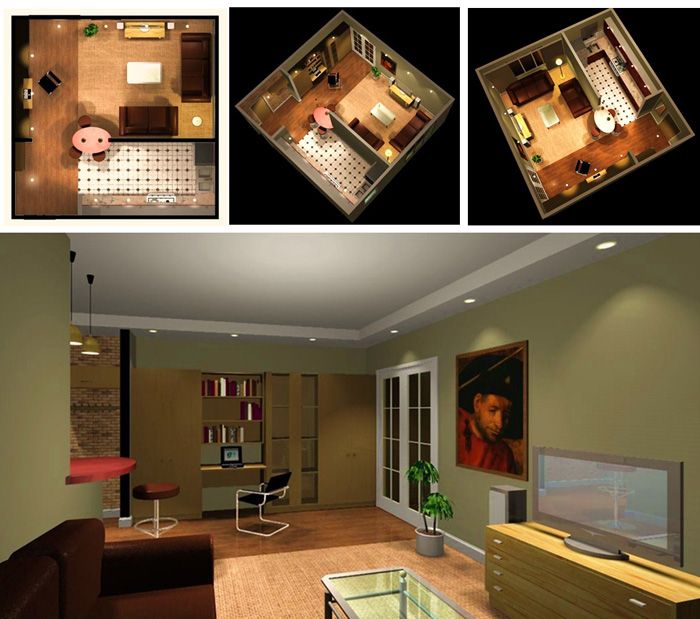
- Mark as New
- Bookmark
- Subscribe
- Mute
- Subscribe to RSS Feed
- Permalink
- Report Inappropriate Content
2009-03-18 07:27 AM
Mike
- Mark as New
- Bookmark
- Subscribe
- Mute
- Subscribe to RSS Feed
- Permalink
- Report Inappropriate Content
2009-03-21 08:06 PM
All done in Archicad 9,using Lightworks 100%
I would appreciate if you could give it a minute and comment on this.


