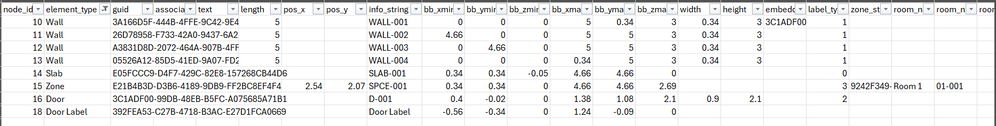- Graphisoft Community (INT)
- :
- Developer Hub
- :
- Archicad C++ API
- :
- Creating Dimension Elements for Walls Based on Inp...
- Subscribe to RSS Feed
- Mark Topic as New
- Mark Topic as Read
- Pin this post for me
- Bookmark
- Subscribe to Topic
- Mute
- Printer Friendly Page
Creating Dimension Elements for Walls Based on Input File Data(csv)
- Mark as New
- Bookmark
- Subscribe
- Mute
- Subscribe to RSS Feed
- Permalink
- Report Inappropriate Content
2024-03-15
12:32 AM
- last edited on
2024-03-15
04:09 PM
by
Laszlo Nagy
Hello,
I'm currently working on a project where I need to automatically create dimension elements for walls in ArchiCAD based on data from an input file. I have a CSV file containing information such as the GUID of the walls, their bounding box coordinates, and their lengths.
Here's a brief overview of what I'm trying to achieve:
-Read all data from a CSV file.
-Create dimension lines for each wall based on its length, as provided in the input file.
I've implemented a function to read the wall data from the CSV file, but I'm unsure if my logic for parsing the CSV file is correct. Additionally, I've created a function to create dimension lines for each wall using the ArchiCAD API. However, I'm encountering difficulties in accurately placing the dimension lines next to the corresponding walls based on the length information provided in the input file.
#include <fstream>
#include <iostream>
#include <sstream>
#include <string>
#include <vector>
#include "ACAPinc.h" // Ensure you include the correct headers for ArchiCAD API
struct WallData {
std::string guid;
double bb_xmin, bb_ymin, bb_xmax, bb_ymax;
int labelType;
};
std::vector<WallData> ReadWallDataFromCSV(const std::string& filePath) {
std::vector<WallData> walls;
std::ifstream file(filePath);
std::string line;
// Skipping the header
std::getline(file, line);
while (std::getline(file, line)) {
std::istringstream iss(line);
std::string token;
WallData data;
// Skipping columns to reach the GUID (adjust if GUID is not the first column)
std::getline(iss, data.guid, ',');
// Skipping columns to reach bb_xmin, which is the 10th column including guid
for (int i = 0; i < 8; ++i) std::getline(iss, token, ',');
data.bb_xmin = std::stod(token);
std::getline(iss, token, ',');
data.bb_ymin = std::stod(token);
std::getline(iss, token, ','); // Skipping zmin
std::getline(iss, token, ',');
data.bb_xmax = std::stod(token);
std::getline(iss, token, ',');
data.bb_ymax = std::stod(token);
// Skipping to the label_type, which is the 20th column from the start
for (int i = 0; i < 9; ++i) std::getline(iss, token, ',');
if (std::stoi(token) == 1) { // Add wall if label_type == 1
walls.push_back(data);
}
}
return walls;
}
void CreateDimensionLinesForWalls(const std::vector<WallData>& walls) {
for (const auto& wall : walls) {
double length = wall.bb_xmax - wall.bb_xmin; // Calculate wall length
API_Element element;
BNZeroMemory(&element, sizeof(API_Element));
API_ElementMemo memo;
BNZeroMemory(&memo, sizeof(API_ElementMemo));
// Example setup for dimension line (add details as needed)
// Important: Ensure to populate the memo with the correct details as per API requirements
GSErrCode err = ACAPI_Element_Create(&element, &memo);
if (err != NoError) {
std::cerr << "Failed to create dimension line for wall GUID: " << wall.guid << " Error: " << err << std::endl;
}
else {
std::cout << "Dimension line created for wall GUID: " << wall.guid << std::endl;
}
// Dispose of memo handles if allocated
ACAPI_DisposeElemMemoHdls(&memo);
}
}
void AutomaticAnnotation() {
std::string filePath = "C:\\API Development Kit 27.3001\\Server Add on\\Extraction_V2 c\\Extraction_V2\\build\\Debug\nodes_data_1.csv"; // Adjust the file path as necessary
auto walls = ReadWallDataFromCSV(filePath);
CreateDimensionLinesForWalls(walls);
// You might want to log or indicate completion
ACAPI_WriteReport(GS::UniString("Automatic Wall Annotation Complete"), true);
}
Could anyone review my logic for reading the CSV file and provide feedback on its correctness? Furthermore, I would greatly appreciate any guidance on how I can properly position the dimension lines relative to the walls based on the wall length data in my input file.
This how my input file looks like.
Thank you for your support!
- Labels:
-
Documentation
-
General
-
Scripting
- Hotlink via API was always created at the top most story and with offsets in Archicad C++ API
- APIERR_BADINDEX error when creating element using GDL object library index in Archicad C++ API
- How to Obtain Bounding Box of Dimension Text in Archicad API in Archicad C++ API
- Curtain Wall Panel not responding to the panel dimensions / 2D view behaving badly in GDL