Turn on suggestions
Auto-suggest helps you quickly narrow down your search results by suggesting possible matches as you type.
Showing results for
Turn on suggestions
Auto-suggest helps you quickly narrow down your search results by suggesting possible matches as you type.
Showing results for
BIM Coordinator Program (INT) April 22, 2024
Find the next step in your career as a Graphisoft Certified BIM Coordinator!
Collaboration with other software
About model and data exchange with 3rd party solutions: Revit, Solibri, dRofus, Bluebeam, structural analysis solutions, and IFC, BCF and DXF/DWG-based exchange, etc.
- Graphisoft Community (INT)
- :
- Forum
- :
- Collaboration with other software
- :
- Importing DWG files
Options
- Subscribe to RSS Feed
- Mark Topic as New
- Mark Topic as Read
- Pin this post for me
- Bookmark
- Subscribe to Topic
- Mute
- Printer Friendly Page
Importing DWG files
Anonymous
Not applicable
Options
- Mark as New
- Bookmark
- Subscribe
- Mute
- Subscribe to RSS Feed
- Permalink
- Report Inappropriate Content
2009-05-20 05:06 AM
Also, all of the colours arn't coming through. The colours are meant to go from green to yellow, but some of them are coming out grey.
Does anyone know how to remove these red lines? I've attached a print screen below to show what they look like.
Thanks! Any help would be greatly appreciated as it's for a uni assignment and i'm running out of time
Labels:
- Labels:
-
Data Exchange
1 REPLY 1
Anonymous
Not applicable
Options
- Mark as New
- Bookmark
- Subscribe
- Mute
- Subscribe to RSS Feed
- Permalink
- Report Inappropriate Content
2009-05-20 05:12 AM
here is the print screen[/img]
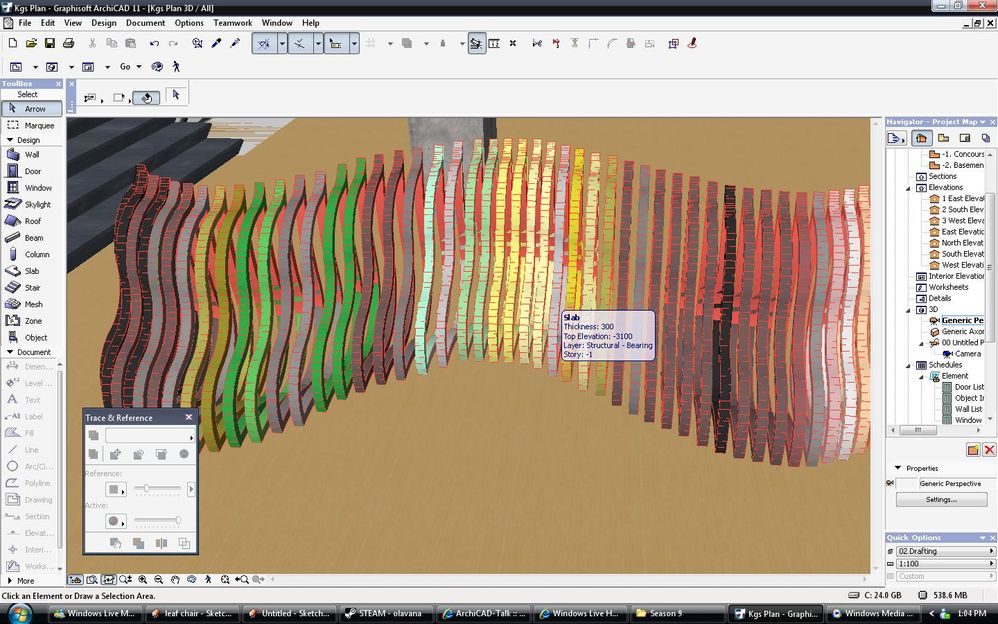
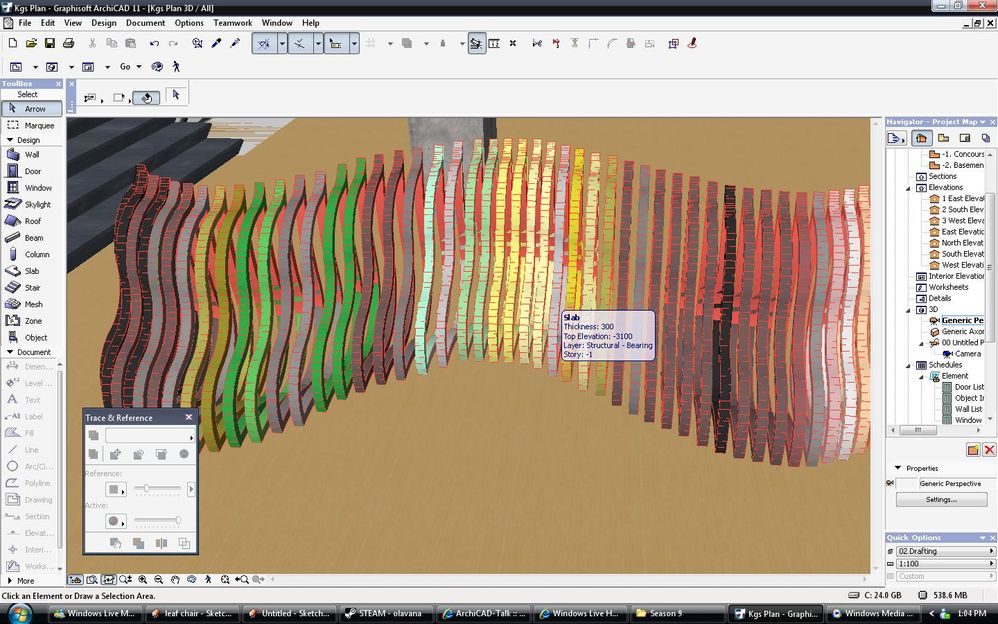
Related articles
- Multiple Files of Project in Finder Keep Duplicating in Installation & update
- Archicad 27 Layer Manager column width - unusable in Modeling
- Publishing in DWG failing randomly in Documentation
- import xml. file and Zone category never changed in Project data & BIM
- How to send data from ArchiCAD add on with C++ API to SQL server in Project data & BIM

