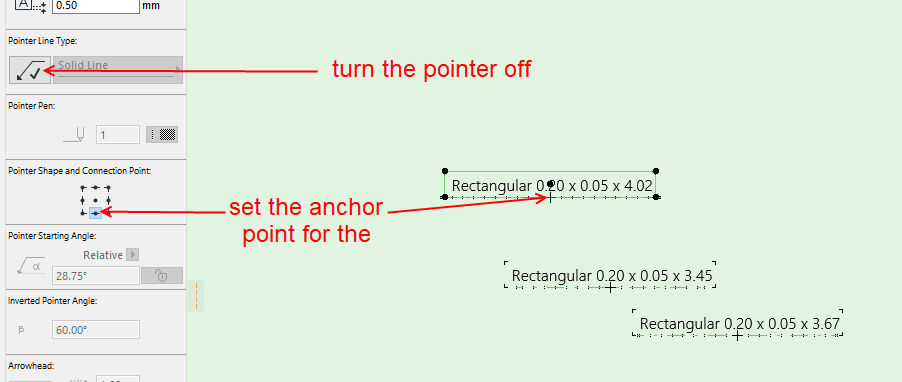- Graphisoft Community (INT)
- :
- Forum
- :
- Documentation
- :
- Beams size display on floor plan
- Subscribe to RSS Feed
- Mark Topic as New
- Mark Topic as Read
- Pin this post for me
- Bookmark
- Subscribe to Topic
- Mute
- Printer Friendly Page
Beams size display on floor plan
- Mark as New
- Bookmark
- Subscribe
- Mute
- Subscribe to RSS Feed
- Permalink
- Report Inappropriate Content
2023-09-27 09:30 AM
Hi Everyone,
Is it possible to see the beam sizes over the floor plan display? Similar to beam tags on revit. It will really make the beam modelling process less back and forth.
Solved! Go to Solution.
- Labels:
-
Annotation
Accepted Solutions
- Mark as New
- Bookmark
- Subscribe
- Mute
- Subscribe to RSS Feed
- Permalink
- Report Inappropriate Content
2023-09-27 10:49 AM
Beam cross section is whether it is rectangular or round.
You want just 'width' & 'height' from the general parameters.
Barry.
Versions 6.5 to 27
Dell XPS- i7-6700 @ 3.4Ghz, 16GB ram, GeForce GTX 960 (2GB), Windows 10
Lenovo Thinkpad - i7-1270P 2.20 GHz, 32GB RAM, Nvidia T550, Windows 11
- Mark as New
- Bookmark
- Subscribe
- Mute
- Subscribe to RSS Feed
- Permalink
- Report Inappropriate Content
2023-09-27 11:22 AM - edited 2023-09-27 11:22 AM
Sure.
The label will associate to the centre of the beam.
If you have the leader line on, you will always just get a default leader line.
If you turn it off, you can control the position of the label a bit with the anchor point.
Barry.
Versions 6.5 to 27
Dell XPS- i7-6700 @ 3.4Ghz, 16GB ram, GeForce GTX 960 (2GB), Windows 10
Lenovo Thinkpad - i7-1270P 2.20 GHz, 32GB RAM, Nvidia T550, Windows 11
- Mark as New
- Bookmark
- Subscribe
- Mute
- Subscribe to RSS Feed
- Permalink
- Report Inappropriate Content
2023-09-27 09:49 AM
You can add a label.
An autotext label is probably the best, as you can format it to say exactly what you want.
Barry.
Versions 6.5 to 27
Dell XPS- i7-6700 @ 3.4Ghz, 16GB ram, GeForce GTX 960 (2GB), Windows 10
Lenovo Thinkpad - i7-1270P 2.20 GHz, 32GB RAM, Nvidia T550, Windows 11
- Mark as New
- Bookmark
- Subscribe
- Mute
- Subscribe to RSS Feed
- Permalink
- Report Inappropriate Content
2023-09-27 10:41 AM
Can you please elaborate? Adding beam cross section in autotext label doesnt show the beam X x Y.
- Mark as New
- Bookmark
- Subscribe
- Mute
- Subscribe to RSS Feed
- Permalink
- Report Inappropriate Content
2023-09-27 10:49 AM
Beam cross section is whether it is rectangular or round.
You want just 'width' & 'height' from the general parameters.
Barry.
Versions 6.5 to 27
Dell XPS- i7-6700 @ 3.4Ghz, 16GB ram, GeForce GTX 960 (2GB), Windows 10
Lenovo Thinkpad - i7-1270P 2.20 GHz, 32GB RAM, Nvidia T550, Windows 11
- Mark as New
- Bookmark
- Subscribe
- Mute
- Subscribe to RSS Feed
- Permalink
- Report Inappropriate Content
2023-09-27 10:55 AM
Yes. Thanks
- Mark as New
- Bookmark
- Subscribe
- Mute
- Subscribe to RSS Feed
- Permalink
- Report Inappropriate Content
2023-09-27 11:02 AM
Additionally, is it possible to add autotext labels to all the beams at once in a floor plan?
- Mark as New
- Bookmark
- Subscribe
- Mute
- Subscribe to RSS Feed
- Permalink
- Report Inappropriate Content
2023-09-27 11:16 AM - edited 2023-09-27 11:16 AM
As soon as you're done setting up one label, you can ALT + leftclick it to define it as your standard setting for upcoming labels.
Afterwards you can select all your beams at once with the beam-tool active plus CTRL + A or via Search and Select (CTRL + Shift + A).
Then use the label selected elements tool, which you can find here:
Document > Annotation > Label Selected Elements
https://help.graphisoft.com/AC/26/INT/index.htm#t=_AC26_Help%2F070_Documentation%2F070_Documentation...
https://help.graphisoft.com/AC/26/INT/index.htm#t=_AC26_Help%2F030_Interaction%2F030_Interaction-98....
Intel i9-9900K / 64GB RAM / nVidia GeForce RTX 2080 Ti
- Mark as New
- Bookmark
- Subscribe
- Mute
- Subscribe to RSS Feed
- Permalink
- Report Inappropriate Content
2023-09-27 11:22 AM - edited 2023-09-27 11:22 AM
Sure.
The label will associate to the centre of the beam.
If you have the leader line on, you will always just get a default leader line.
If you turn it off, you can control the position of the label a bit with the anchor point.
Barry.
Versions 6.5 to 27
Dell XPS- i7-6700 @ 3.4Ghz, 16GB ram, GeForce GTX 960 (2GB), Windows 10
Lenovo Thinkpad - i7-1270P 2.20 GHz, 32GB RAM, Nvidia T550, Windows 11
- doors have awkward gray color under plan view in Documentation
- Curtain wall on split level not seen on floor plan. How to fix? in Documentation
- Hidden lines showing as solid intersections in ceiling plan in Documentation
- Window sill lines in plan in Libraries & objects
- ATTRIBUTE TRANSFER: AC Library issues in Documentation