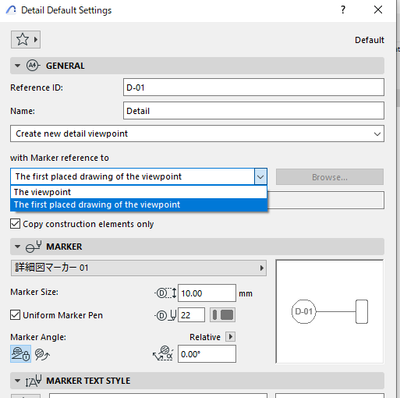- Graphisoft Community (INT)
- :
- Forum
- :
- Documentation
- :
- Detail Marker to show layout ID it is placed on
- Subscribe to RSS Feed
- Mark Topic as New
- Mark Topic as Read
- Pin this post for me
- Bookmark
- Subscribe to Topic
- Mute
- Printer Friendly Page
Detail Marker to show layout ID it is placed on
- Mark as New
- Bookmark
- Subscribe
- Mute
- Subscribe to RSS Feed
- Permalink
- Report Inappropriate Content
2023-11-15
03:30 AM
- last edited on
2023-11-16
12:30 AM
by
Laszlo Nagy
Hi All,
I am trying to make the detail marker show the layout the view is placed on. I can manually draw write the layout ID in there, but if I add more sheets or change the order of the sheets, I would like this to automatically update.
I know this must be possible as there is a checkbox there, but I cant make it turn on.
Windows 10
Solved! Go to Solution.
- Labels:
-
3D Document
-
Detail
-
Section
-
Worksheet
Accepted Solutions
- Mark as New
- Bookmark
- Subscribe
- Mute
- Subscribe to RSS Feed
- Permalink
- Report Inappropriate Content
2023-11-15 05:17 AM
Set "with Marker reference to" to "The first placed drawing of the viewpoint".
Architect | Graphisoft Certified BIM Manager
ArchiCAD 26 & 27 JPN USA & INT | Windows 10
- Mark as New
- Bookmark
- Subscribe
- Mute
- Subscribe to RSS Feed
- Permalink
- Report Inappropriate Content
2023-11-15 05:17 AM
Set "with Marker reference to" to "The first placed drawing of the viewpoint".
Architect | Graphisoft Certified BIM Manager
ArchiCAD 26 & 27 JPN USA & INT | Windows 10
- Mark as New
- Bookmark
- Subscribe
- Mute
- Subscribe to RSS Feed
- Permalink
- Report Inappropriate Content
2023-11-15 09:34 AM
Thank you very much.
Windows 10
- Need context menu for duplicating Layouts in Wishes
- List Drawing Title(s) in Sheet Index in Wishes
- Feature Request - Automatically view or layout settings when editing in Wishes
- Section/Elevation - Fade Distant Elements override Graphical Override Rules ? in Documentation
- Qantity of layout delivered in Documentation