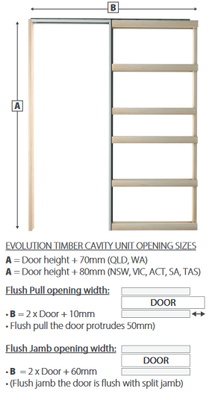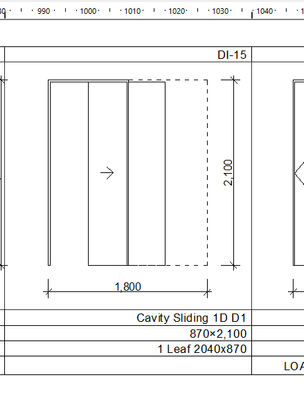- Graphisoft Community (INT)
- :
- Forum
- :
- Documentation
- :
- How to get the right rough opening for a pocket do...
- Subscribe to RSS Feed
- Mark Topic as New
- Mark Topic as Read
- Pin this post for me
- Bookmark
- Subscribe to Topic
- Mute
- Printer Friendly Page
How to get the right rough opening for a pocket door?
- Mark as New
- Bookmark
- Subscribe
- Mute
- Subscribe to RSS Feed
- Permalink
- Report Inappropriate Content
2023-10-17 06:02 PM
Hi everyone,
I've got a burning question which we've been using a workaround to address but I feel should have a solution that is looking me in the face we've just been missing.
I work for a home builder and from time to time customers want pocket doors in their house. AC has pocket doors which look good in plan and function as you would expect except for one very important detail. The wall hole dimension ends up being the leaf size as opposed to the actual rough opening of the pocket door. I'm not sure about the rest of the world but in North America a pocket door comes with a kit where the actual opening in the wall is two times the door leaf plus 1 inch and there are wood slats which are used to fasten gypsum board as part of the frame kit so the finished opening you see is what AC is saying the opening is.
This becomes a problem when scheduling rough openings and dimensioning opening centers for the framers that are building walls. As seen in the image below, there are no nodes either at the end of the pocket frame (which is the correct size but not able to be dimensioned) or at the center of the actual opening of the pocket door assembly.

Has anyone come across a way to fix this issue? It would be nice if Graphisoft added a new line for the rough opening and the finished opening that could be scheduled independent of one another that would be amazing. Or if there is a third party which has made a pocket door with these functions that could work as well. Nobody here has coding knowledge so making our own GDL object won't work for us.
Designer
Ironwood Manufactured Homes Inc.
Archicad 26
Windows 10
- Mark as New
- Bookmark
- Subscribe
- Mute
- Subscribe to RSS Feed
- Permalink
- Report Inappropriate Content
2023-10-18 01:05 AM - edited 2023-10-18 01:07 AM
In Oz we have a similar problem, we have different installation options for the door as well, flush pull and flush jamb.
so we had to build our own cavity slider door object to make it work.
Member of Architalk since 2003, but missed the migration to Graphisoft.
(where have all my original posts gone?)
- Mark as New
- Bookmark
- Subscribe
- Mute
- Subscribe to RSS Feed
- Permalink
- Report Inappropriate Content
2023-10-18 01:55 PM
At least I'm not alone in this problem. Does your object have a node at the center point of the opening or do you always measure the full opening width on your plans?
Designer
Ironwood Manufactured Homes Inc.
Archicad 26
Windows 10
- Mark as New
- Bookmark
- Subscribe
- Mute
- Subscribe to RSS Feed
- Permalink
- Report Inappropriate Content
2023-10-19 12:17 AM - edited 2023-10-19 01:54 AM
We measure the offset of the opening from corner/wall.
I just showed you that the hotspot for the cavity gives the overall unit opening size for the cavity slider system, to ensure that it will fit.
Nothing worse than a user putting a cavity door in that can not be installed in the wall.
There is a node in the middle of the opening, because at one point we did dimension to the center of the opening. this has now change, as we want to ensure the architraves will fit around doors, so we changed to the edge.
Member of Architalk since 2003, but missed the migration to Graphisoft.
(where have all my original posts gone?)