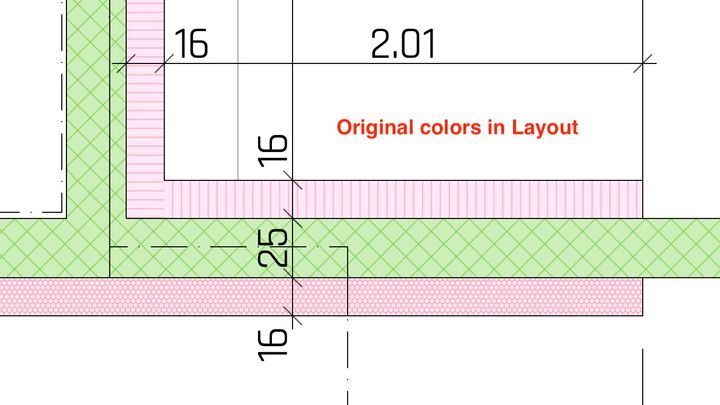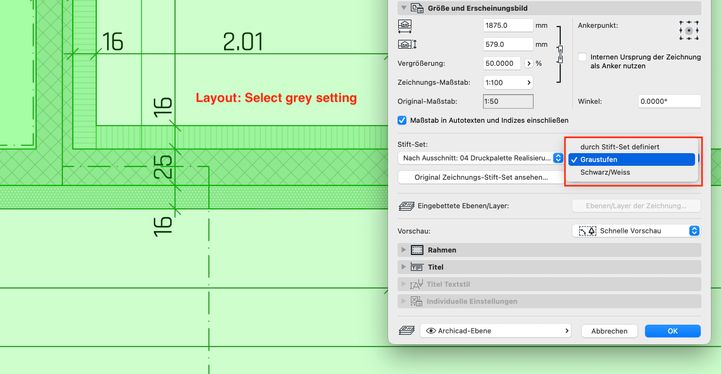- Graphisoft Community (INT)
- :
- Forum
- :
- Documentation
- :
- Layout - Grey color setting ?
- Subscribe to RSS Feed
- Mark Topic as New
- Mark Topic as Read
- Pin this post for me
- Bookmark
- Subscribe to Topic
- Mute
- Printer Friendly Page
Layout - Grey color setting ?
- Mark as New
- Bookmark
- Subscribe
- Mute
- Subscribe to RSS Feed
- Permalink
- Report Inappropriate Content
2024-03-11 03:37 PM - edited 2024-03-11 03:42 PM
Hi there, see the question in the 2nd forum post.
Switzerland (Schweiz)
- Labels:
-
Design Options
- Mark as New
- Bookmark
- Subscribe
- Mute
- Subscribe to RSS Feed
- Permalink
- Report Inappropriate Content
2024-03-11
03:40 PM
- last edited on
2024-03-18
10:59 PM
by
Laszlo Nagy
Sorry, something was wrong with the first forum post... (pressed to early enter......)
> My question, which color setting is in the layout with the color grey (From 1-255) ?
Because the grey colors on working sheet is not the same...... !!???
LAYOUT
WORKING SHEET
Switzerland (Schweiz)
- Mark as New
- Bookmark
- Subscribe
- Mute
- Subscribe to RSS Feed
- Permalink
- Report Inappropriate Content
2024-03-13
05:49 PM
- last edited on
2024-03-18
11:00 PM
by
Laszlo Nagy
??
The color displayed for the Layouts is independent of the color the Layouts will be printed.
ArchiCAD 25 7000 USA - Windows 10 Pro 64x - Dell 7720 64 GB 2400MHz ECC - Xeon E3 1535M v6 4.20GHz - (2) 1TB M.2 PCIe Class 50 SSD's - 17.3" UHD IPS (3840x2160) - Nvidia Quadro P5000 16GB GDDR5 - Maxwell Studio/Render 5.2.1.49- Multilight 2 - Adobe Acrobat Pro - ArchiCAD 6 -25
- Mark as New
- Bookmark
- Subscribe
- Mute
- Subscribe to RSS Feed
- Permalink
- Report Inappropriate Content
2024-03-13 06:10 PM
Hi there, its not the master layout in the background.
I mean that the head with infos is with colors, when I import a drawing what is with colors, I switch this to "Grey" color options in Layout.
My question ist, when I want to use the greycolor on working sheet, some materials in 2d in background became other grey-colors, as with the grey-colors in the layout. Because I want to switch the materials, that shows correct in the layouts......
Switzerland (Schweiz)
- Mark as New
- Bookmark
- Subscribe
- Mute
- Subscribe to RSS Feed
- Permalink
- Report Inappropriate Content
2024-03-14
08:44 AM
- last edited on
2024-03-18
11:05 PM
by
Laszlo Nagy
Hi there again,
here with some screenshots with my question about grey in working sheet and in layout:
Switzerland (Schweiz)
- Mark as New
- Bookmark
- Subscribe
- Mute
- Subscribe to RSS Feed
- Permalink
- Report Inappropriate Content
2024-03-14 09:22 AM - edited 2024-03-14 09:23 AM
Choosing 'Greyscale' will allow Archicad to convert your pen set to an equivalent greyscale - it may not be what you expect.
If you want to use your particular grey pen set, leave it as 'defined by pen set' and just set your own grey pen set.
Barry.
Versions 6.5 to 27
Dell XPS- i7-6700 @ 3.4Ghz, 16GB ram, GeForce GTX 960 (2GB), Windows 10
Lenovo Thinkpad - i7-1270P 2.20 GHz, 32GB RAM, Nvidia T550, Windows 11
- Mark as New
- Bookmark
- Subscribe
- Mute
- Subscribe to RSS Feed
- Permalink
- Report Inappropriate Content
2024-03-14 09:55 AM
.... The Greyscale in working sheet looks ugly and I want to know, what pen setting has the Greyscale in the layout (Colors:)....
Because they don't look the same!
Switzerland (Schweiz)
- Mark as New
- Bookmark
- Subscribe
- Mute
- Subscribe to RSS Feed
- Permalink
- Report Inappropriate Content
2024-03-14 10:22 AM
The automatic grey scale conversion simply changes your current coloured pens to a grey scale.
White should remain white, black should still be black and all colours in between will be a shade of grey.
I don't know how it is converted, I assume paler colours will be a lighter grey and darker colours will be a darker grey.
If you have a pen set that is set up with the grey colours you want, just use that.
Even when you print that in colour, you will get the grey tomes you have set up.
Barry.
Versions 6.5 to 27
Dell XPS- i7-6700 @ 3.4Ghz, 16GB ram, GeForce GTX 960 (2GB), Windows 10
Lenovo Thinkpad - i7-1270P 2.20 GHz, 32GB RAM, Nvidia T550, Windows 11
Setup info provided by author
- Feature Request - Automatically view or layout settings when editing in Wishes
- Some objects not showing up as white in elevations. in Libraries & objects
- doors have awkward gray color under plan view in Documentation
- Section marker Pen color is wrong in Layouts in Documentation
- Proposal for improvement on directories in Wishes