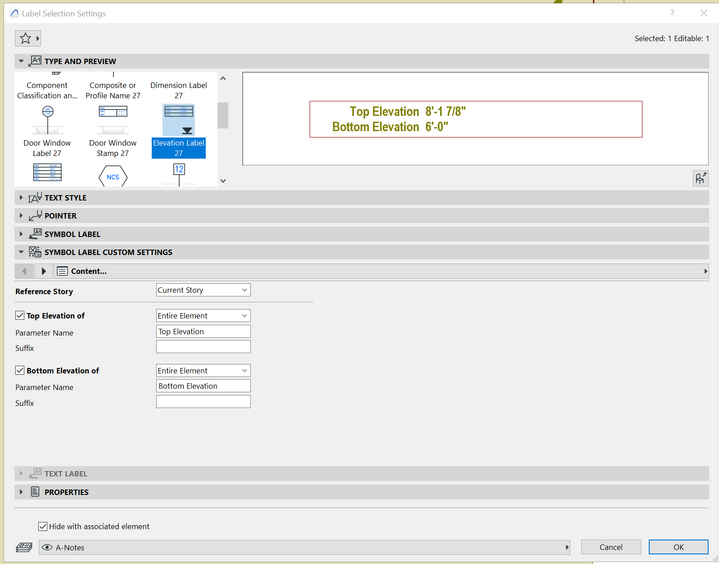- Graphisoft Community (INT)
- :
- Forum
- :
- Documentation
- :
- Level Dimension Tool by Story
- Subscribe to RSS Feed
- Mark Topic as New
- Mark Topic as Read
- Pin this post for me
- Bookmark
- Subscribe to Topic
- Mute
- Printer Friendly Page
Level Dimension Tool by Story
- Mark as New
- Bookmark
- Subscribe
- Mute
- Subscribe to RSS Feed
- Permalink
- Report Inappropriate Content
2023-07-18
03:49 PM
- last edited
3 weeks ago
by
Laszlo Nagy
Has anyone been able to crack the level Dimension Tool to spit out correct heights by story
This tool would work great for our single story project Reflected ceiling plans to provide the exact ceiling height, because our story is set to project zero, so we can have all these ceiling markers called out to read "Bottom to Project Zero"
However, We do a fair amount of Multi-story projects.
We can adjust our Reference Level 1 and Reference Level 2 to be a Basement, 2nd floor or even 3rd floor...But once we get over 3 stories in height for a building, this tool is no longer usable for us. (and I don't have much faith that half our office would know these reference levels even exist, or where to change them when needed).
The reason I like the possibilities of this tool is that it can get exact heights along a sloped ceiling at any specific point.
Available Autotext options for the Level Dimension tool:
First Floor & using Bottom to Project Zero:
Second Floor & Using Bottom to Project Zero:
if this was a single story space on the second floor...This '19-0" is not accurate, as the second floor is 10' above project zero..the only way is seems to be able to have this end up being correct is adjusting 1 of the 2 available Reference Level Elevations to match the project story heights.
If this is not in any way possible, this is then a wish to allow for the Level Dimension Tool to autotext based on distance from defined Element Story.
We do have a very old custom Label that looks somewhat similar and does work by story, but it is not able to handle sloped ceilings like this tool would.
Win10
- Labels:
-
Annotation
-
Dimension Tools
-
Elevations
-
Labels
- Mark as New
- Bookmark
- Subscribe
- Mute
- Subscribe to RSS Feed
- Permalink
- Report Inappropriate Content
4 weeks ago
- last edited
3 weeks ago
by
Laszlo Nagy
Have you tried the "Elevation Label". It works pretty well for most objects, but unfortunately does not work for the roof tool so sloped ceilings are a no go, but I have found it useful in both RCP and plan for non-sloped elements. I agree that, for the Level Dimension Tool, autotext defined by Home Story would be ideal and seems like a no-brainer.
AC 18-27 USA 4060
HP Z6 G4 Workstation | Intel(R) Xeon(R) Gold 6226R CPU @ 2.90GHz | Windows 10
- Mark as New
- Bookmark
- Subscribe
- Mute
- Subscribe to RSS Feed
- Permalink
- Report Inappropriate Content
a week ago - last edited a week ago
The only thing I can think of for this exact requirement in case of roofs with inclination is to use the coordinate object where you can set a reference height and adjust it in the 3d at the exact points needed or use gravitate to roof.
The obvious limitation is that roof-object are not connected like the traditional level dimension.
Civil Engineer, Enviromental Design MSc., BIM Manager for BS ArhitectsVR
Company or personal website
Archicad 27. Windows 11. Intel Xeon 2699x2,64 GB RAM, Nvidia 3080Ti. 2 Monitors.
- MEP for AC27 - draw duct/pipe in section? in Modeling
- How to add levels on inclined beams in Documentation
- Curtain wall on split level not seen on floor plan. How to fix? in Documentation
- visibility stair numbering & description stairs problem with home and relevant story in Documentation
- Changing Story Levels of an Existing Project in Archicad in Modeling