- Graphisoft Community (INT)
- :
- Forum
- :
- Documentation
- :
- Lineweights: Display versus Output
- Subscribe to RSS Feed
- Mark Topic as New
- Mark Topic as Read
- Pin this post for me
- Bookmark
- Subscribe to Topic
- Mute
- Printer Friendly Page
Lineweights: Display versus Output
- Mark as New
- Bookmark
- Subscribe
- Mute
- Subscribe to RSS Feed
- Permalink
- Report Inappropriate Content
2008-08-20
05:39 AM
- last edited on
2023-05-19
10:19 PM
by
Gordana Radonic
Does anyone know why?
- Labels:
-
Lines & Arcs & Circles
-
PDF
- Mark as New
- Bookmark
- Subscribe
- Mute
- Subscribe to RSS Feed
- Permalink
- Report Inappropriate Content
2008-08-20 06:04 AM
Architect, Consultant
MacBook Pro Retina, 15-inch Yosemite 2.8 GHz Intel Core i7 16 GB 1600 MHz DDR3
Mac OSX 10.11.1
AC5-18
Onuma System
"Implementing Successful Building Information Modeling"
- Mark as New
- Bookmark
- Subscribe
- Mute
- Subscribe to RSS Feed
- Permalink
- Report Inappropriate Content
2008-08-20 11:03 AM
Most likely you are editing the pen weight in a different pen set than what is assigned to the view on your layout. Check to see which pen set you have assigned to the view on the layout.
- Mark as New
- Bookmark
- Subscribe
- Mute
- Subscribe to RSS Feed
- Permalink
- Report Inappropriate Content
2008-08-20 06:50 PM
Erika - how do you mean - "with hairlines" ? Where is that setting?
- Mark as New
- Bookmark
- Subscribe
- Mute
- Subscribe to RSS Feed
- Permalink
- Report Inappropriate Content
2008-08-20 07:09 PM
- Mark as New
- Bookmark
- Subscribe
- Mute
- Subscribe to RSS Feed
- Permalink
- Report Inappropriate Content
2008-08-20 07:38 PM
You can toggle between Hairlines and Trueweights. Many of us use the shortcut key 'H' for this.
In the settings box for the drawing, If COLORS: is set to 'Defined by Pen Set' then the pen set assigned to the drawing will be that under PEN SET. In the screen shot the pen set applied to this drawing for printing is called 'Arch Pens Black'.
Can you post the same screenshot with your settings?
Architect, Consultant
MacBook Pro Retina, 15-inch Yosemite 2.8 GHz Intel Core i7 16 GB 1600 MHz DDR3
Mac OSX 10.11.1
AC5-18
Onuma System
"Implementing Successful Building Information Modeling"
- Mark as New
- Bookmark
- Subscribe
- Mute
- Subscribe to RSS Feed
- Permalink
- Report Inappropriate Content
2008-08-20 07:45 PM
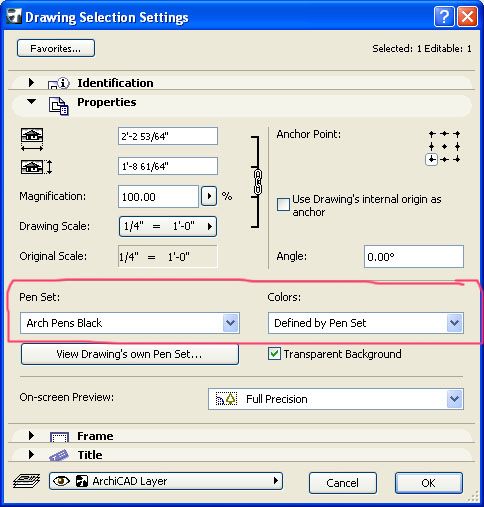
Architect, Consultant
MacBook Pro Retina, 15-inch Yosemite 2.8 GHz Intel Core i7 16 GB 1600 MHz DDR3
Mac OSX 10.11.1
AC5-18
Onuma System
"Implementing Successful Building Information Modeling"
- Mark as New
- Bookmark
- Subscribe
- Mute
- Subscribe to RSS Feed
- Permalink
- Report Inappropriate Content
2008-08-20 07:48 PM
To see what pen set the drawing is using, select it as you have and go to the settings dialog as advised by others.
When you drag and drop a view onto a layout, the current settings for the Drawing Tool determine the initial penset, title, etc.
Cheers,
Karl
AC 27 USA and earlier • macOS Ventura 13.6.6, MacBook Pro M2 Max 12CPU/30GPU cores, 32GB
- Mark as New
- Bookmark
- Subscribe
- Mute
- Subscribe to RSS Feed
- Permalink
- Report Inappropriate Content
2008-08-20 08:12 PM
Erika wrote:OK Here are some images that explain things.... this is the result - no bold lines - this is how it appears on the layout AND when I print the page on paper.
forgot screenshot and can't seem to add it to original post
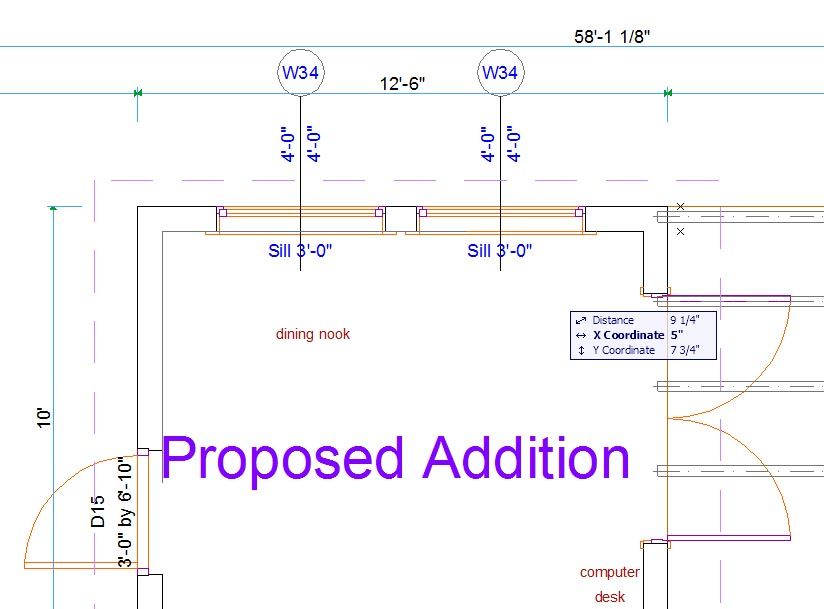
- Mark as New
- Bookmark
- Subscribe
- Mute
- Subscribe to RSS Feed
- Permalink
- Report Inappropriate Content
2008-08-20 08:23 PM
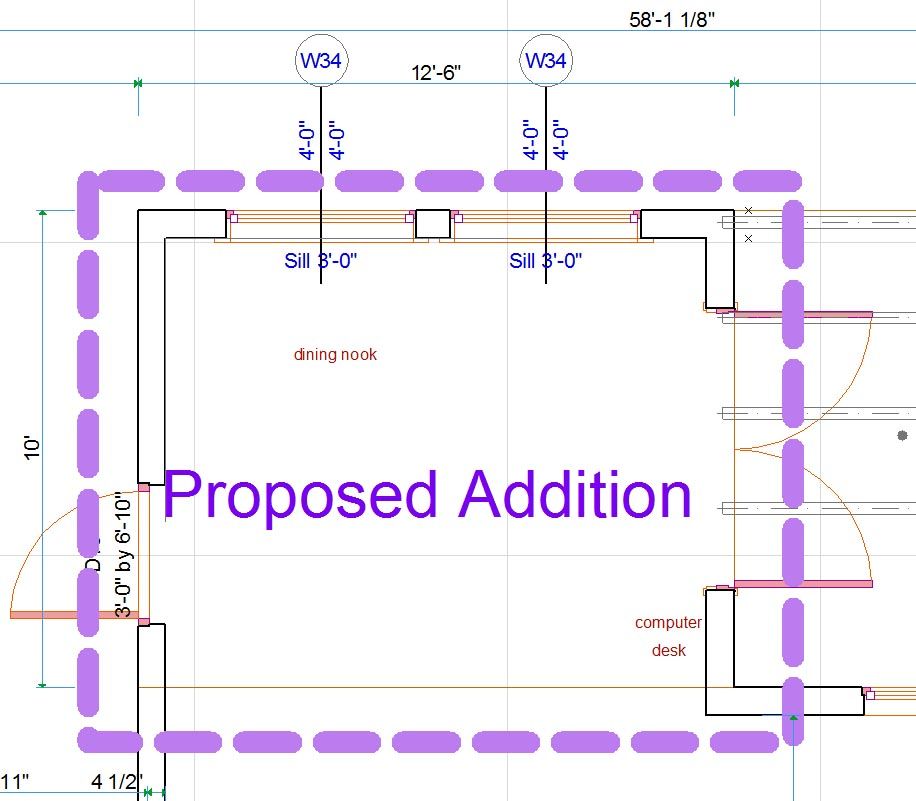
- Successful Script Completion? in Parametric design
- Only some story levels datums are showing up in section view in Documentation
- True Line Weights look too thick when 2D Drawing Antialiasing is turned off in Documentation
- AC25 3D window shows blank unless limited by marquee in Installation & update
- We Could Have Keynotes Today if Objects Could Display Their Own Properties in Wishes

