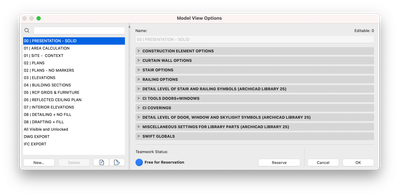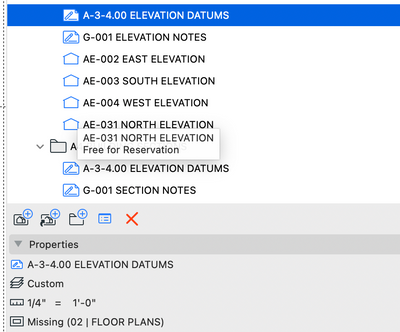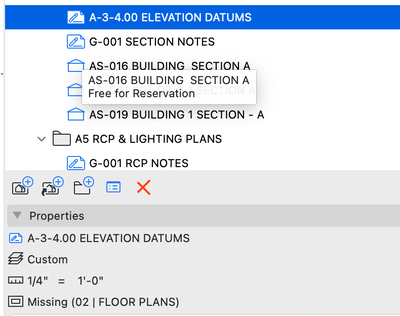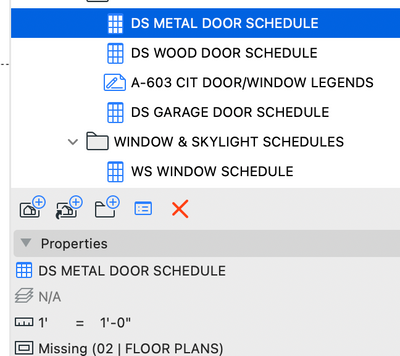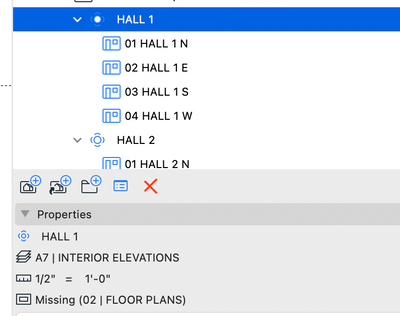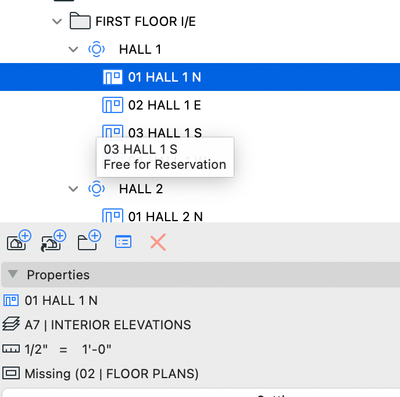- Graphisoft Community (INT)
- :
- Forum
- :
- Documentation
- :
- Missing Model View Options
- Subscribe to RSS Feed
- Mark Topic as New
- Mark Topic as Read
- Pin this post for me
- Bookmark
- Subscribe to Topic
- Mute
- Printer Friendly Page
Missing Model View Options
- Mark as New
- Bookmark
- Subscribe
- Mute
- Subscribe to RSS Feed
- Permalink
- Report Inappropriate Content
2023-08-17 02:08 AM
Attempting to resurrect an old thread got no response... so I'll rehash the issue here in a NEW one!
Model View Options go missing. This is a problem. We need a solution. This has been happening for years. Documents are going out to permit with no door or window markers. Contractors are getting site plans they can't read because they are littered with door and window markers.
More and more options are getting added to the MVO settings. MVO's are getting way more useful. Show cabinet swing. Merge slab surfaces. Beams center line or outline. Light fixtures symbolic or projected... But all of this is for naught if we have to spend 2 days scrubbing through our documents to make sure the MVO's aren't shooting us in the foot.
Is there any plan to fix AC to prevent MVO's going missing? I have 3 clients who see this issue regularly. I have seen it in my own projects from time to time.
Help me Graphisoft, your my only hope! Still seeing this in AC 26 v5002.
And yes... we are all on the most recent build of AC for all versions. All working on Mac, for the most part (but with my wide range of clients, there is a mix of mac intel, mac silicon, windows).
- Labels:
-
Annotation
-
Drawings
-
Model View Options
- Mark as New
- Bookmark
- Subscribe
- Mute
- Subscribe to RSS Feed
- Permalink
- Report Inappropriate Content
2023-08-17 02:10 AM
I'd like to add that this is even worse, as the MVO's will show correctly in the drawing manager, but in the view summary at the bottom fo the navigator, it will show something like : "A2 - Floor Plans [Missing]"... and A2 - Floor Plans is most DEFINITELY NOT missing!
- Mark as New
- Bookmark
- Subscribe
- Mute
- Subscribe to RSS Feed
- Permalink
- Report Inappropriate Content
2023-08-17 02:33 AM
I agree 4dProof - thanks for resurrecting this!
This recurring "missing MVO" issue which is documented in many forum posts is REALLY making our life difficult. It is definitely taking the "shine" off of the promise of a brave new BIM world.
Reducing the number of mouse clicks and repetitive work is a priority and has enabled my small company to accomplish as much as it has with Archicad, but we are really feeling the pain on this issue.
I sit at my desk and continually hear the staff wasting time from the studio floor having to re-link MVO's every publication.
My staff is now reluctant to make ANY changes to MVO settings - which reduces drawing control.
Every time we publish we have to relink MVO's even if they were relinked the week prior on another publication.
If it is an error on our end or if there is a best practice we are missing please let us know what it is. If it is a known bug, please make it a priority to fix it in AC 27 & 27.
We have several complex projects in AC 26 and need to resolve this issue.
Thanks for your assistance Graphisoft!
USER SINCE AC 19
- Mark as New
- Bookmark
- Subscribe
- Mute
- Subscribe to RSS Feed
- Permalink
- Report Inappropriate Content
2023-08-18 12:50 AM
just to further demonstrate the issue:
Shows missing in navigator properties:
Shows missing in view settings:
Does NOT show missing in view list:
Does NOT show missing in drawing manager:
Model View Options are not, in fact "missing", except for in the view settings:
All this said, the views randomly apply whatever MVO settings the software feels like... if your MVO is set to show door/window markers, they wont show when they are missing. If your mvo is set to show cabinet or door operations in elevation, they wont show when they are missing.
Maybe I'm impatient on this... but 4+ years seems like a long time for this horrible bug to keep getting swept under the rug.
- Mark as New
- Bookmark
- Subscribe
- Mute
- Subscribe to RSS Feed
- Permalink
- Report Inappropriate Content
2023-08-18 01:02 AM
further pressing the importance of this. I do not see a single file I have open on any of the 3 BIM servers I am working with that DOESNT have at least one view with missing MVO settings. The biggest file I have open has approximately 350-400 views in the view map. Approximately 1/2-2/3 of them have missing model view options.
If I'm tasked with going view by view to find those and fix them, knowing full well I'll need to do it again next time I need to publish the set, how do I not lose faith in the software?
- Mark as New
- Bookmark
- Subscribe
- Mute
- Subscribe to RSS Feed
- Permalink
- Report Inappropriate Content
2023-08-18 07:12 PM
since this is still getting the crickets... I'll bump it again... here's a file I'm working on today. Most worksheets and schedules in the view map are missing their MVO's, and ALL the interior elevations are... anyone here from GS or with connections to GS able to relay the crucial need to get on top of this?
(here is a small sample of the views in the file missing the MVO setting)
- Mark as New
- Bookmark
- Subscribe
- Mute
- Subscribe to RSS Feed
- Permalink
- Report Inappropriate Content
2023-08-19 02:04 AM
all right... lets keep this party rolling...
suggestions so far:
-save a .pln, open and repair, share new. Does not prevent this from happening
-clear prefs/caches, join back in. still happens
-reservation (or lack of) of MVO when creating views is not the trigger
-library and HLM's purged, missing MVO still persist
-deleting entire model (plans and 3d elements), missing MVO persists
-single user file (not having multiple local data connections ever) still have missing MVO's
At this point, I have to wonder at who do I send the bill to for trouble shooting issues that have persisted as known bugs for years?
- Mark as New
- Bookmark
- Subscribe
- Mute
- Subscribe to RSS Feed
- Permalink
- Report Inappropriate Content
2023-08-31 05:48 PM
still traction... I'm squeaking these wheels as much as I can here! gimme some grease!
- Mark as New
- Bookmark
- Subscribe
- Mute
- Subscribe to RSS Feed
- Permalink
- Report Inappropriate Content
2023-08-31 11:01 PM
Don't give up! I feel your pain!!!
AC26 US (5002) on Mac OS Ventura 13.5
- Mark as New
- Bookmark
- Subscribe
- Mute
- Subscribe to RSS Feed
- Permalink
- Report Inappropriate Content
2023-09-06 08:31 PM
Positive news, but will keep you posted ... sorry our responses on this issue have lapsed, but thankfully we are super busy.
Reading Graphisoft's published repair:
https://graphisoft.com/downloads/archicad/updates/ac26/improvements-list
AC26 4019 & 4022 Repairs
DEF-4010 TEAMWORK: A newly created MVO sometimes appeared missing to other teamwork users.
and under the Support Team's advice we:
- Saved an "offending" teamwork file as a PLN in the latest AC26 5002.
- Relinked all "missing" MVO's and resaved.
- Next, uploaded the newly saved PLN to teamwork under a different name that the offending file.
- So far, so good - all remote users have tried altering MVO's and changing MVO's in views without the "missing MVO" message recurring.
It's not an easy repair for large files or many files to repair, but it appears that moving forward, newly crerated projects should be fee if thie issue.
Will keep you posted if anything changes. Please report your experiences with this.
Best,
Claudio
USER SINCE AC 19
- IFC Export Settings and Design Options in Collaboration with other software
- Place Mesh from Surveyors Data - Survey Point alignment option missing in Wishes
- New features in BIMx from 2024 April 18th - 3D Model Switch (How it works ?) in BIMx
- Imported Rhino model missing most geometry and without textures in Modeling
- Thermal Bridging Accuracy in Sustainable design