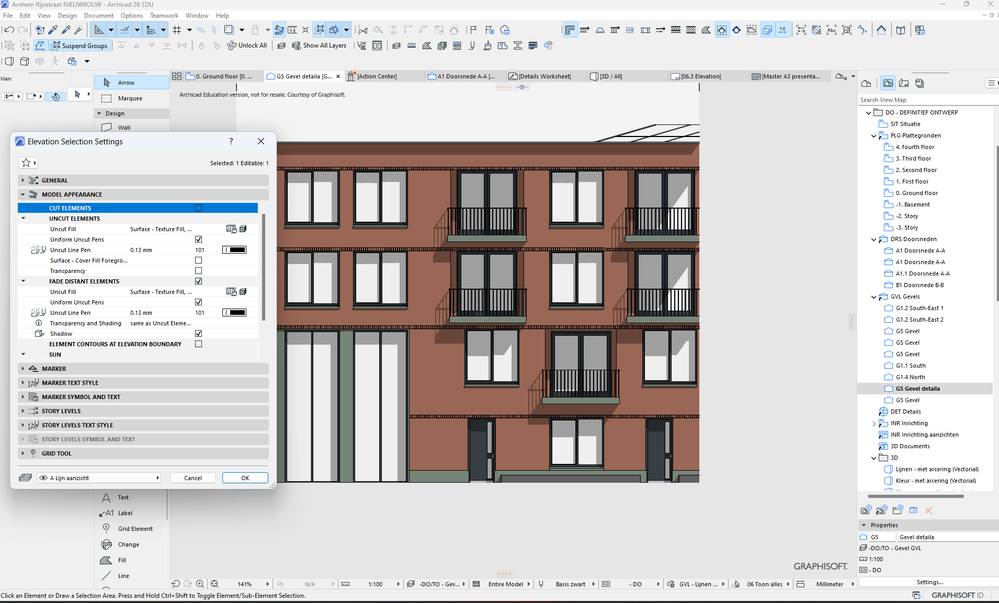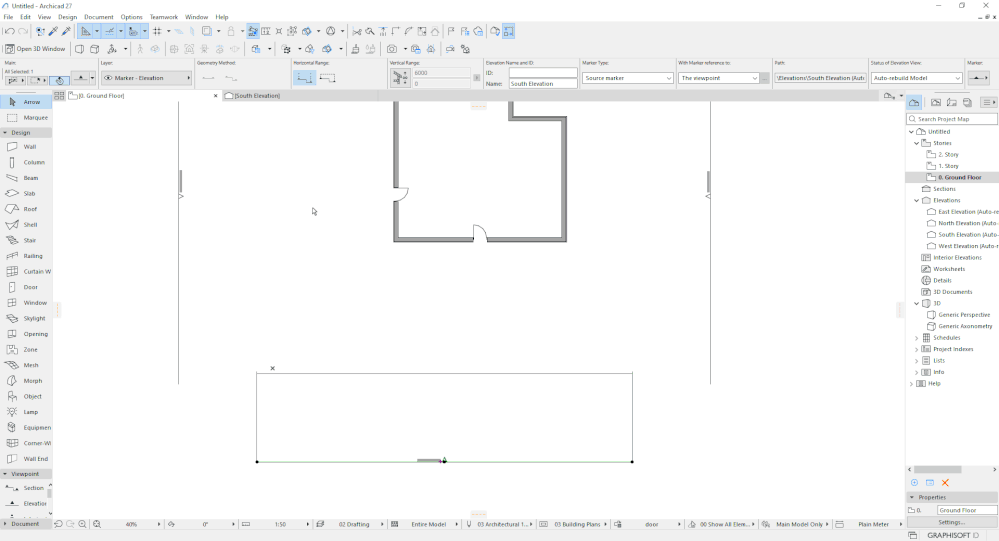- Graphisoft Community (INT)
- :
- Forum
- :
- Documentation
- :
- texture fill in elevation
- Subscribe to RSS Feed
- Mark Topic as New
- Mark Topic as Read
- Pin this post for me
- Bookmark
- Subscribe to Topic
- Mute
- Printer Friendly Page
texture fill in elevation
- Mark as New
- Bookmark
- Subscribe
- Mute
- Subscribe to RSS Feed
- Permalink
- Report Inappropriate Content
2024-01-08
02:46 PM
- last edited on
2024-01-13
03:44 AM
by
Laszlo Nagy
I have a problem with the elevations.
when i change the uncut fill in the elevation setting to rurface texture fill, i can't get the texture. When i change this i get only the color which is provided to the surface. So basically the texture fill isn't a texture but more a surface with a color.
How can i get the texture in my elevation?
I have already put an image with the provided material.
- Mark as New
- Bookmark
- Subscribe
- Mute
- Subscribe to RSS Feed
- Permalink
- Report Inappropriate Content
2024-01-18 06:25 AM
Hello Miel.
Well
The solution is to modify the fade line.
This line allows you to highlight foreground objects, this highlight includes textures. So your fade line is too far in front of your facade, move it further away or turn off this option.