- Graphisoft Community (INT)
- :
- Forum
- :
- Installation & update
- :
- Re: AC 17 doesn't read hardware key.
- Subscribe to RSS Feed
- Mark Topic as New
- Mark Topic as Read
- Pin this post for me
- Bookmark
- Subscribe to Topic
- Mute
- Printer Friendly Page
AC 17 doesn't read hardware key.
- Mark as New
- Bookmark
- Subscribe
- Mute
- Subscribe to RSS Feed
- Permalink
- Report Inappropriate Content
2013-06-17
04:16 PM
- last edited
a month ago
by
Aruzhan Ilaikova
I followed the installation instructions: removed key before install, installed upgrade, restarted computer and then replaced key. Got the error message.
I even tried restarting again to no avail.
Any suggestions.
iMac 27"
Mac OS Sonoma 14.0
3.1 GHz 6-Core Intel Core
32 GB 2667 MHz DDR4
Radeon Pro 575X 4 GB
- Mark as New
- Bookmark
- Subscribe
- Mute
- Subscribe to RSS Feed
- Permalink
- Report Inappropriate Content
2013-06-17 04:45 PM
AC4.55 through 27 / USA AC27-4060 USA
Rhino 8 Mac
MacOS 14.2.1
- Mark as New
- Bookmark
- Subscribe
- Mute
- Subscribe to RSS Feed
- Permalink
- Report Inappropriate Content
2013-06-17 04:50 PM
iMac 27"
Mac OS Sonoma 14.0
3.1 GHz 6-Core Intel Core
32 GB 2667 MHz DDR4
Radeon Pro 575X 4 GB
- Mark as New
- Bookmark
- Subscribe
- Mute
- Subscribe to RSS Feed
- Permalink
- Report Inappropriate Content
2013-06-17 06:04 PM
- Mark as New
- Bookmark
- Subscribe
- Mute
- Subscribe to RSS Feed
- Permalink
- Report Inappropriate Content
2013-06-17 07:17 PM
Bob wrote:Confusion: Codemeter IS a hardware key (silver metal). So is the bluegreen plastic WIBU.
I took your advice and uninstalled and reinstalled and got the same error message (see attachment).
I actually have a hadware key not a code meter.
1. Are you sure that you upgraded your key using the key upgrade app, and it successfully reported that the 17 license was installed?
2. Are you sure that during installation, you clicked on the correct photo of the type of key that you have so that the proper CM or WIBU driver was installed? (silver vs blue)
AC 27 USA and earlier • macOS Ventura 13.6.6, MacBook Pro M2 Max 12CPU/30GPU cores, 32GB
- Mark as New
- Bookmark
- Subscribe
- Mute
- Subscribe to RSS Feed
- Permalink
- Report Inappropriate Content
2013-06-17 07:28 PM
2. Are you sure that during installation, you clicked on the correct photo of the type of key that you have so that the proper CM or WIBU driver was installed? (silver vs blue)
Answer #1. No. I didn't see that any reference to this in the install package/read me notes.
#2. Yes
Thanks. I'll try that now.
iMac 27"
Mac OS Sonoma 14.0
3.1 GHz 6-Core Intel Core
32 GB 2667 MHz DDR4
Radeon Pro 575X 4 GB
- Mark as New
- Bookmark
- Subscribe
- Mute
- Subscribe to RSS Feed
- Permalink
- Report Inappropriate Content
2013-06-17 07:38 PM
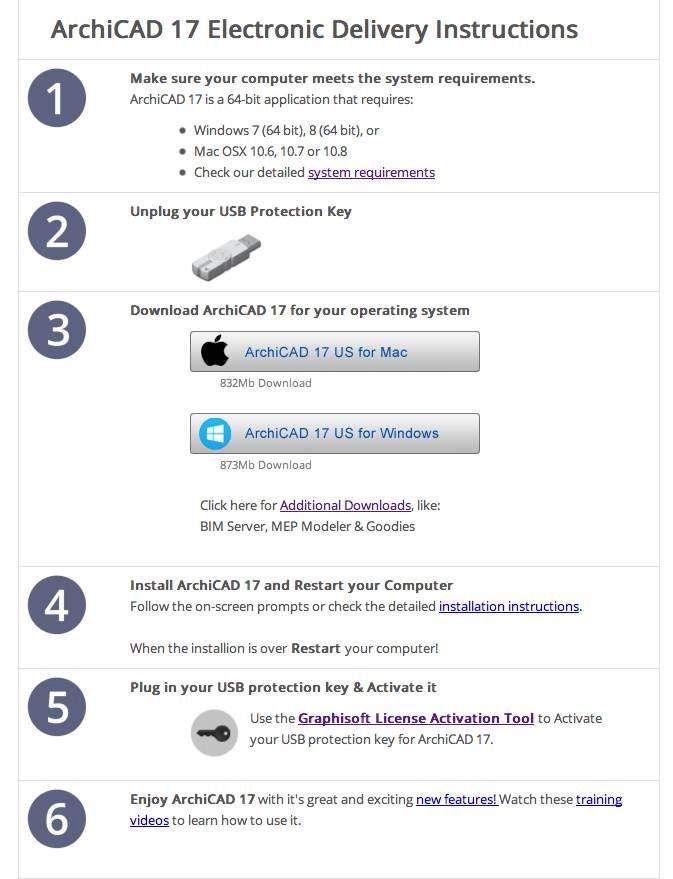
AC 27 USA and earlier • macOS Ventura 13.6.6, MacBook Pro M2 Max 12CPU/30GPU cores, 32GB
- Mark as New
- Bookmark
- Subscribe
- Mute
- Subscribe to RSS Feed
- Permalink
- Report Inappropriate Content
2013-06-17 07:58 PM
Thanks again.
iMac 27"
Mac OS Sonoma 14.0
3.1 GHz 6-Core Intel Core
32 GB 2667 MHz DDR4
Radeon Pro 575X 4 GB
- Mark as New
- Bookmark
- Subscribe
- Mute
- Subscribe to RSS Feed
- Permalink
- Report Inappropriate Content
2013-06-17 10:23 PM
AC 27 USA and earlier • macOS Ventura 13.6.6, MacBook Pro M2 Max 12CPU/30GPU cores, 32GB
- Mark as New
- Bookmark
- Subscribe
- Mute
- Subscribe to RSS Feed
- Permalink
- Report Inappropriate Content
2013-06-18 11:32 AM
I followed the instructions to the letter, un-installed and reinstalled a couple of times and then plugged the key into a different machine to test. Ran the activation key app on the second machine and still no joy (same process with another wibukey worked fine). I should note its the only key with ecodesigner 15 license on.
Is it time to phone our distributor?
- Problem with redshift textures, reflections and ilumination in Visualization
- Door Markers with custom zone number don't show in schedule in Documentation
- Corrupted File: Cannot read Plan file ERROR in Modeling
- Sheet Index - spacing? hyperlink? in Documentation
- Locked document error in Installation & update

