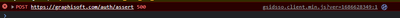- Graphisoft Community (INT)
- :
- Forum
- :
- Installation & update
- :
- Cant sign in and download ArchiCAD on Website
- Subscribe to RSS Feed
- Mark Topic as New
- Mark Topic as Read
- Pin this post for me
- Bookmark
- Subscribe to Topic
- Mute
- Printer Friendly Page
Cant sign in and download ArchiCAD on Website
- Mark as New
- Bookmark
- Subscribe
- Mute
- Subscribe to RSS Feed
- Permalink
- Report Inappropriate Content
2023-06-16 05:24 PM
Hello!
I have a problem with sign in and accessing learn.graphisoft.com and also downloading Trial version.
When I try to log in on the learn.graphisoft.com page I got an error like this:
If I try to download the trial version, the site asks me to sign in but when I try to sign in nothing happens instead I get an error in the console:
But on the https://id.graphisoft.com/ page I can see my account and manage it so there I have no problem.
I've already checked my hosts file and reset it. Tried 3 different browsers, chrome edge firefox and also I tried on my iPhone.
Much appreciate every answer!
Solved! Go to Solution.
- Labels:
-
Install & Update
Accepted Solutions
- Mark as New
- Bookmark
- Subscribe
- Mute
- Subscribe to RSS Feed
- Permalink
- Report Inappropriate Content
2023-06-19 08:50 AM
Dear Kropeey,
Please reach out to us at learn@graphisoft.com and we will look into the issue.
Thank you!
Akos Karoczkai
Customer Success, Graphisoft
- Mark as New
- Bookmark
- Subscribe
- Mute
- Subscribe to RSS Feed
- Permalink
- Report Inappropriate Content
2023-06-16 05:49 PM - edited 2023-06-16 05:49 PM
This is an issue with the new Graphisoft ID (GSID) server functionality implemented on June 10. It is solved in all cases that I've seen by completely clearing all cache and cookies associated with any *graphisoft.com domain and then trying again.
The Learn portal seems to be the most affected, but clearing cache and cookies gets it functioning again.
AC 27 USA and earlier • macOS Ventura 13.6.6, MacBook Pro M2 Max 12CPU/30GPU cores, 32GB
- Mark as New
- Bookmark
- Subscribe
- Mute
- Subscribe to RSS Feed
- Permalink
- Report Inappropriate Content
2023-06-16 09:15 PM
Thank you! It solved the download part, but I still can't login to the learn.graphisoft.com it still gives me the unexpected error message
- Mark as New
- Bookmark
- Subscribe
- Mute
- Subscribe to RSS Feed
- Permalink
- Report Inappropriate Content
2023-06-16 10:30 PM
I tried deleting not only the graphisoft.com cache and cookies but all of my browser's cache and cookies but I still can't access the learn page
- Mark as New
- Bookmark
- Subscribe
- Mute
- Subscribe to RSS Feed
- Permalink
- Report Inappropriate Content
2023-06-16 10:35 PM
I tried now on my other computer, clearing all the browser cache before doing anything and still not working
- Mark as New
- Bookmark
- Subscribe
- Mute
- Subscribe to RSS Feed
- Permalink
- Report Inappropriate Content
2023-06-16 10:48 PM
I've read of others being successful with Icognito Mode in Chrome or Firefox after deleting cache and cookies. Try that?
Please understand this is not normal and not how things are supposed to work. But, something about changes to the Graphisoft ID process on June 10 is impacting Graphisoft sites but especially the Learn portal.
(Personally, I've had cases where I got an error page, and then tried to go back to the original URL and it showed that I was logged in and everything seemed normal.)
AC 27 USA and earlier • macOS Ventura 13.6.6, MacBook Pro M2 Max 12CPU/30GPU cores, 32GB
- Mark as New
- Bookmark
- Subscribe
- Mute
- Subscribe to RSS Feed
- Permalink
- Report Inappropriate Content
2023-06-17 11:30 AM
I tried incognito mode after deleting cache and cookies but still no success...
- Mark as New
- Bookmark
- Subscribe
- Mute
- Subscribe to RSS Feed
- Permalink
- Report Inappropriate Content
2023-06-19 04:56 AM
I would contact your local Archicad support and see what they say.
Barry.
Versions 6.5 to 27
Dell XPS- i7-6700 @ 3.4Ghz, 16GB ram, GeForce GTX 960 (2GB), Windows 10
Lenovo Thinkpad - i7-1270P 2.20 GHz, 32GB RAM, Nvidia T550, Windows 11
- Mark as New
- Bookmark
- Subscribe
- Mute
- Subscribe to RSS Feed
- Permalink
- Report Inappropriate Content
2023-06-19 08:50 AM
Dear Kropeey,
Please reach out to us at learn@graphisoft.com and we will look into the issue.
Thank you!
Akos Karoczkai
Customer Success, Graphisoft