- Graphisoft Community (INT)
- :
- Forum
- :
- Installation & update
- :
- zooming with mouse wheel
- Subscribe to RSS Feed
- Mark Topic as New
- Mark Topic as Read
- Pin this post for me
- Bookmark
- Subscribe to Topic
- Mute
- Printer Friendly Page
zooming with mouse wheel
- Mark as New
- Bookmark
- Subscribe
- Mute
- Subscribe to RSS Feed
- Permalink
- Report Inappropriate Content
2008-03-26 08:32 PM
This started happening in ArchiCAD 9 and now is happening in ArchiCAD 11. It usually lasts for several hours, and is particularly bad with a certain file.
Any suggestions are very much appreciated.
- Mark as New
- Bookmark
- Subscribe
- Mute
- Subscribe to RSS Feed
- Permalink
- Report Inappropriate Content
2008-03-26 09:41 PM
Aside from a squashed bug in your mouse causing it to generate a "B" when it should say "T":
Is this trouble file a large one? If so, and there are many elements in the view, turn down the plan rendering detail. See attached.
You also want to review all of your rendering detail in OpenGL including how much of the 3D window it should render.
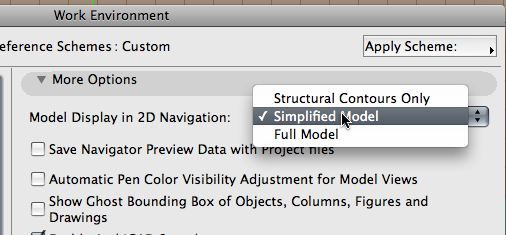
- Mark as New
- Bookmark
- Subscribe
- Mute
- Subscribe to RSS Feed
- Permalink
- Report Inappropriate Content
2008-03-31 07:52 PM
- Mark as New
- Bookmark
- Subscribe
- Mute
- Subscribe to RSS Feed
- Permalink
- Report Inappropriate Content
2008-04-01 08:59 PM
My modeling detail settings were already set to simplified. I don't actually understand Dwight's comment about the mouse having a squashed bug and the "B" and "T".
- Mark as New
- Bookmark
- Subscribe
- Mute
- Subscribe to RSS Feed
- Permalink
- Report Inappropriate Content
2008-04-01 09:04 PM
Everybody would know that.
I made this obscure connection because there once was time when mouses [not "mice." "Mice" means multiple rodents] were mechanical and stuff could get in there and cause malfunction.
That is what i get for being old.
- Mark as New
- Bookmark
- Subscribe
- Mute
- Subscribe to RSS Feed
- Permalink
- Report Inappropriate Content
2008-04-29 09:35 PM
Thanks,
Jill
- Mark as New
- Bookmark
- Subscribe
- Mute
- Subscribe to RSS Feed
- Permalink
- Report Inappropriate Content
2008-04-30 01:29 AM
Jill wrote:Take the mouse apart and clean the lint/dust around the wheel.
any suggestions?
Red Canoe Architecture, P. A.
Mac OS 10.15.7 (Catalina) //// Mac OS 14.2.1 (Sonoma)
Processor: 3.6 GHz 8-Core Intel Core i9 //// Apple M2 Max
Memory: 48 GB 2667 MHz DDR4 //// 32 GB
Graphics: Radeon Pro 580X 8GB //// 12C CPU, 30C GPU
ArchiCAD 25 (5010 USA Full) //// ArchiCAD 27 (4030 USA Full)
- Mark as New
- Bookmark
- Subscribe
- Mute
- Subscribe to RSS Feed
- Permalink
- Report Inappropriate Content
2008-04-30 07:41 AM
Dwight wrote:Most revealing of all is that it is not your first reference to the film
I sometimes veer off into movie references like where the fly falls into the printer in the movie "Brazil" unleashing a stream of errors when the squashed bug causes a typo.
My zoom wheel stopped working yesterday too. To think that we worked that way all the time in AC 7. I shudder to think. A quit/relaunch solved it for moi.
One feature that GS did away with when they introduced the scroll wheel zooming is the "return to last view" which I miss terribly.
2023 MBP M2 Max 32GM. MaxOS-Current
- Mark as New
- Bookmark
- Subscribe
- Mute
- Subscribe to RSS Feed
- Permalink
- Report Inappropriate Content
2008-04-30 08:01 AM
So, even though i take refuge in the fantasy life of movies where things often work out well and sometimes not, as in
With a five button programmable mouse, the side outriggers are the likely candidates for these functions.
- Mark as New
- Bookmark
- Subscribe
- Mute
- Subscribe to RSS Feed
- Permalink
- Report Inappropriate Content
2008-04-30 11:04 AM
Jill wrote:Does anything change if you temporarily disconnect and reconnect the mouse?
On occasion, I loose the ability to zoom with the scroll wheel on my mouse (and other mice I have tried).
