- Graphisoft Community (INT)
- :
- Forum
- :
- Libraries & objects
- :
- Custom Wallniche Creation
- Subscribe to RSS Feed
- Mark Topic as New
- Mark Topic as Read
- Pin this post for me
- Bookmark
- Subscribe to Topic
- Mute
- Printer Friendly Page
Custom Wallniche Creation
- Mark as New
- Bookmark
- Subscribe
- Mute
- Subscribe to RSS Feed
- Permalink
- Report Inappropriate Content
2008-01-18 01:15 AM
I'm trying to create a niche with a custom shape. I've followed the instructions in AC10 Reference Guide (page 187), but the result isn't the expected one (all I've achieved is a rectangular nieche).
I will describe in a few words what I've done (using some attached print screens), hoping that someone could help me.
Thank you
So ... here it goes:
- Mark as New
- Bookmark
- Subscribe
- Mute
- Subscribe to RSS Feed
- Permalink
- Report Inappropriate Content
2008-01-18 01:18 AM
adytc wrote:1. First I've created a slab and label it with the ID "Wallniche".
Hello everybody.
I'm trying to create a niche with a custom shape. I've followed the instructions in AC10 Reference Guide (page 187), but the result isn't the expected one (all I've achieved is a rectangular nieche).
I will describe in a few words what I've done (using some attached print screens), hoping that someone could help me.
Thank you
So ... here it goes:
- Mark as New
- Bookmark
- Subscribe
- Mute
- Subscribe to RSS Feed
- Permalink
- Report Inappropriate Content
2008-01-18 01:19 AM
adytc wrote:2. Then I've saved it as a window.adytc wrote:1. First I've created a slab and label it with the ID "Wallniche".
Hello everybody.
I'm trying to create a niche with a custom shape. I've followed the instructions in AC10 Reference Guide (page 187), but the result isn't the expected one (all I've achieved is a rectangular nieche).
I will describe in a few words what I've done (using some attached print screens), hoping that someone could help me.
Thank you
So ... here it goes:
- Mark as New
- Bookmark
- Subscribe
- Mute
- Subscribe to RSS Feed
- Permalink
- Report Inappropriate Content
2008-01-18 01:22 AM
adytc wrote:3. When placing the new created window into a wall, the hole doesn't have the desired shape.adytc wrote:2. Then I've saved it as a window.adytc wrote:1. First I've created a slab and label it with the ID "Wallniche".
Hello everybody.
I'm trying to create a niche with a custom shape. I've followed the instructions in AC10 Reference Guide (page 187), but the result isn't the expected one (all I've achieved is a rectangular nieche).
I will describe in a few words what I've done (using some attached print screens), hoping that someone could help me.
Thank you
So ... here it goes:
- Mark as New
- Bookmark
- Subscribe
- Mute
- Subscribe to RSS Feed
- Permalink
- Report Inappropriate Content
2008-01-18 01:27 AM
adytc wrote:4. And one last question: how can I make the custom niche display correctly in floor plan? (how can I get rid of those 2 lines?)adytc wrote:3. When placing the new created window into a wall, the hole doesn't have the desired shape.adytc wrote:2. Then I've saved it as a window.
1. First I've created a slab and label it with the ID "Wallniche".
Thank you so much.
Adrian Tudoreanu
P.S.: I have forgotten to mention that I've used this method to create custom holes in the walls (using "Wallhole" label for the slab) and all went ok.
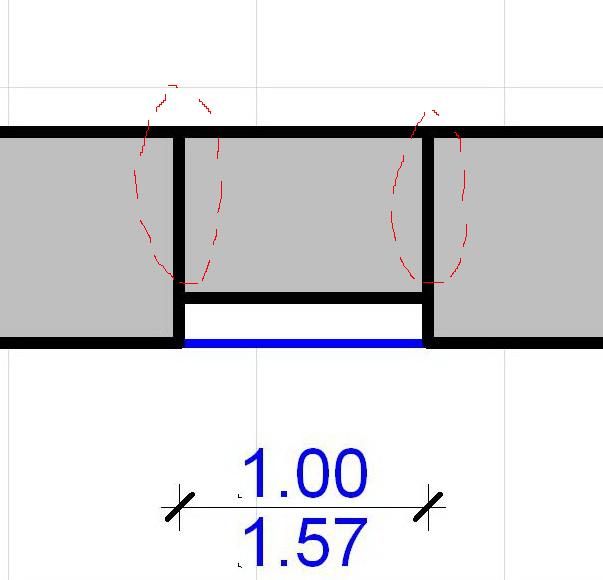
- Mark as New
- Bookmark
- Subscribe
- Mute
- Subscribe to RSS Feed
- Permalink
- Report Inappropriate Content
2008-01-18 03:47 AM
I drew one slab with the shape and thickness I wanted
for the back wall of the niche and made it's underside elevation
equal to the depth of the niche. I then copied this slab and pasted
into the plan in the same place as the first slab. I selected one
of the slabs and changed it's ID to wallhole and opened
the 3D window and saved as a window.
The 3D view of the niche looked fine but in 2D it was not correct.
I found I had to set wall contours to "None", open the part
for editing and draw in the 2D symbol window the lines and fills
I wanted to make the 2D symbol look the way I wanted.
Peter Devlin
- Mark as New
- Bookmark
- Subscribe
- Mute
- Subscribe to RSS Feed
- Permalink
- Report Inappropriate Content
2008-01-18 07:20 AM
Peter wrote:Hi Peter.
I tried the following to test "custom wallniche creation".
I drew one slab with the shape and thickness I wanted
for the back wall of the niche and made it's underside elevation
equal to the depth of the niche. I then copied this slab and pasted
into the plan in the same place as the first slab. I selected one
of the slabs and changed it's ID to wallhole and opened
the 3D window and saved as a window.
The 3D view of the niche looked fine but in 2D it was not correct.
I found I had to set wall contours to "None", open the part
for editing and draw in the 2D symbol window the lines and fills
I wanted to make the 2D symbol look the way I wanted.
Peter Devlin
Thank you so much for your support.
I've tried your method, but I get the same problem in 3D (the created hole is rectangular, and I want it to be curved on top). I don't know what I'm doing wrong. With the "Wallhole" ID the result is ok, but with "Walniche" ...
Anyway, can you please explain why did you duplicate your slab (in AC10 Reference Guide, they don't say nothing about that). Maybe it's a trick or something?
Thank you again.
Adrian Tudoreanu

- Mark as New
- Bookmark
- Subscribe
- Mute
- Subscribe to RSS Feed
- Permalink
- Report Inappropriate Content
2008-01-18 07:50 AM
Works for me with editable and I get your result when saved as binary.
My 2D view however shows an empty opening in both cases.
Barry.
Versions 6.5 to 27
Dell XPS- i7-6700 @ 3.4Ghz, 16GB ram, GeForce GTX 960 (2GB), Windows 10
Lenovo Thinkpad - i7-1270P 2.20 GHz, 32GB RAM, Nvidia T550, Windows 11
- Mark as New
- Bookmark
- Subscribe
- Mute
- Subscribe to RSS Feed
- Permalink
- Report Inappropriate Content
2008-01-18 02:09 PM
Barry wrote:Hi Barry.
Try saving with "Editable script" instead of "Binary".
Works for me with editable and I get your result when saved as binary.
My 2D view however shows an empty opening in both cases.
Barry.
Strange thing is that I thought I've tried that option; but now, after saving it with "editable script", it seems to work just fine. (2D shows correctly if I choose "Projected" mode for the floor plan display)
Thank you so much for your suggestion.
Adrian Tudoreanu
- Mark as New
- Bookmark
- Subscribe
- Mute
- Subscribe to RSS Feed
- Permalink
- Report Inappropriate Content
2008-01-18 08:12 PM
Now that everything is ok in 3D and
How can I get rid of the blue line (how can I change it to another type of pen?). I've tried enabling and disabling object's linetypes and pens, but nothing changes.
Thank you again for your support.
Adrian Tudoreanu

