- Graphisoft Community (INT)
- :
- Forum
- :
- Libraries & objects
- :
- Turning skins in composite walls.
- Subscribe to RSS Feed
- Mark Topic as New
- Mark Topic as Read
- Pin this post for me
- Bookmark
- Subscribe to Topic
- Mute
- Printer Friendly Page
Turning skins in composite walls.
- Mark as New
- Bookmark
- Subscribe
- Mute
- Subscribe to RSS Feed
- Permalink
- Report Inappropriate Content
2011-01-21
10:10 PM
- last edited on
2023-05-24
11:52 AM
by
Rubia Torres
The composite is slightly unusual as it has no outer skin (it is timber boarded and there are too many 'special' situations, so it is modelled separately), so I am wondering if the code can't cope with only three skins?
I'm sure there is a solution, but after an hour I am admitting defeat!
By the way this is in AC13, and the window is 'W M Top Hung 13'
Many thanks!
- Mark as New
- Bookmark
- Subscribe
- Mute
- Subscribe to RSS Feed
- Permalink
- Report Inappropriate Content
2011-01-25 10:20 AM
Probably this is how it is programmed in GDL.
AMD Ryzen9 5900X CPU, 64 GB RAM 3600 MHz, Nvidia GTX 1060 6GB, 500 GB NVMe SSD
2x28" (2560x1440), Windows 10 PRO ENG, Ac20-Ac27
- Mark as New
- Bookmark
- Subscribe
- Mute
- Subscribe to RSS Feed
- Permalink
- Report Inappropriate Content
2011-01-25 05:12 PM
Shoegnome Architects
Archicad Blog: www.shoegnome.com
Archicad Template: www.shoegnome.com/template/
Archicad Work Environment: www.shoegnome.com/work-environment/
Archicad Tutorial Videos: www.youtube.com/shoegnome
- Mark as New
- Bookmark
- Subscribe
- Mute
- Subscribe to RSS Feed
- Permalink
- Report Inappropriate Content
2011-01-25 05:51 PM
1. You must use CONSIDER SKIN AS PLASTER to get it to overlap the frame
2. When you hit CONSIDER SKIN... it jumps to 1.Skin for turning
3. But even though I turned it back to 2.skin, the PLASTER concept remained (even though the parameter is unchecked).
4. Then you must use the OVERHANG parameter to get the 2nd skin past the frame... You can type any dimension you want...
Takes some "Trial and Error"..
The dialog is SKETCHY.. making edits turn on/off the main checkbox... though I believe it does not affect the result in plan...
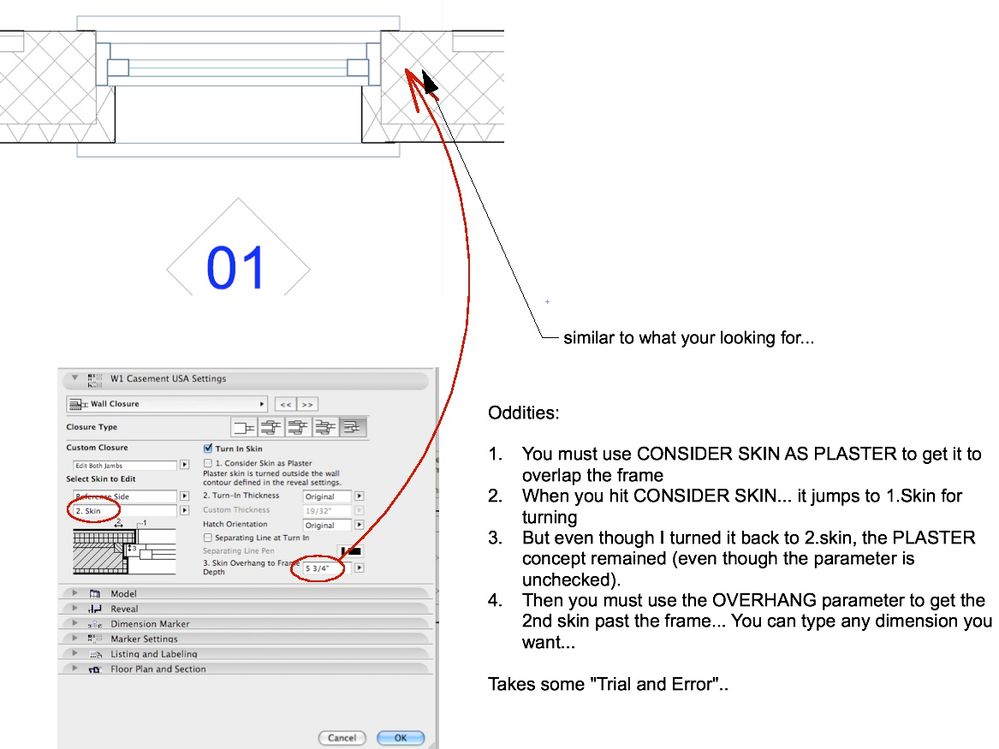
Visual Frontiers
AC25 :|: AC26 :|: AC27
:|: Enscape3.4:|:TwinMotion
DellXPS 4.7ghz i7:|: 8gb GPU 1070ti / Alienware M18 Laptop
- Mark as New
- Bookmark
- Subscribe
- Mute
- Subscribe to RSS Feed
- Permalink
- Report Inappropriate Content
2011-01-25 05:52 PM
I did not check to see if worked in the other direction, but just choose OPPOSITE SIDE instead of reference side...
If that doesn't work, draw your walls "inside out"!
Visual Frontiers
AC25 :|: AC26 :|: AC27
:|: Enscape3.4:|:TwinMotion
DellXPS 4.7ghz i7:|: 8gb GPU 1070ti / Alienware M18 Laptop
- Mark as New
- Bookmark
- Subscribe
- Mute
- Subscribe to RSS Feed
- Permalink
- Report Inappropriate Content
2011-01-26 05:57 AM
Architect, Consultant
MacBook Pro Retina, 15-inch Yosemite 2.8 GHz Intel Core i7 16 GB 1600 MHz DDR3
Mac OSX 10.11.1
AC5-18
Onuma System
"Implementing Successful Building Information Modeling"
- Mark as New
- Bookmark
- Subscribe
- Mute
- Subscribe to RSS Feed
- Permalink
- Report Inappropriate Content
2011-01-27 10:02 AM
Using the Custom Closure feature is a bit painful but it may be worth it...
See attached picture.
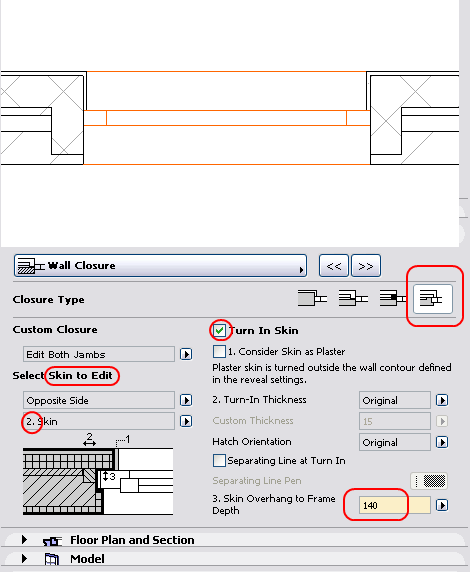
ArchiCAD Development - GDL Team
AC13, AC14 and upwards...
- Mark as New
- Bookmark
- Subscribe
- Mute
- Subscribe to RSS Feed
- Permalink
- Report Inappropriate Content
2011-01-27 04:04 PM
When I looked at this in a schedule, the quantities for the skins remains the same for all the skins, both 13 & 14. Will GS be correcting this?
Architect, Consultant
MacBook Pro Retina, 15-inch Yosemite 2.8 GHz Intel Core i7 16 GB 1600 MHz DDR3
Mac OSX 10.11.1
AC5-18
Onuma System
"Implementing Successful Building Information Modeling"
- Mark as New
- Bookmark
- Subscribe
- Mute
- Subscribe to RSS Feed
- Permalink
- Report Inappropriate Content
2011-01-28 03:08 AM
Even after Duane & Zsolt posted the solution (which I
It could actually be classed as a bug - Under 'Select Skin to Edit', if you select 'Reference Side', make some changes to what skins turn in and their overhang, then change your mind and select 'Opposite Side' without zeroing the changes you made and unticking the 'turn-in-skin' tickbox for each skin, those changes still effect the result you see and the new changes you make seem to have no affect.
Is there anywhere in the help files that actually explains clearly how the custom closure works? (I've looked at the developer GDL Basic Library Documentation.) What are you changing when selecting the 'Reference Side' or 'Opposite Side' parameter? Is this where the skins are numbered from? Where does it count from when the reference line is offset from the edge e.g. on the external face of the core perhaps? It's been a case of tedious trial and error to get any sort of success - a basic explanation in the help files would have helped.
It also should be noted that the above solutions only work in AC14 as there is no 'Consider Skin as Plaster' option in AC13.
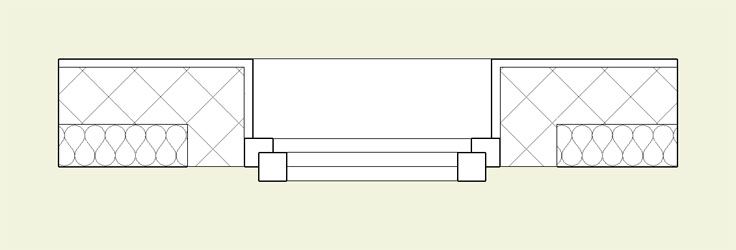
- Mark as New
- Bookmark
- Subscribe
- Mute
- Subscribe to RSS Feed
- Permalink
- Report Inappropriate Content
2011-01-28 08:56 AM
Erika wrote:Right. First of all, those wall quantities are computed based on the 3D model of the wall which doesn't show the turned skins. Second, even when we show the turned skins in 3D (for section of course) in the future, ArchiCAD won't know that those GDL based bodies should be counted as a certain skin of the wall. That would be a next step after that...
When I looked at this in a schedule, the quantities for the skins remains the same for all the skins, both 13 & 14. Will GS be correcting this?
So... to sum up: these skin turnings won't be calculated correctly very soon:(
Best regards,
ArchiCAD Development - GDL Team
AC13, AC14 and upwards...
- Composite Wall Corner Not Cleaning Up Properly in Modeling
- Window shows double cutting line in composite wall in Modeling
- Some walls showing on roof plan others not in Modeling
- Using split function on building material param. to list composite skins in schedules in Project data & BIM
- Add Complex Profile Name to schedule criteria in Wishes

