Turn on suggestions
Auto-suggest helps you quickly narrow down your search results by suggesting possible matches as you type.
Showing results for
Turn on suggestions
Auto-suggest helps you quickly narrow down your search results by suggesting possible matches as you type.
Showing results for
BIM Coordinator Program (INT) April 22, 2024
Find the next step in your career as a Graphisoft Certified BIM Coordinator!
Libraries & objects
About Archicad and BIMcloud libraries, their management and migration, objects and other library parts, etc.
- Graphisoft Community (INT)
- :
- Forum
- :
- Libraries & objects
- :
- dimensional 2D lumber symbol missing from AC13
Options
- Subscribe to RSS Feed
- Mark Topic as New
- Mark Topic as Read
- Pin this post for me
- Bookmark
- Subscribe to Topic
- Mute
- Printer Friendly Page
dimensional 2D lumber symbol missing from AC13
Anonymous
Not applicable
Options
- Mark as New
- Bookmark
- Subscribe
- Mute
- Subscribe to RSS Feed
- Permalink
- Report Inappropriate Content
2010-04-18 12:26 AM
Thanks
8 REPLIES 8
Options
- Mark as New
- Bookmark
- Subscribe
- Mute
- Subscribe to RSS Feed
- Permalink
- Report Inappropriate Content
2010-04-18 12:59 AM
Is DET_Lumber 13 what you are looking for?
Erika
Architect, Consultant
MacBook Pro Retina, 15-inch Yosemite 2.8 GHz Intel Core i7 16 GB 1600 MHz DDR3
Mac OSX 10.11.1
AC5-18
Onuma System
"Implementing Successful Building Information Modeling"
Architect, Consultant
MacBook Pro Retina, 15-inch Yosemite 2.8 GHz Intel Core i7 16 GB 1600 MHz DDR3
Mac OSX 10.11.1
AC5-18
Onuma System
"Implementing Successful Building Information Modeling"
Anonymous
Not applicable
Options
- Mark as New
- Bookmark
- Subscribe
- Mute
- Subscribe to RSS Feed
- Permalink
- Report Inappropriate Content
2010-04-18 01:04 AM
Erika wrote:I don't know. It's not in my library. Where can I find it?
Is DET_Lumber 13 what you are looking for?
Options
- Mark as New
- Bookmark
- Subscribe
- Mute
- Subscribe to RSS Feed
- Permalink
- Report Inappropriate Content
2010-04-18 01:08 AM
Sven,
In the library, Object Library>00 General 13>Detailer Library>Wood 13
In the library, Object Library>00 General 13>Detailer Library>Wood 13
Erika
Architect, Consultant
MacBook Pro Retina, 15-inch Yosemite 2.8 GHz Intel Core i7 16 GB 1600 MHz DDR3
Mac OSX 10.11.1
AC5-18
Onuma System
"Implementing Successful Building Information Modeling"
Architect, Consultant
MacBook Pro Retina, 15-inch Yosemite 2.8 GHz Intel Core i7 16 GB 1600 MHz DDR3
Mac OSX 10.11.1
AC5-18
Onuma System
"Implementing Successful Building Information Modeling"
Anonymous
Not applicable
Options
- Mark as New
- Bookmark
- Subscribe
- Mute
- Subscribe to RSS Feed
- Permalink
- Report Inappropriate Content
2010-04-18 01:16 AM
I don't have a 00 general 13. Only:
1. Basic Library 13
2. visualization 13
4. add-on library 13
1. Basic Library 13
2. visualization 13
4. add-on library 13
Options
- Mark as New
- Bookmark
- Subscribe
- Mute
- Subscribe to RSS Feed
- Permalink
- Report Inappropriate Content
2010-04-18 02:55 AM
svenl wrote:Sven, your
I don't have a 00 general 13 /......
If you were to tell us what version and OS you would get a more accurate response.
Add this info to your signature.
If you are using the INT library it is not included.
Rod Jurich
AC4.55 - AC14 INT (4204) | | OBJECTiVE |
AC4.55 - AC14 INT (4204) | | OBJECTiVE |
Anonymous
Not applicable
Options
- Mark as New
- Bookmark
- Subscribe
- Mute
- Subscribe to RSS Feed
- Permalink
- Report Inappropriate Content
2010-04-18 03:49 AM
It's the US version, how would I know if I had loaded the INT library?
Options
- Mark as New
- Bookmark
- Subscribe
- Mute
- Subscribe to RSS Feed
- Permalink
- Report Inappropriate Content
2010-04-18 06:02 AM
svenl wrote:Svenl, what you show above shows what an INT library arrangement looks like.
I don't have a 00 general 13. Only:
1. Basic Library 13
2. visualization 13
4. add-on library 13
See attached to see the difference between the US and INT libraries.
A screen shot of what you see would help.
Rod Jurich
AC4.55 - AC14 INT (4204) | | OBJECTiVE |
AC4.55 - AC14 INT (4204) | | OBJECTiVE |
Options
- Mark as New
- Bookmark
- Subscribe
- Mute
- Subscribe to RSS Feed
- Permalink
- Report Inappropriate Content
2010-04-18 10:12 PM
svenl wrote:This library structure is not the US 13 library organization. Are you sure that you have a full, commercial 13 license and not either a trial, START edition, or something else?
I don't have a 00 general 13. Only:
1. Basic Library 13
2. visualization 13
4. add-on library 13
The DET_Lumber 13 part is a US-only part. (Detailer Library 13 is a US only subfolder.) You will find it in:
ArchiCAD Library 13 > Object Library 13.lcf > 00 General 13 > Detailer Library 13 > Wood 13
But, any time you cannot find a part - in any version or localization of ArchiCAD - just use the "Find library parts" function as shown in the attached screenshot. After having found something, if you do care where it is, then change the 'Find library parts' button/command to 'folder' and you will see the part in its home folder. (You can also read out the path at the bottom of the dialog, too.)
Cheers,
Karl
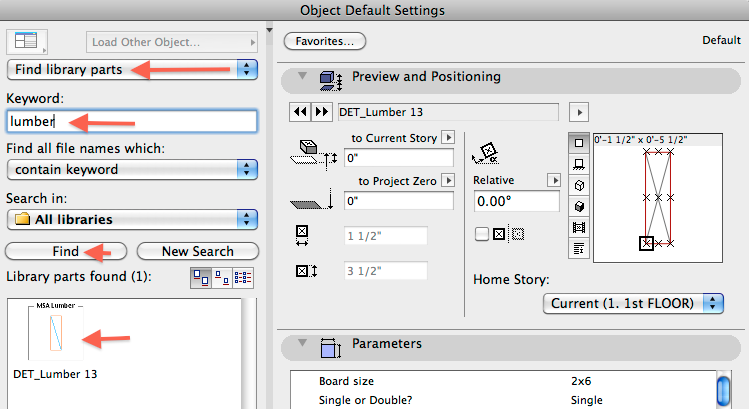
One of the forum moderators
AC 27 USA and earlier • macOS Ventura 13.6.6, MacBook Pro M2 Max 12CPU/30GPU cores, 32GB
AC 27 USA and earlier • macOS Ventura 13.6.6, MacBook Pro M2 Max 12CPU/30GPU cores, 32GB
Related articles
- Archicad 23 crashes before it opens on my Mac [Sonoma] in Modeling
- Saving multi-object IFC as a GSM Library object issues in Libraries & objects
- AC24 Corner Window Library Missing ? in Libraries & objects
- MEP connection settings in Info box in Wishes
- Display order of windows/doors within walls in Documentation

