Turn on suggestions
Auto-suggest helps you quickly narrow down your search results by suggesting possible matches as you type.
Showing results for
Turn on suggestions
Auto-suggest helps you quickly narrow down your search results by suggesting possible matches as you type.
Showing results for
BIM Coordinator Program (INT) April 22, 2024
Find the next step in your career as a Graphisoft Certified BIM Coordinator!
Modeling
About Archicad's design tools, element connections, modeling concepts, etc.
- Graphisoft Community (INT)
- :
- Forum
- :
- Modeling
- :
- ALIGN VIEW
Options
- Subscribe to RSS Feed
- Mark Topic as New
- Mark Topic as Read
- Pin this post for me
- Bookmark
- Subscribe to Topic
- Mute
- Printer Friendly Page
ALIGN VIEW
Anonymous
Not applicable
Options
- Mark as New
- Bookmark
- Subscribe
- Mute
- Subscribe to RSS Feed
- Permalink
- Report Inappropriate Content
2009-02-06 09:50 PM
Thank you
7 REPLIES 7
Options
- Mark as New
- Bookmark
- Subscribe
- Mute
- Subscribe to RSS Feed
- Permalink
- Report Inappropriate Content
2009-02-07 05:11 AM
I sympathise!!!
In theory, this tool does work no matter how frustrating your experience with it might be.
The distortions of lenses and the crookedness of composition detract from alignment accuracy. Even Archicad's documents suggest it will need tweaking....
To practice, make a model with some simple faces, render it and then use THAT SAME MODEL as the basis for an additional component. See attached for a practice example - it is from my upcoming Artlantis exercise.... here, the glowing box is inserted into the background image.
With everything computer generated, you eliminate the primary cause of failure. Otherwise, it is simply a matter of methodically transferring the datapoint locales.
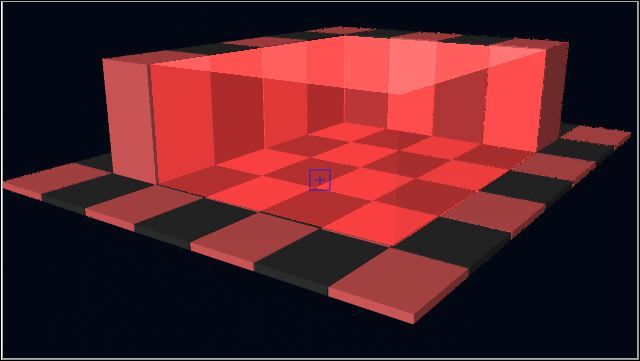
In theory, this tool does work no matter how frustrating your experience with it might be.
The distortions of lenses and the crookedness of composition detract from alignment accuracy. Even Archicad's documents suggest it will need tweaking....
To practice, make a model with some simple faces, render it and then use THAT SAME MODEL as the basis for an additional component. See attached for a practice example - it is from my upcoming Artlantis exercise.... here, the glowing box is inserted into the background image.
With everything computer generated, you eliminate the primary cause of failure. Otherwise, it is simply a matter of methodically transferring the datapoint locales.
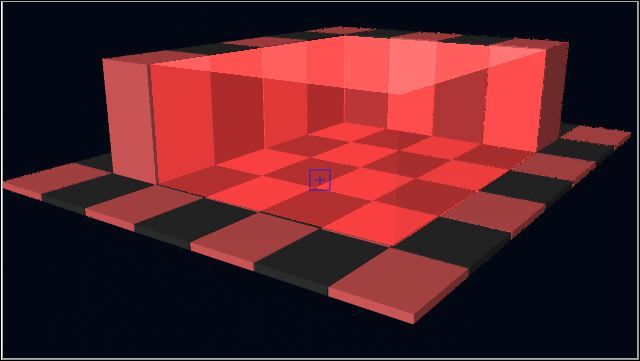
Dwight Atkinson
Options
- Mark as New
- Bookmark
- Subscribe
- Mute
- Subscribe to RSS Feed
- Permalink
- Report Inappropriate Content
2009-02-07 07:30 PM
See these older threads, too:
http://archicad-talk.graphisoft.com/viewtopic.php?p=110747
http://archicad-talk.graphisoft.com/viewtopic.php?t=24835
http://archicad-talk.graphisoft.com/viewtopic.php?p=30006
Basically, if the photo is too distorted, you will not succeed in getting an alignment in ArchiCAD. Do the best you can do with the alignment tool, then render against a solid background that is easily masked in Photoshop and complete the montage in Photoshop, distorting the rendering and/or background until they blend satisfactorily. Some initial photo distortion removal may be necessary to get even close in ArchiCAD.
Cheers,
Karl
Basically, if the photo is too distorted, you will not succeed in getting an alignment in ArchiCAD. Do the best you can do with the alignment tool, then render against a solid background that is easily masked in Photoshop and complete the montage in Photoshop, distorting the rendering and/or background until they blend satisfactorily. Some initial photo distortion removal may be necessary to get even close in ArchiCAD.
Cheers,
Karl
One of the forum moderators
AC 27 USA and earlier • macOS Ventura 13.6.6, MacBook Pro M2 Max 12CPU/30GPU cores, 32GB
AC 27 USA and earlier • macOS Ventura 13.6.6, MacBook Pro M2 Max 12CPU/30GPU cores, 32GB
Anonymous
Not applicable
Options
- Mark as New
- Bookmark
- Subscribe
- Mute
- Subscribe to RSS Feed
- Permalink
- Report Inappropriate Content
2009-02-09 05:45 PM
Thanks alot for the great advice guys.
Anonymous
Not applicable
Options
- Mark as New
- Bookmark
- Subscribe
- Mute
- Subscribe to RSS Feed
- Permalink
- Report Inappropriate Content
2009-02-09 06:09 PM
Heres the end result, one of the big problems I had aligning the rendering was the project had two structures sitting on one lot so It was near impossible to try and match up the perspective of the distance between the two structures of the project and then between the two structures next to the project. So i just rendered each structure seperatly and place them in photoshop. A little distortion but the visual is there for the client. Thanks again for your help!
Anonymous
Not applicable
Options
- Mark as New
- Bookmark
- Subscribe
- Mute
- Subscribe to RSS Feed
- Permalink
- Report Inappropriate Content
2009-02-09 06:12 PM
Here it is.


Options
- Mark as New
- Bookmark
- Subscribe
- Mute
- Subscribe to RSS Feed
- Permalink
- Report Inappropriate Content
2009-02-09 09:52 PM
Nicely aligned, and I like the use of grayscale to improve the blending.
At the posted size, it's great. If the client result is bigger, you might want to adjust some of your Lightworks settings. I notice that the real shadows are very soft, but the model ones are hard. Use the 'Real Sun' with more angles, and perhaps boost the ambient relative to the sun. Might need or want an 'undersun' to illuminate the soffits. Search for Dwight's various posts if you do not own his LW in AC book.
For blending a row like that into a photo with adjacent buildings, you kind of need to have had the surveyor mark the corners of the existing buildings and you or he/she measure a particular wall height. Then model that portion of those buildings, perhaps even just with columns, and use that for the alignment. Then hide the layer those alignment objects were on before the final render. Idea for the future - obviously you've nailed it here.😉
Cheers,
Karl
At the posted size, it's great. If the client result is bigger, you might want to adjust some of your Lightworks settings. I notice that the real shadows are very soft, but the model ones are hard. Use the 'Real Sun' with more angles, and perhaps boost the ambient relative to the sun. Might need or want an 'undersun' to illuminate the soffits. Search for Dwight's various posts if you do not own his LW in AC book.
For blending a row like that into a photo with adjacent buildings, you kind of need to have had the surveyor mark the corners of the existing buildings and you or he/she measure a particular wall height. Then model that portion of those buildings, perhaps even just with columns, and use that for the alignment. Then hide the layer those alignment objects were on before the final render. Idea for the future - obviously you've nailed it here.
Cheers,
Karl
One of the forum moderators
AC 27 USA and earlier • macOS Ventura 13.6.6, MacBook Pro M2 Max 12CPU/30GPU cores, 32GB
AC 27 USA and earlier • macOS Ventura 13.6.6, MacBook Pro M2 Max 12CPU/30GPU cores, 32GB
Anonymous
Not applicable
Options
- Mark as New
- Bookmark
- Subscribe
- Mute
- Subscribe to RSS Feed
- Permalink
- Report Inappropriate Content
2009-03-04 04:29 PM
Karl,
Wow I didn't even realize that you had posted some suggestions untill now 3/4/2009. Thanks for the advice on future projects, everyone has their tricks and pointers that we all benefit from in some way or another and I'm just a baby when it comes to Archicad and this forum definately helps with the education aspect of the program. SO THANKS AGAIN KARL!
-greener
Wow I didn't even realize that you had posted some suggestions untill now 3/4/2009. Thanks for the advice on future projects, everyone has their tricks and pointers that we all benefit from in some way or another and I'm just a baby when it comes to Archicad and this forum definately helps with the education aspect of the program. SO THANKS AGAIN KARL!
-greener
Related articles
- Dimensions out of cropped view in Documentation
- Copy and Paste in 3D and Elevations in Modeling
- ArchiCAD Beginner / Intermediate / Advanced in General discussions
- Feature Request - Automatically view or layout settings when editing in Wishes
- Section/Elevation - Fade Distant Elements override Graphical Override Rules ? in Documentation

