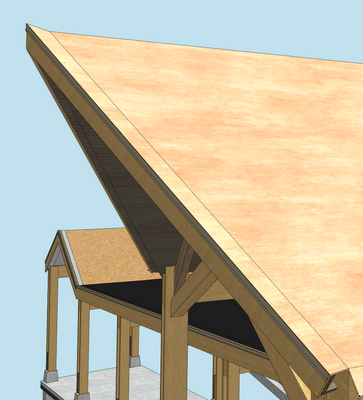- Graphisoft Community (INT)
- :
- Forum
- :
- Modeling
- :
- Compound (angle & slope) is twisting my profile
- Subscribe to RSS Feed
- Mark Topic as New
- Mark Topic as Read
- Pin this post for me
- Bookmark
- Subscribe to Topic
- Mute
- Printer Friendly Page
Compound (angle & slope) is twisting my profile
- Mark as New
- Bookmark
- Subscribe
- Mute
- Subscribe to RSS Feed
- Permalink
- Report Inappropriate Content
2023-08-24 08:49 PM - edited 2023-08-24 08:50 PM
I created a roof edge with complex profile. It is straight and simple. But the roof edge is angled.
I placed this profile with the beam and railing tools. I get similar and unsatisfactory results.
The profile becomes twisted or distorted as shown in this middle image cut in section. Below is the 3D image of the roof and profile with the railing tool used.
Is there a way to make this profile to be shown as I have designed it without being distorted? Even a simple rectangle will distort. Maybe the only way is to create this with multiple small roofs? I hope not.
AC27 Mac MacBook Pro 15", 2019, 2.3 GHz i9, 32GB, Radeon Pro 560X 4GB, 500GB SSD, 32" Samsung Display (2560x1440)
- Labels:
-
Beams
-
Complex Profiles
-
Railings
- Mark as New
- Bookmark
- Subscribe
- Mute
- Subscribe to RSS Feed
- Permalink
- Report Inappropriate Content
2023-08-25 09:50 AM
Hello Todd,
The profile is not disorted, it only looks like it is. If you make the section perpendicular to the profile, it won't be distorted.
AC27
- Mark as New
- Bookmark
- Subscribe
- Mute
- Subscribe to RSS Feed
- Permalink
- Report Inappropriate Content
2023-08-25 03:13 PM
Oh, It is clearly distorted, no matter how it is sliced. You can see the profile is all right angles but the section cut shows that the they are no longer right angles within the profile. If I build it with roofs, looking at the same section cut, it looks like it should, but it takes much more work.
AC27 Mac MacBook Pro 15", 2019, 2.3 GHz i9, 32GB, Radeon Pro 560X 4GB, 500GB SSD, 32" Samsung Display (2560x1440)
- Mark as New
- Bookmark
- Subscribe
- Mute
- Subscribe to RSS Feed
- Permalink
- Report Inappropriate Content
2023-08-25 09:08 PM
Is it as simple as the Axis Rotation Angle being set to something other than 0 or 90?
Win10
- Mark as New
- Bookmark
- Subscribe
- Mute
- Subscribe to RSS Feed
- Permalink
- Report Inappropriate Content
2023-08-26 02:05 AM
It is not the axis rotation as that is not even an option with the railing tool and I get the same result for both. It must be interacting with the roof edge. Because if drawn away from other entities it behaves as it should. Or maybe it is at the peak were the two profiles join.
AC27 Mac MacBook Pro 15", 2019, 2.3 GHz i9, 32GB, Radeon Pro 560X 4GB, 500GB SSD, 32" Samsung Display (2560x1440)
- Mark as New
- Bookmark
- Subscribe
- Mute
- Subscribe to RSS Feed
- Permalink
- Report Inappropriate Content
2023-08-26 06:19 PM - edited 2023-08-27 06:55 PM
You have probably already figured this out (obvious to any carpenter) the intersection of the rake edge and the eave edge is never going to clean up perfectly. It will clean up at the top because all angles are reciprocal. You would need two different profiles. Think of it this way - a plumb cut of the one on the rake edge will show that it is taller than the plumb cut of the profile for the level eave drip edge. This is also where you will find the solution for the model and the actual field conditions. If you make a vertical (plumb) section through the rake edge profile -- the surface of the face will be perpendicular to the surface on the roof for this one -- and a plumb section through the profile on the level eave profile -- angle of the surface on the roof matches the roof pitch -- Copy and paste them next to each other so you can be determining how much taller the face of the profile for the rake edge will need to be to match the face of the other profile where they intersect. This is always necessary even when the rake edge and eave edge are perpendicular ( yours is not, the ridge extends further out than the end of the other overhangs/soffits.
This is seldom necessary - unless it is important that both edges need a metal drip edge - usually they do not.
The rake edge is fine with a 1x wood trim on the facia that supports asphalt/fiberglass shingles that will droop when they get hot. There are also metal T-profiles for that condition. The low end of these rake edge profiles terminates with a plumb cut snip to the backside of the rain gutter, which is why they usually extend past the fascia by about 1".
Lots of various ways to get what you want in the field, and as always - with ArchiCAD.
For a simple example of why the profile of the rake edge and eave edge will never match - just take a close look at how the same size fascia fits when the top is flush with the roof sheathing. And this real-world tip will also help you understand the situation. The eave fascia is attached relative to the roof sheathing a little lower than the rake edge fascia is relative to the roof sheathing - if - you want the lower edge of the fascia to match. The alternative is to cut the tip of the rake edge fascia off level with the bottom edge of the eave fascia - if - you need them to match. Depending on how steep the roof pitch is, this may or may not be anything more than just smashing the tip with your hammer. 🙂
Anyway, you get the idea I am sure. It's not going to clean up perfectly without a level of fussiness that is not usually needed. Find ways to make intersections that will not be so visible for situations like that.
ArchiCAD 25 7000 USA - Windows 10 Pro 64x - Dell 7720 64 GB 2400MHz ECC - Xeon E3 1535M v6 4.20GHz - (2) 1TB M.2 PCIe Class 50 SSD's - 17.3" UHD IPS (3840x2160) - Nvidia Quadro P5000 16GB GDDR5 - Maxwell Studio/Render 5.2.1.49- Multilight 2 - Adobe Acrobat Pro - ArchiCAD 6 -25
- Mark as New
- Bookmark
- Subscribe
- Mute
- Subscribe to RSS Feed
- Permalink
- Report Inappropriate Content
2023-08-27 06:32 PM
Your profile isn't distorting, what is happening is the profile is visually rotating because of the gable alignment. If on plan the gable was square to the ridge you wouldn't see any distortion. Because your gable is angled from the ridge then where the two profiles meet the "distortion" becomes visible. Your roof pitch may be at 45 degrees, but your profile is travelling further so it may only be at 40 degrees. You therefore need to "distort" your profile to compensate for the different slope angles.
- Mark as New
- Bookmark
- Subscribe
- Mute
- Subscribe to RSS Feed
- Permalink
- Report Inappropriate Content
2023-08-28 02:24 AM
@4hotshoes wrote:
Or maybe it is at the peak were the two profiles join.
Yes.
Because you are continuing up to the ridge and back down the other side as a continuous beam or railing, and you are not only sloping up then down but also forwards and back, the profile will form a twist if you try to connect at just one point.
When ever you are altering more than one angle you need a transition zone to change one angle at a time.
The same would happen at the bottom if you tried to wrap it around the eave as well.
You could maybe cheat a little and add two separate trims that stop at the ridge (or maybe a little further).
Then use something in a Solid Element Operation at the ridge to cut the ends.
Barry.
Versions 6.5 to 27
Dell XPS- i7-6700 @ 3.4Ghz, 16GB ram, GeForce GTX 960 (2GB), Windows 10
Lenovo Thinkpad - i7-1270P 2.20 GHz, 32GB RAM, Nvidia T550, Windows 11