Turn on suggestions
Auto-suggest helps you quickly narrow down your search results by suggesting possible matches as you type.
Showing results for
Turn on suggestions
Auto-suggest helps you quickly narrow down your search results by suggesting possible matches as you type.
Showing results for
BIM Coordinator Program (INT) April 22, 2024
Find the next step in your career as a Graphisoft Certified BIM Coordinator!
Modeling
About Archicad's design tools, element connections, modeling concepts, etc.
- Graphisoft Community (INT)
- :
- Forum
- :
- Modeling
- :
- Fill orientation in 2D vs 3D
Options
- Subscribe to RSS Feed
- Mark Topic as New
- Mark Topic as Read
- Pin this post for me
- Bookmark
- Subscribe to Topic
- Mute
- Printer Friendly Page
Fill orientation in 2D vs 3D
Options
- Mark as New
- Bookmark
- Subscribe
- Mute
- Subscribe to RSS Feed
- Permalink
- Report Inappropriate Content
2010-03-19
11:11 AM
- last edited on
2023-05-23
02:57 PM
by
Rubia Torres
Stig
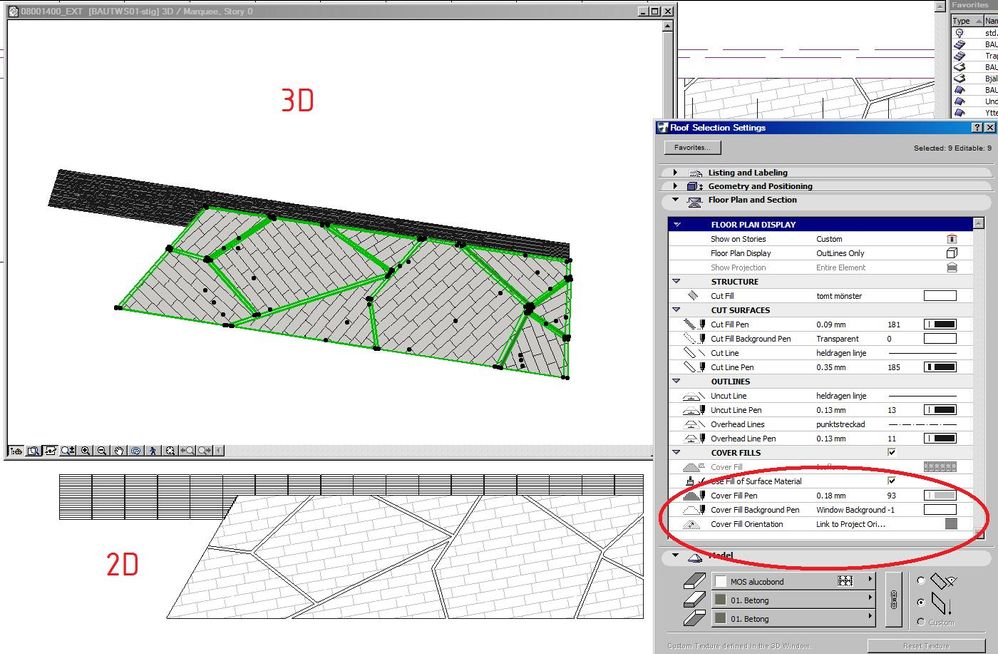
Architect AIA RIBA SAR/MSA, Graphisoft Registered Consultant
AC19 SWE 7006
AC20 SWE 4012
AC19 SWE 7006
AC20 SWE 4012
3 REPLIES 3
Options
- Mark as New
- Bookmark
- Subscribe
- Mute
- Subscribe to RSS Feed
- Permalink
- Report Inappropriate Content
2010-03-19 01:11 PM
Stig:
As with most 3D textures, use the Align 3D Texture command to change the texture Direction (and Origin).
David
As with most 3D textures, use the Align 3D Texture command to change the texture Direction (and Origin).
David
David Maudlin / Architect
www.davidmaudlin.com
Digital Architecture
AC27 USA • iMac 27" 4.0GHz Quad-core i7 OSX11 | 24 gb ram • MacBook Pro M3 Pro | 36 gb ram OSX14
www.davidmaudlin.com
Digital Architecture
AC27 USA • iMac 27" 4.0GHz Quad-core i7 OSX11 | 24 gb ram • MacBook Pro M3 Pro | 36 gb ram OSX14
Options
- Mark as New
- Bookmark
- Subscribe
- Mute
- Subscribe to RSS Feed
- Permalink
- Report Inappropriate Content
2010-03-19 03:14 PM
Yes David,
the direction can be adjusted in 3D but that is a different issue.
The problem I have is that changing the fill orientation setting between fill direction and project direction doesn't have any affect on 3D for roofs just 2D. Slabs on the other hand react to the switch in 2D and 3D. Roofs always show the fill orientation perpendicular to the slope of the roof in 3D even when the orientation is set to project direction and shown as such in 2D. Adjusting the orientation in 3D doesn't affect the 2D representation vice versa.
the direction can be adjusted in 3D but that is a different issue.
The problem I have is that changing the fill orientation setting between fill direction and project direction doesn't have any affect on 3D for roofs just 2D. Slabs on the other hand react to the switch in 2D and 3D. Roofs always show the fill orientation perpendicular to the slope of the roof in 3D even when the orientation is set to project direction and shown as such in 2D. Adjusting the orientation in 3D doesn't affect the 2D representation vice versa.
Architect AIA RIBA SAR/MSA, Graphisoft Registered Consultant
AC19 SWE 7006
AC20 SWE 4012
AC19 SWE 7006
AC20 SWE 4012
Options
- Mark as New
- Bookmark
- Subscribe
- Mute
- Subscribe to RSS Feed
- Permalink
- Report Inappropriate Content
2010-03-20 02:55 PM
Stig:
Yes, now I see your point, and the Mesh does not have any option like this. Maybe time for a wish?
David
Yes, now I see your point, and the Mesh does not have any option like this. Maybe time for a wish?
David
David Maudlin / Architect
www.davidmaudlin.com
Digital Architecture
AC27 USA • iMac 27" 4.0GHz Quad-core i7 OSX11 | 24 gb ram • MacBook Pro M3 Pro | 36 gb ram OSX14
www.davidmaudlin.com
Digital Architecture
AC27 USA • iMac 27" 4.0GHz Quad-core i7 OSX11 | 24 gb ram • MacBook Pro M3 Pro | 36 gb ram OSX14

