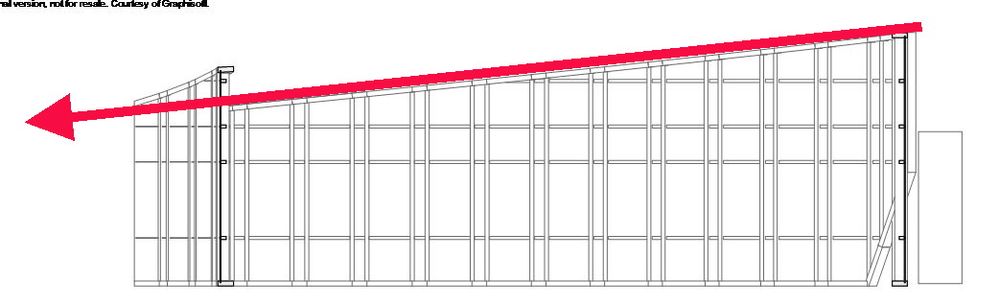- Graphisoft Community (INT)
- :
- Forum
- :
- Modeling
- :
- Having a problem with roof
- Subscribe to RSS Feed
- Mark Topic as New
- Mark Topic as Read
- Pin this post for me
- Bookmark
- Subscribe to Topic
- Mute
- Printer Friendly Page
Having a problem with roof
- Mark as New
- Bookmark
- Subscribe
- Mute
- Subscribe to RSS Feed
- Permalink
- Report Inappropriate Content
2009-11-25
08:04 PM
- last edited on
2023-05-23
02:59 PM
by
Rubia Torres

- Mark as New
- Bookmark
- Subscribe
- Mute
- Subscribe to RSS Feed
- Permalink
- Report Inappropriate Content
2009-11-26 08:17 AM
- Mark as New
- Bookmark
- Subscribe
- Mute
- Subscribe to RSS Feed
- Permalink
- Report Inappropriate Content
2009-11-26 01:11 PM
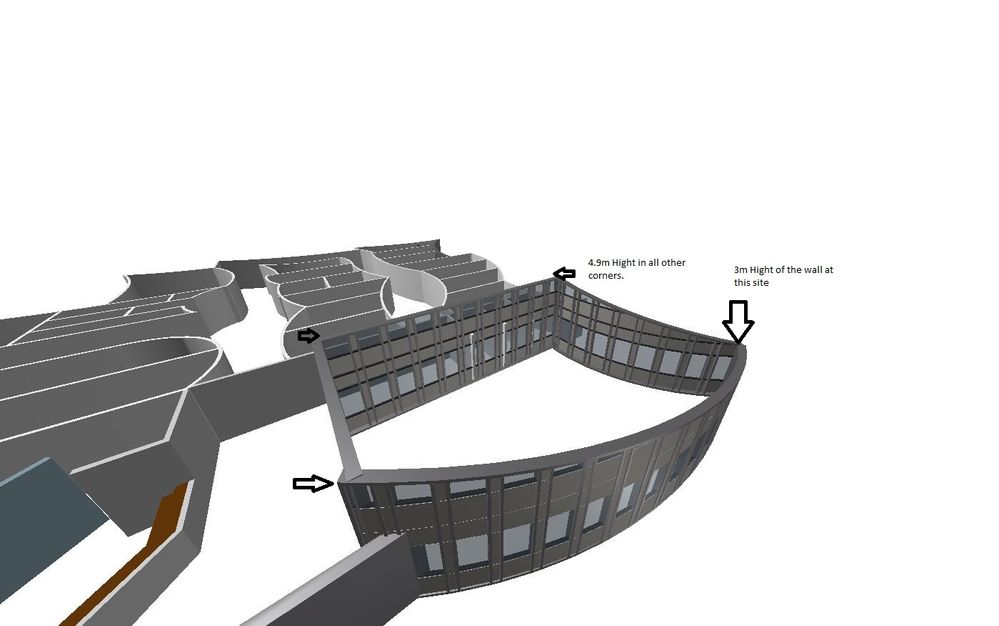
- Mark as New
- Bookmark
- Subscribe
- Mute
- Subscribe to RSS Feed
- Permalink
- Report Inappropriate Content
2009-11-26 01:18 PM
- Mark as New
- Bookmark
- Subscribe
- Mute
- Subscribe to RSS Feed
- Permalink
- Report Inappropriate Content
2009-11-26 01:23 PM
- Mark as New
- Bookmark
- Subscribe
- Mute
- Subscribe to RSS Feed
- Permalink
- Report Inappropriate Content
2009-11-26 01:24 PM
- Mark as New
- Bookmark
- Subscribe
- Mute
- Subscribe to RSS Feed
- Permalink
- Report Inappropriate Content
2009-11-26 01:35 PM
nedostizni wrote:I am having problem after i click on one of its border points no new dilong box is opening in my floor plan. probably i have to put some options or settings which i am have not clicked please if it is not a problem to post a screen shot of this tool because i think this may sort my problem . thanks for your help
If you want a flat roof, simply, make a slab, and then click on one of it`s border points. This will open a new dialog box on your floor plan. The first option from the left, enables you to edit the shape of your slab (linearly), the second one from the left, enables you to make a curved shape, wich is the thing you might also need, related to the fact that i saw the curved shape on your sketch.
- Mark as New
- Bookmark
- Subscribe
- Mute
- Subscribe to RSS Feed
- Permalink
- Report Inappropriate Content
2009-11-26 01:41 PM
- Mark as New
- Bookmark
- Subscribe
- Mute
- Subscribe to RSS Feed
- Permalink
- Report Inappropriate Content
2009-11-26 01:51 PM
- Mark as New
- Bookmark
- Subscribe
- Mute
- Subscribe to RSS Feed
- Permalink
- Report Inappropriate Content
2009-11-26 02:05 PM
As such, you'll probably use the right hand solution I sent before: part flat, part sloped.
How to do this involves creating the roof in 3D, where clicking three locations establishes the roof slope - then you freely click to create roof boundaries.
Return to the floor plan to bulge the roof to match the curved walls.
See USA Reference guide pages:
412 for reshaping the roof polygons
718 to create a roof in 3D.