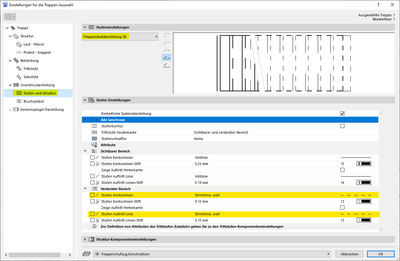- Graphisoft Community (INT)
- :
- Forum
- :
- Modeling
- :
- I'm having an issue with the stair tool
- Subscribe to RSS Feed
- Mark Topic as New
- Mark Topic as Read
- Pin this post for me
- Bookmark
- Subscribe to Topic
- Mute
- Printer Friendly Page
I'm having an issue with the stair tool
- Mark as New
- Bookmark
- Subscribe
- Mute
- Subscribe to RSS Feed
- Permalink
- Report Inappropriate Content
2023-08-09 03:48 PM
When I go to the stair setting and go to floor plan display every time you choose the break line with hidden line either top or bottom the hidden line show a block like pattern don't see how to remove that.
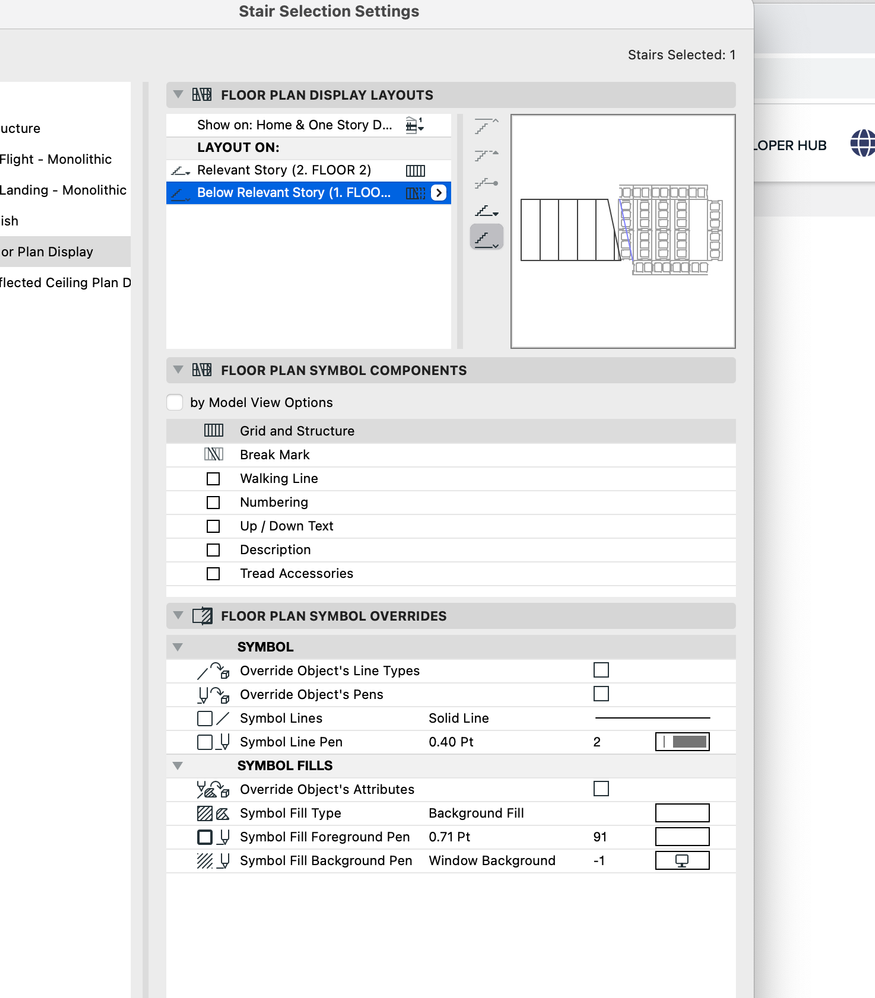
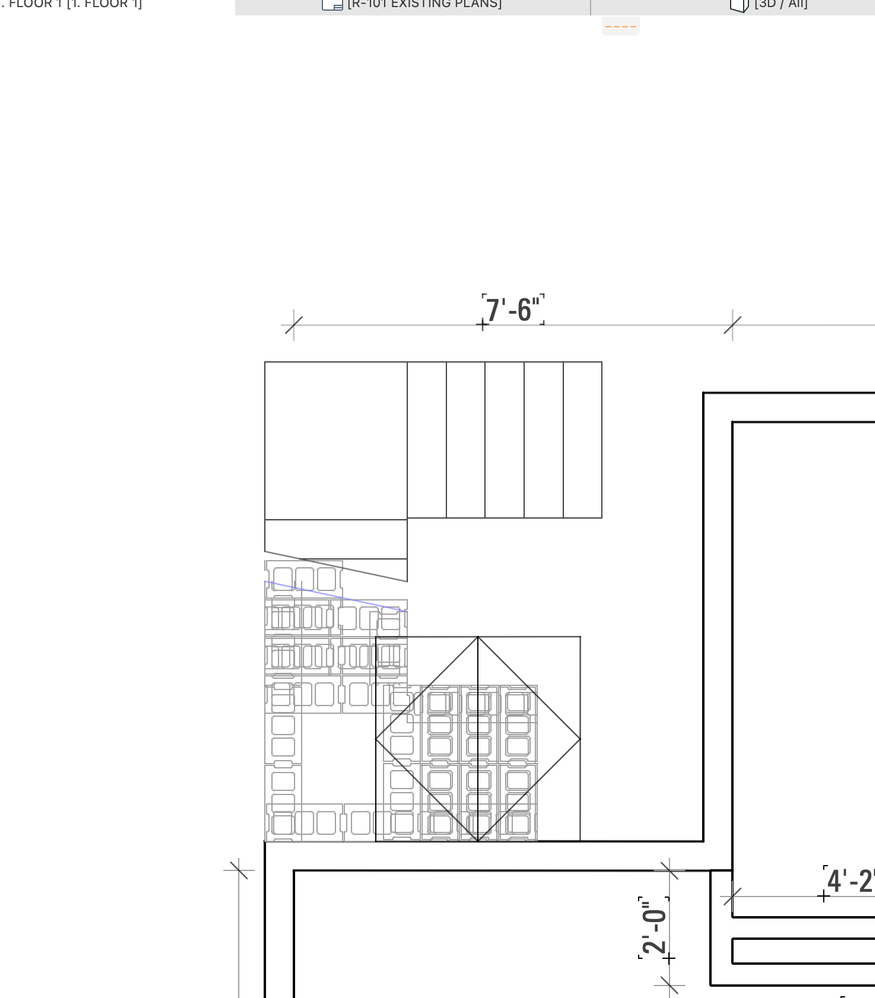
Solved! Go to Solution.
Accepted Solutions
- Mark as New
- Bookmark
- Subscribe
- Mute
- Subscribe to RSS Feed
- Permalink
- Report Inappropriate Content
2023-08-09 04:31 PM - edited 2023-08-09 04:32 PM
Hi
Did you check those settings in your stair?
(Screenshot is from GER-Edition)
Weirdly enough, if you feel like an option might be missing, you might switch the library object to a different object and then back to the first object. One of those marked linetypes reappeared for me after i switched between those two library objects...
Intel i9-9900K / 64GB RAM / nVidia GeForce RTX 2080 Ti
- Mark as New
- Bookmark
- Subscribe
- Mute
- Subscribe to RSS Feed
- Permalink
- Report Inappropriate Content
2023-08-09 04:31 PM - edited 2023-08-09 04:32 PM
Hi
Did you check those settings in your stair?
(Screenshot is from GER-Edition)
Weirdly enough, if you feel like an option might be missing, you might switch the library object to a different object and then back to the first object. One of those marked linetypes reappeared for me after i switched between those two library objects...
Intel i9-9900K / 64GB RAM / nVidia GeForce RTX 2080 Ti
- Mark as New
- Bookmark
- Subscribe
- Mute
- Subscribe to RSS Feed
- Permalink
- Report Inappropriate Content
2023-08-09 06:14 PM
I did not know about this option thank you