- Graphisoft Community (INT)
- :
- Forum
- :
- Modeling
- :
- Interior Elevation
- Subscribe to RSS Feed
- Mark Topic as New
- Mark Topic as Read
- Pin this post for me
- Bookmark
- Subscribe to Topic
- Mute
- Printer Friendly Page
Interior Elevation
- Mark as New
- Bookmark
- Subscribe
- Mute
- Subscribe to RSS Feed
- Permalink
- Report Inappropriate Content
2008-04-09 08:22 PM
Does anyone know a command that can limit the depth?
- Mark as New
- Bookmark
- Subscribe
- Mute
- Subscribe to RSS Feed
- Permalink
- Report Inappropriate Content
2008-04-09 09:13 PM
Oreosh8ke wrote:I might be off track, but try to slide/stretch the 'limit line'...it can stretch to meet your required distance/depth.
Is their a way to limit the Interior Elevation Depth? The automatic IE generates a view to the furthest wall, while I would only want to show up to a certain depth.
Does anyone know a command that can limit the depth?
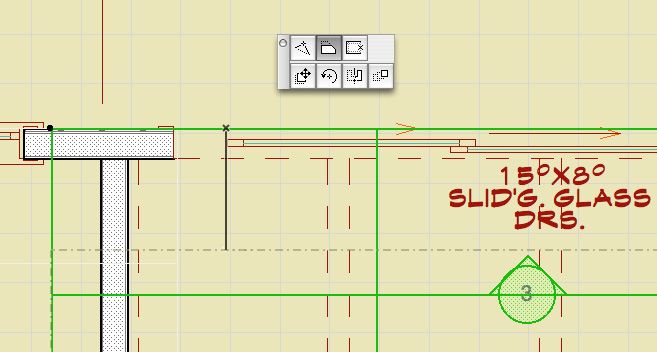
- Mark as New
- Bookmark
- Subscribe
- Mute
- Subscribe to RSS Feed
- Permalink
- Report Inappropriate Content
2008-04-09 10:55 PM
- Mark as New
- Bookmark
- Subscribe
- Mute
- Subscribe to RSS Feed
- Permalink
- Report Inappropriate Content
2008-04-09 11:07 PM
Oreosh8ke wrote:Strange, I was able to adjust depth. Just like how it shows in the image I posted earlier.
I only find the limit line dictating the distance from left to right and not the depth.
- Mark as New
- Bookmark
- Subscribe
- Mute
- Subscribe to RSS Feed
- Permalink
- Report Inappropriate Content
2008-04-09 11:23 PM
- Mark as New
- Bookmark
- Subscribe
- Mute
- Subscribe to RSS Feed
- Permalink
- Report Inappropriate Content
2008-04-09 11:40 PM
- Mark as New
- Bookmark
- Subscribe
- Mute
- Subscribe to RSS Feed
- Permalink
- Report Inappropriate Content
2008-04-09 11:48 PM
that might be why Junior is able to do it.
AC27 US/INT -> AC08
Macbook Pro M1 Max 64GB ram, OS X 10.XX latest
another Moderator
- Mark as New
- Bookmark
- Subscribe
- Mute
- Subscribe to RSS Feed
- Permalink
- Report Inappropriate Content
2008-04-10 12:13 AM
I think I know why you can't adjust the depth. It probably has to do with the geometry method you are using.
I should make a note (I just noticed) that you cannot stretch depth when you use/insert the marker as an individual...it should be as a group....so use methods 2, 3 or 4.....and the ones that you don't need can easily be removed afterwards....which is also further explained in James Murray's site.
See attached image for a visual: ( I apologize for the extremely big image...don't know why its shown that way
- Mark as New
- Bookmark
- Subscribe
- Mute
- Subscribe to RSS Feed
- Permalink
- Report Inappropriate Content
2008-04-10 12:18 AM
Great help!
- Copy and Paste in 3D and Elevations in Modeling
- hight dimensioning tool with storeys to choose as starting point/±0.00 in Wishes
- MEP for AC27 - draw duct/pipe in section? in Modeling
- Section/Elevation - Fade Distant Elements override Graphical Override Rules ? in Documentation
- Images displaying in Elevations and Sections in Wishes

