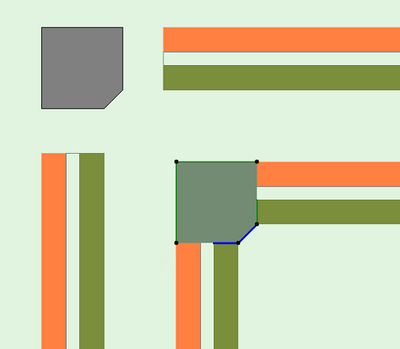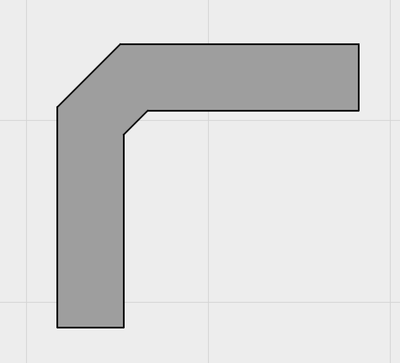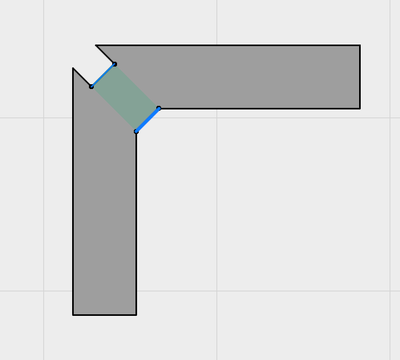- Graphisoft Community (INT)
- :
- Forum
- :
- Modeling
- :
- Polygon Wall Tool
- Subscribe to RSS Feed
- Mark Topic as New
- Mark Topic as Read
- Pin this post for me
- Bookmark
- Subscribe to Topic
- Mute
- Printer Friendly Page
Polygon Wall Tool
- Mark as New
- Bookmark
- Subscribe
- Mute
- Subscribe to RSS Feed
- Permalink
- Report Inappropriate Content
2023-07-03 08:39 AM
So… has anyone on here got any tips of how to make the polygon wall tool actually work as you want? I’ve been using Archicad for 24 years and have never successfully been able to use it. There must be some sort of witchcraft to make it work. Any tips gratefully received.
ArchiCAD 4.5 - Archicad 27UKI Apple Silicon 27.2.0
macOS Sonoma (14.4.1)
- Mark as New
- Bookmark
- Subscribe
- Mute
- Subscribe to RSS Feed
- Permalink
- Report Inappropriate Content
2023-07-03 08:54 AM
What is the problem?
It is not like a normal wall where you stretch a reference line for length.
It can be any shape in plan (just like drawing any polygon like a fill) and can only use the 'basic' structure - not composites or complex profile.
Windows and doors can be place in any edge and the opening will cut through the entire wall perpendicular to that edge.
Barry.
Versions 6.5 to 27
Dell XPS- i7-6700 @ 3.4Ghz, 16GB ram, GeForce GTX 960 (2GB), Windows 10
Lenovo Thinkpad - i7-1270P 2.20 GHz, 32GB RAM, Nvidia T550, Windows 11
- Mark as New
- Bookmark
- Subscribe
- Mute
- Subscribe to RSS Feed
- Permalink
- Report Inappropriate Content
2023-07-03 10:14 AM
Hi Barry,
It doesn't seem to matter what I do with this small, quite simple section of wall, the polygon wall continually cuts completely through the other 'normal' walls.
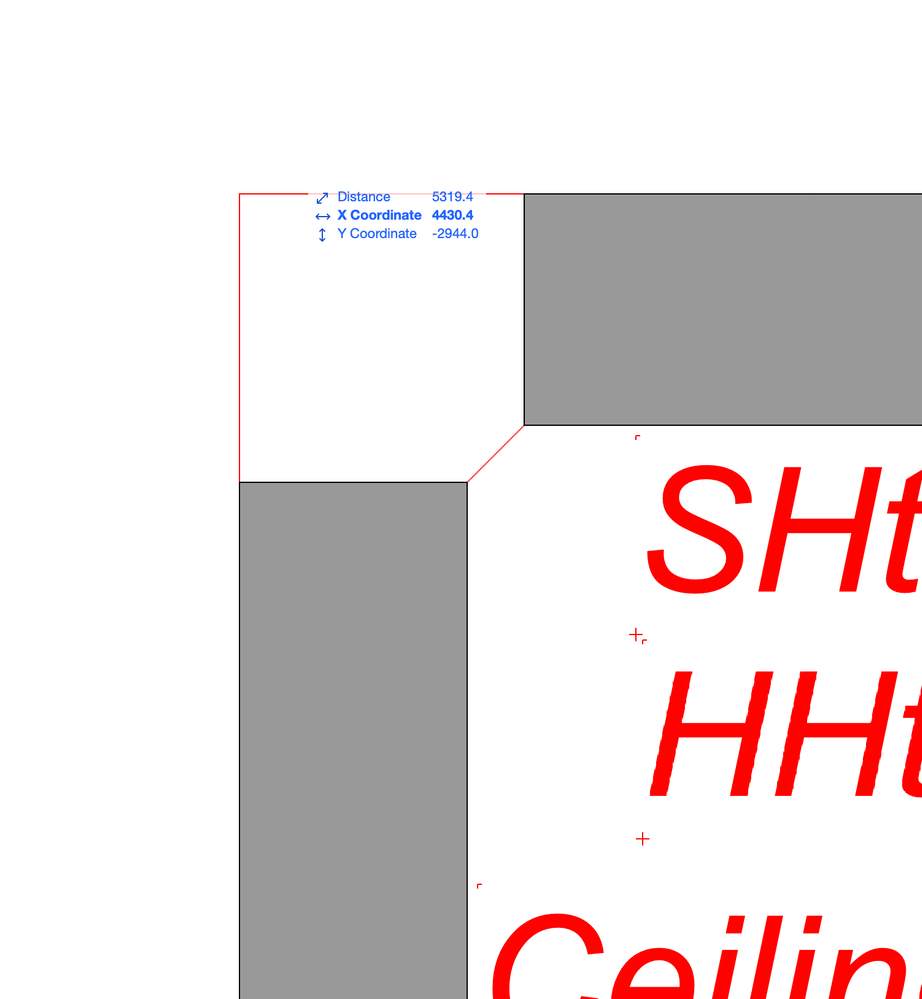
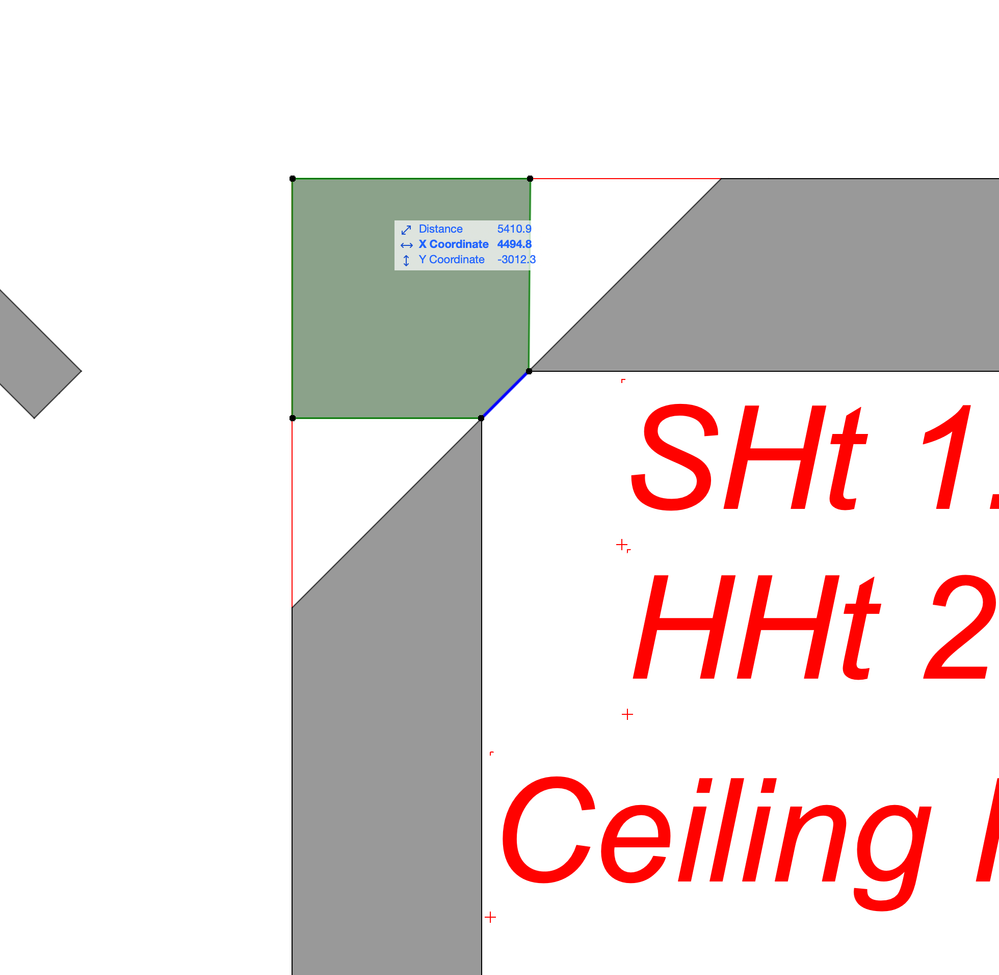
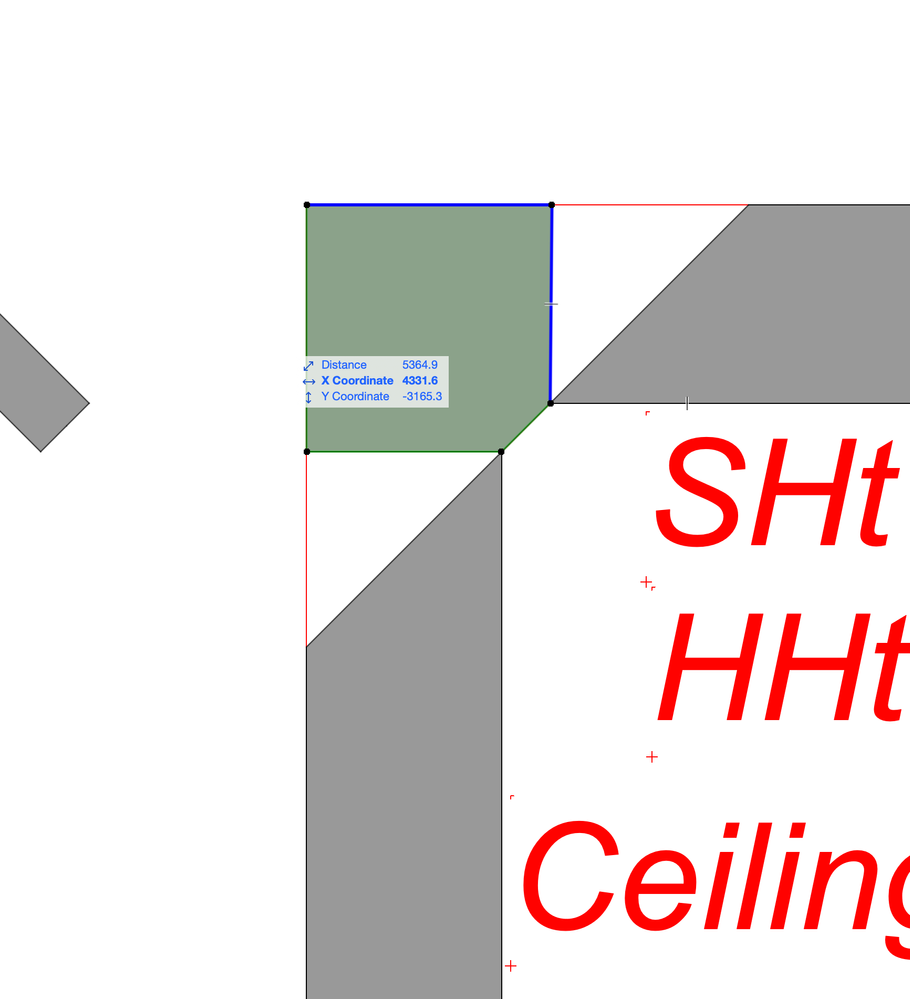
ArchiCAD 4.5 - Archicad 27UKI Apple Silicon 27.2.0
macOS Sonoma (14.4.1)
- Mark as New
- Bookmark
- Subscribe
- Mute
- Subscribe to RSS Feed
- Permalink
- Report Inappropriate Content
2023-07-03 11:41 AM
I am not sure I am seeing the problem.
You have 2 walls with a gap at the corner.
Fill in the corner with a polygon wall.
Seems to work fine for me.
Barry.
Versions 6.5 to 27
Dell XPS- i7-6700 @ 3.4Ghz, 16GB ram, GeForce GTX 960 (2GB), Windows 10
Lenovo Thinkpad - i7-1270P 2.20 GHz, 32GB RAM, Nvidia T550, Windows 11
- Mark as New
- Bookmark
- Subscribe
- Mute
- Subscribe to RSS Feed
- Permalink
- Report Inappropriate Content
2023-07-03 12:25 PM
I thought it would be that simple but I cannot get it to heal at all. It just cuts both adjacent walls at 45º.
ArchiCAD 4.5 - Archicad 27UKI Apple Silicon 27.2.0
macOS Sonoma (14.4.1)
- Mark as New
- Bookmark
- Subscribe
- Mute
- Subscribe to RSS Feed
- Permalink
- Report Inappropriate Content
2023-07-03 01:27 PM
I see.
My reference lines for the main walls were on the outside.
Inside and I get what you are getting.
Barry.
Versions 6.5 to 27
Dell XPS- i7-6700 @ 3.4Ghz, 16GB ram, GeForce GTX 960 (2GB), Windows 10
Lenovo Thinkpad - i7-1270P 2.20 GHz, 32GB RAM, Nvidia T550, Windows 11
- Mark as New
- Bookmark
- Subscribe
- Mute
- Subscribe to RSS Feed
- Permalink
- Report Inappropriate Content
2023-07-03 09:29 PM
Lee, Barry: there is a trick for that! Do not directly draw a polygon wall, but a normal one.
You will end up with this:
After switching to polygon wall:
Now its just a matter of moving the outline, et voilá:
Done!
«Furthermore, I consider that Carth... yearly releases must be destroyed»